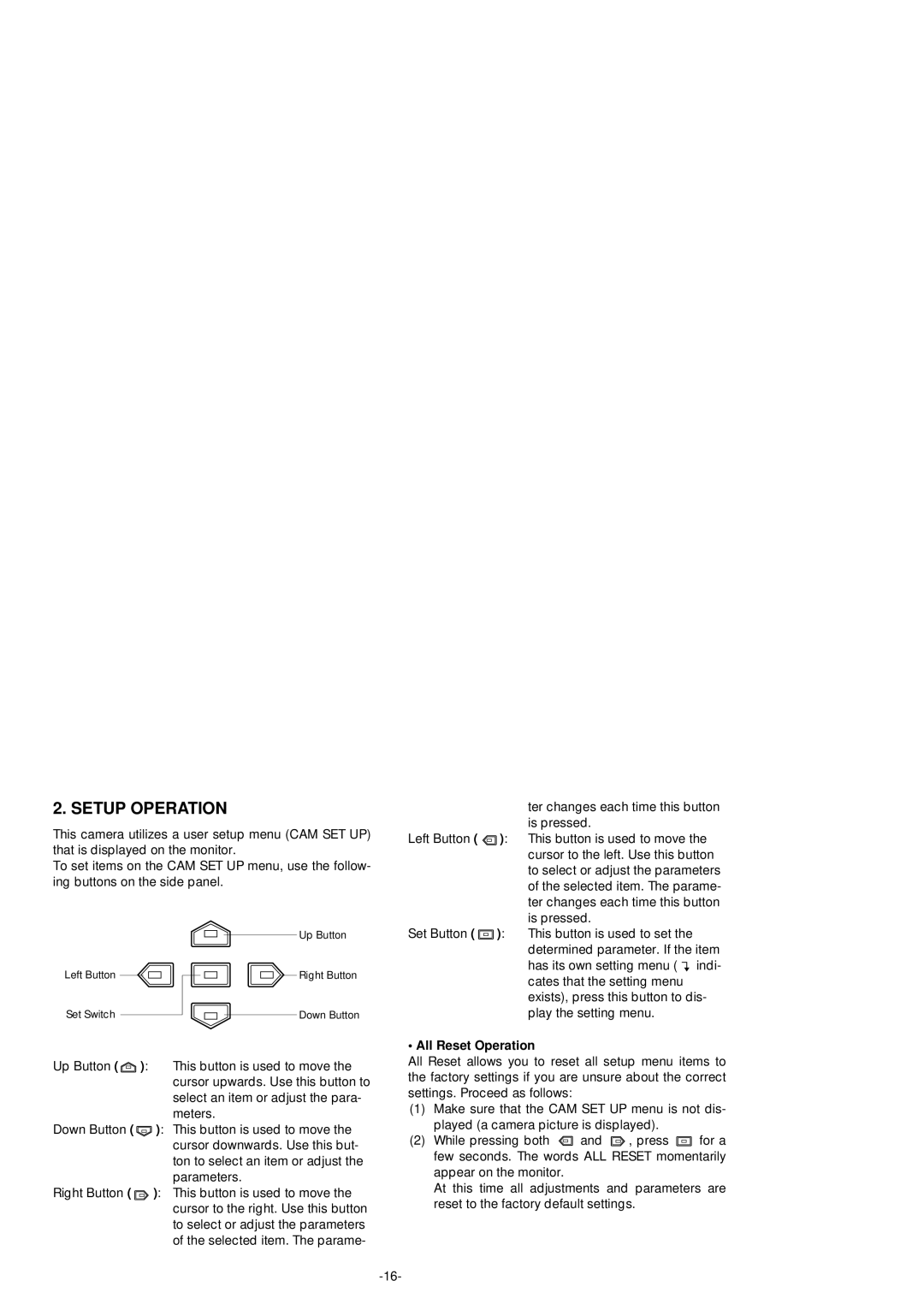2. SETUP OPERATION
This camera utilizes a user setup menu (CAM SET UP) that is displayed on the monitor.
To set items on the CAM SET UP menu, use the follow- ing buttons on the side panel.
ter changes each time this button is pressed.
Left Button ( ![]() ): This button is used to move the cursor to the left. Use this button to select or adjust the parameters of the selected item. The parame- ter changes each time this button is pressed.
): This button is used to move the cursor to the left. Use this button to select or adjust the parameters of the selected item. The parame- ter changes each time this button is pressed.
Left Button ![]()
Set Switch
Up Button
Right Button
Down Button
Set Button ( ![]() ): This button is used to set the determined parameter. If the item has its own setting menu (
): This button is used to set the determined parameter. If the item has its own setting menu ( ![]() indi- cates that the setting menu exists), press this button to dis- play the setting menu.
indi- cates that the setting menu exists), press this button to dis- play the setting menu.
• All Reset Operation
Up Button ( ![]() ): This button is used to move the cursor upwards. Use this button to select an item or adjust the para- meters.
): This button is used to move the cursor upwards. Use this button to select an item or adjust the para- meters.
Down Button ( ![]() ): This button is used to move the cursor downwards. Use this but- ton to select an item or adjust the parameters.
): This button is used to move the cursor downwards. Use this but- ton to select an item or adjust the parameters.
Right Button ( ![]() ): This button is used to move the cursor to the right. Use this button to select or adjust the parameters of the selected item. The parame-
): This button is used to move the cursor to the right. Use this button to select or adjust the parameters of the selected item. The parame-
All Reset allows you to reset all setup menu items to the factory settings if you are unsure about the correct settings. Proceed as follows:
(1)Make sure that the CAM SET UP menu is not dis- played (a camera picture is displayed).
(2)While pressing both ![]() and
and ![]() , press
, press ![]() for a few seconds. The words ALL RESET momentarily appear on the monitor.
for a few seconds. The words ALL RESET momentarily appear on the monitor.
At this time all adjustments and parameters are reset to the factory default settings.