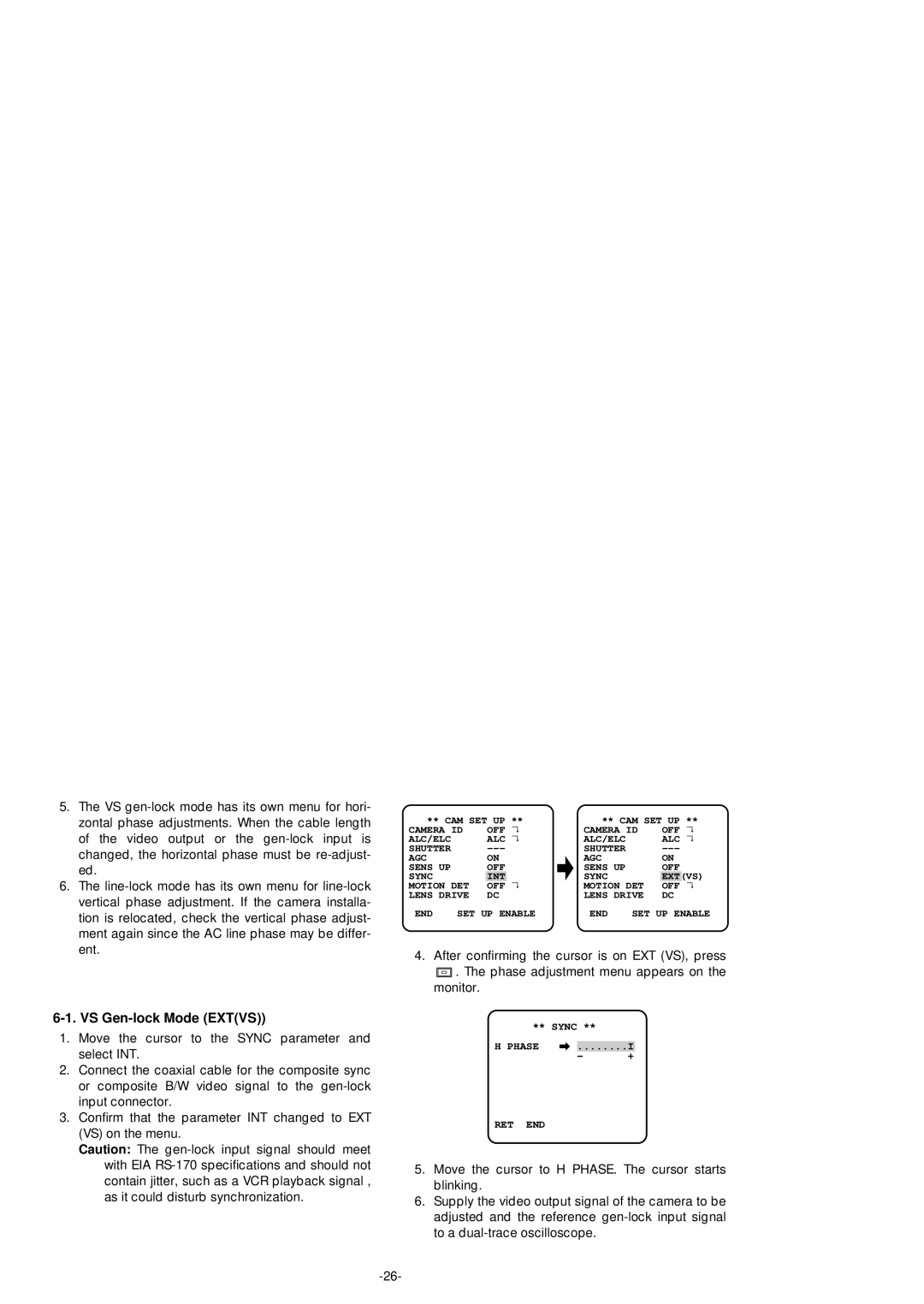5. The VS |
zontal phase adjustments. When the cable length |
of the video output or the |
changed, the horizontal phase must be |
ed. |
6. The |
vertical phase adjustment. If the camera installa- |
tion is relocated, check the vertical phase adjust- |
ment again since the AC line phase may be differ- |
ent. |
** CAM SET UP **
CAMERA ID | OFF | ↵ | |
ALC/ELC | ALC | ↵ | |
SHUTTER |
| ||
AGC |
| ON |
|
SENS | UP | OFF |
|
SYNC |
| INT |
|
MOTION DET | OFF | ↵ | |
LENS | DRIVE | DC |
|
END | SET UP ENABLE | ||
** CAM SET UP **
CAMERA ID | OFF | ↵ | |
ALC/ELC | ALC | ↵ | |
SHUTTER |
| ||
AGC |
| ON |
|
SENS | UP | OFF |
|
SYNC |
| EXT | (VS) |
MOTION DET | OFF | ↵ | |
LENS | DRIVE | DC |
|
END | SET UP ENABLE | ||
6-1. VS Gen-lock Mode (EXT(VS))
1.Move the cursor to the SYNC parameter and select INT.
2.Connect the coaxial cable for the composite sync or composite B/W video signal to the
3.Confirm that the parameter INT changed to EXT (VS) on the menu.
Caution: The
4.After confirming the cursor is on EXT (VS), press
![]() . The phase adjustment menu appears on the monitor.
. The phase adjustment menu appears on the monitor.
** SYNC ** |
| |
H PHASE |
| |
........I | ||
| - | + |
RET END
5.Move the cursor to H PHASE. The cursor starts blinking.
6.Supply the video output signal of the camera to be adjusted and the reference