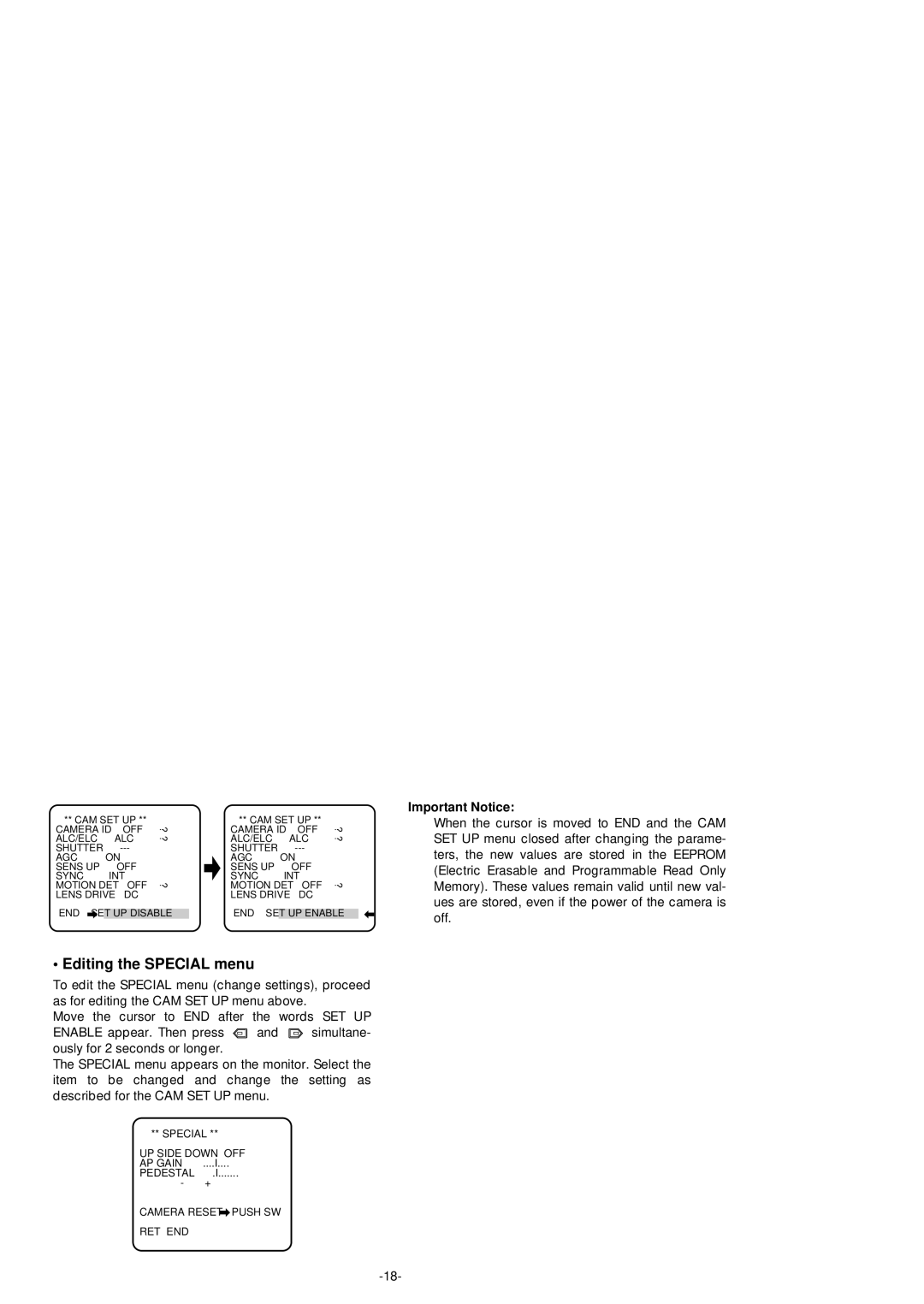** CAM SET UP ** | ** CAM SET UP ** | ||||||||
CAMERA ID | OFF | ↵ | CAMERA ID | OFF | ↵ | ||||
ALC/ELC | ALC | ↵ | ALC/ELC | ALC | ↵ | ||||
SHUTTER |
| SHUTTER |
| ||||||
AGC |
|
| ON |
| AGC |
|
| ON |
|
SENS | UP | OFF |
| SENS | UP | OFF |
| ||
SYNC |
|
| INT |
| SYNC |
|
| INT |
|
MOTION DET | OFF | ↵ | MOTION DET | OFF | ↵ | ||||
LENS | DRIVE | DC |
| LENS | DRIVE | DC |
| ||
END |
|
| END |
|
| ||||
| SET UP DISABLE | SET UP ENABLE | |||||||
• Editing the SPECIAL menu
To edit the SPECIAL menu (change settings), proceed as for editing the CAM SET UP menu above.
Move the cursor to END after the words SET UP
ENABLE appear. Then press ![]() and
and ![]() simultane- ously for 2 seconds or longer.
simultane- ously for 2 seconds or longer.
The SPECIAL menu appears on the monitor. Select the item to be changed and change the setting as described for the CAM SET UP menu.
** SPECIAL ** |
| |
UP SIDE DOWN | OFF |
|
AP GAIN | ....I.... | |
PEDESTAL | .I | |
| - | + |
CAMERA RESET | PUSH SW |
|
RET END |
|
|
Important Notice:
When the cursor is moved to END and the CAM SET UP menu closed after changing the parame- ters, the new values are stored in the EEPROM (Electric Erasable and Programmable Read Only Memory). These values remain valid until new val- ues are stored, even if the power of the camera is off.