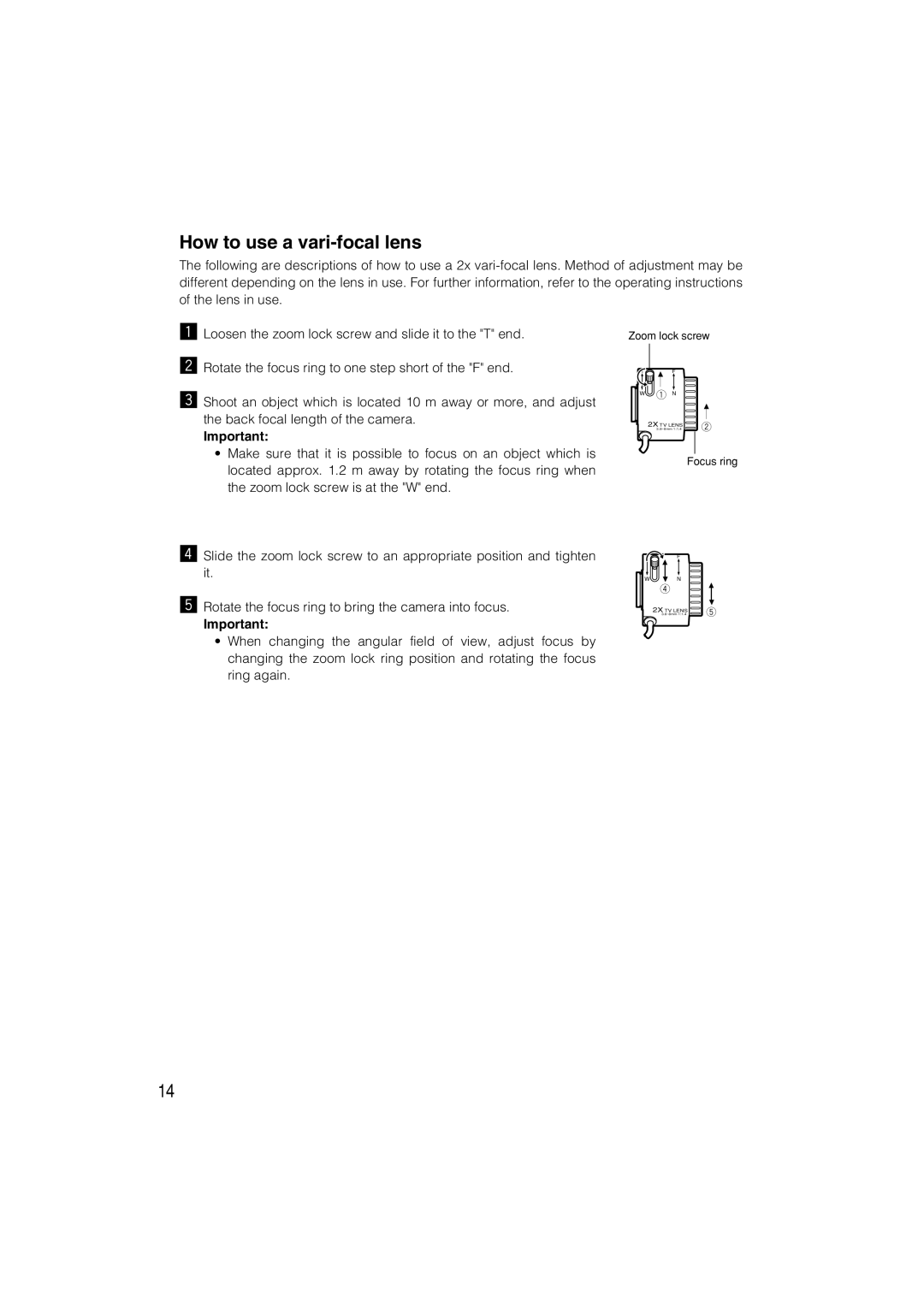How to use a vari-focal lens
The following are descriptions of how to use a 2x
z Loosen the zoom lock screw and slide it to the "T" end.
x Rotate the focus ring to one step short of the "F" end.
c Shoot an object which is located 10 m away or more, and adjust the back focal length of the camera.
Important:
•Make sure that it is possible to focus on an object which is located approx. 1.2 m away by rotating the focus ring when the zoom lock screw is at the "W" end.
vSlide the zoom lock screw to an appropriate position and tighten it.
b Rotate the focus ring to bring the camera into focus.
Important:
•When changing the angular field of view, adjust focus by changing the zoom lock ring position and rotating the focus ring again.
Zoom lock screw
T ![]()
![]() F
F
Wq N
2X TV LENS | w |
3.8~8mm 1:1.4 |
Focus ring
T ![]() F
F
W | N |
|
| r |
|
| 2X TV LENS | t |
| 3.8~8mm 1:1.4 |
14