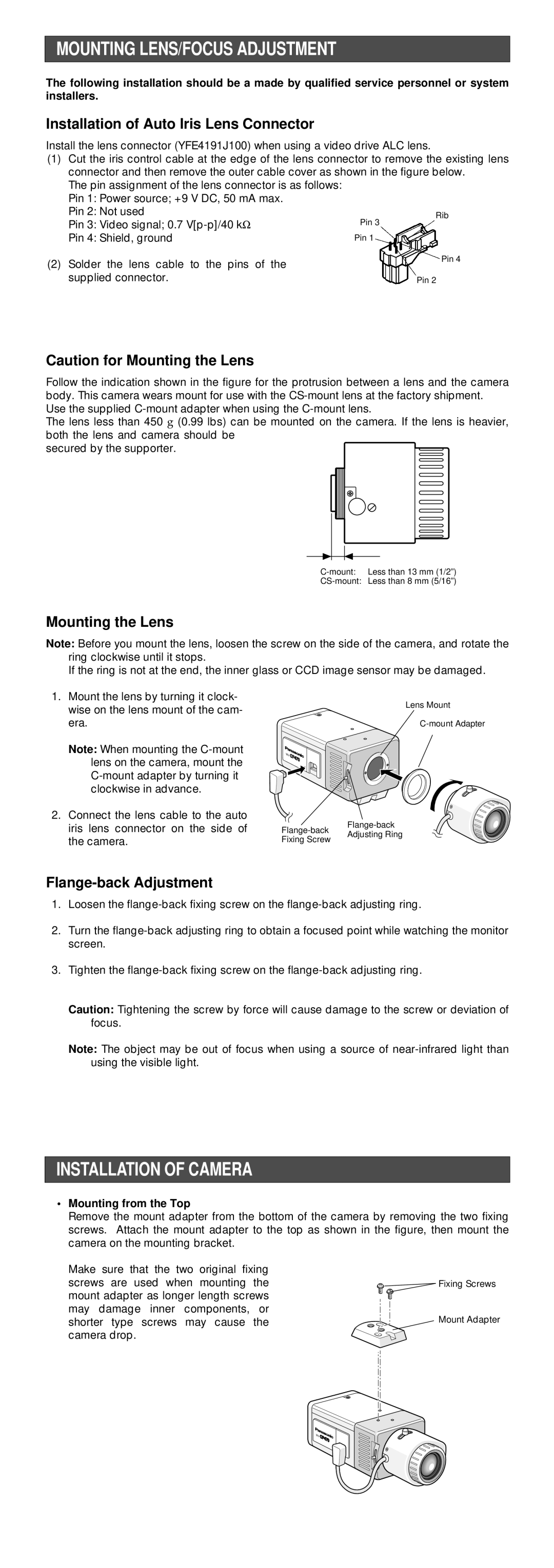MOUNTING LENS/FOCUS ADJUSTMENT
The following installation should be a made by qualified service personnel or system installers.
Installation of Auto Iris Lens Connector
Install the lens connector (YFE4191J100) when using a video drive ALC lens.
(1)Cut the iris control cable at the edge of the lens connector to remove the existing lens connector and then remove the outer cable cover as shown in the figure below.
The pin assignment of the lens connector is as follows: Pin 1: Power source; +9 V DC, 50 mA max.
Pin 2: Not used | Rib |
Pin 3: Video signal; 0.7 | Pin 3 |
Pin 4: Shield, ground | Pin 1 |
(2)Solder the lens cable to the pins of the supplied connector.
Pin 4
Pin 2
Caution for Mounting the Lens
Follow the indication shown in the figure for the protrusion between a lens and the camera body. This camera wears mount for use with the
Use the supplied
The lens less than 450 g (0.99 lbs) can be mounted on the camera. If the lens is heavier, both the lens and camera should be
secured by the supporter.
Mounting the Lens
Note: Before you mount the lens, loosen the screw on the side of the camera, and rotate the ring clockwise until it stops.
If the ring is not at the end, the inner glass or CCD image sensor may be damaged.
1.Mount the lens by turning it clock- wise on the lens mount of the cam- era.
Note: When mounting the
2.Connect the lens cable to the auto iris lens connector on the side of the camera.
Lens Mount
WV ![]()
Fixing Screw
Flange-back Adjustment
1.Loosen the
2.Turn the
3.Tighten the
Caution: Tightening the screw by force will cause damage to the screw or deviation of focus.
Note: The object may be out of focus when using a source of
INSTALLATION OF CAMERA
•Mounting from the Top
Remove the mount adapter from the bottom of the camera by removing the two fixing screws. Attach the mount adapter to the top as shown in the figure, then mount the camera on the mounting bracket.
Make sure that the two original fixing screws are used when mounting the mount adapter as longer length screws may damage inner components, or shorter type screws may cause the camera drop.
![]()
![]() Fixing Screws
Fixing Screws
Mount Adapter
WV