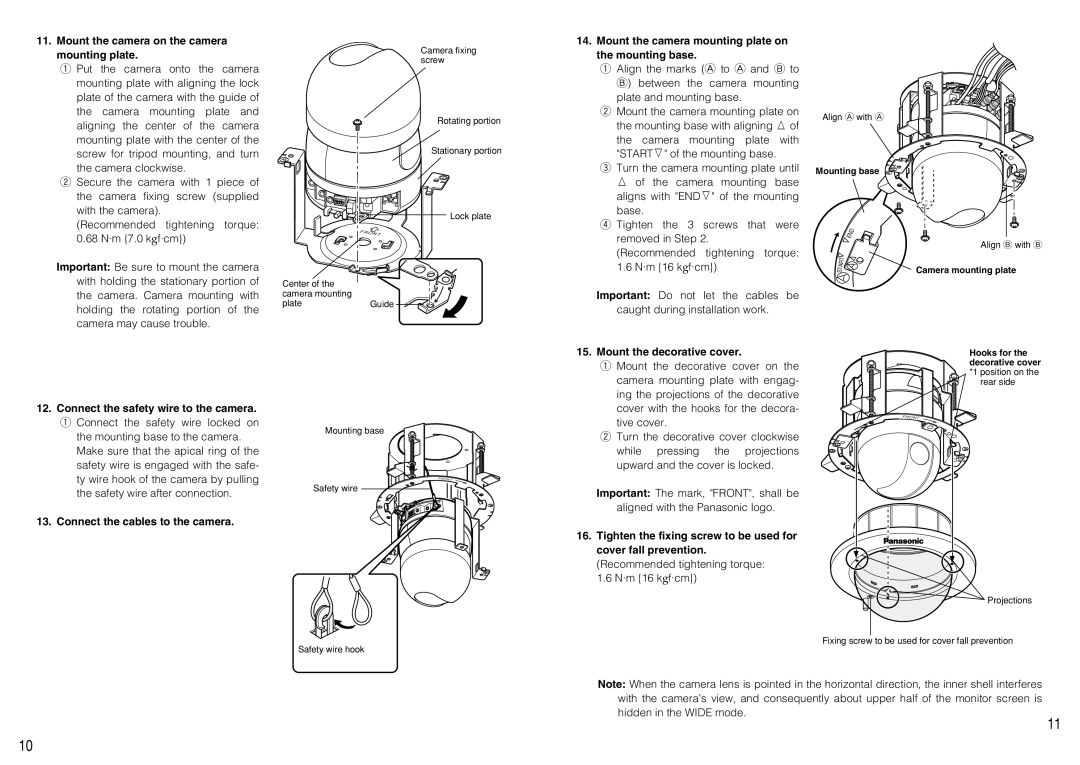11.Mount the camera on the camera mounting plate.
q Put the camera onto the camera mounting plate with aligning the lock plate of the camera with the guide of the camera mounting plate and aligning the center of the camera mounting plate with the center of the screw for tripod mounting, and turn the camera clockwise.
w Secure the camera with 1 piece of the camera fixing screw (supplied with the camera).
(Recommended tightening torque:
0.68N·m {7.0 kgf·cm})
Important: Be sure to mount the camera
Camera fixing screw
Rotating portion
Stationary portion
Lock plate
F R O N T
CK | LO |
|
14.Mount the camera mounting plate on the mounting base.
q Align the marks (A to A and B to B) between the camera mounting plate and mounting base.
w Mount the camera mounting plate on the mounting base with aligning g of the camera mounting plate with "STARTh" of the mounting base.
e Turn the camera mounting plate until g of the camera mounting base aligns with "ENDh" of the mounting base.
r Tighten the 3 screws that were removed in Step 2.
(Recommended tightening torque:
1.6N·m {16 kgf·cm})
Align A with A
Mounting base
![]() END
END
START
LOCK
T N O R F
F R O N T
Align B with B
Camera mounting plate
with holding the stationary portion of the camera. Camera mounting with holding the rotating portion of the camera may cause trouble.
Center of the camera mounting
plateGuide
Important: Do not let the cables be caught during installation work.
15. Mount the decorative cover.
Hooks for the |
12.Connect the safety wire to the camera. q Connect the safety wire locked on the mounting base to the camera.
Make sure that the apical ring of the safety wire is engaged with the safe- ty wire hook of the camera by pulling the safety wire after connection.
13.Connect the cables to the camera.
Mounting base
Safety wire
Safety wire hook
F R O N T
F R O N T
qMount the decorative cover on the camera mounting plate with engag- ing the projections of the decorative cover with the hooks for the decora- tive cover.
wTurn the decorative cover clockwise while pressing the projections upward and the cover is locked.
Important: The mark, "FRONT", shall be aligned with the Panasonic logo.
16.Tighten the fixing screw to be used for cover fall prevention.
(Recommended tightening torque: 1.6 N·m {16 kgf·cm})
| decorative cover |
| *1 position on the |
FRONT | rear side |
F |
|
R O N T |
|
Projections
Fixing screw to be used for cover fall prevention
Note: When the camera lens is pointed in the horizontal direction, the inner shell interferes with the camera’s view, and consequently about upper half of the monitor screen is hidden in the WIDE mode.
11
10