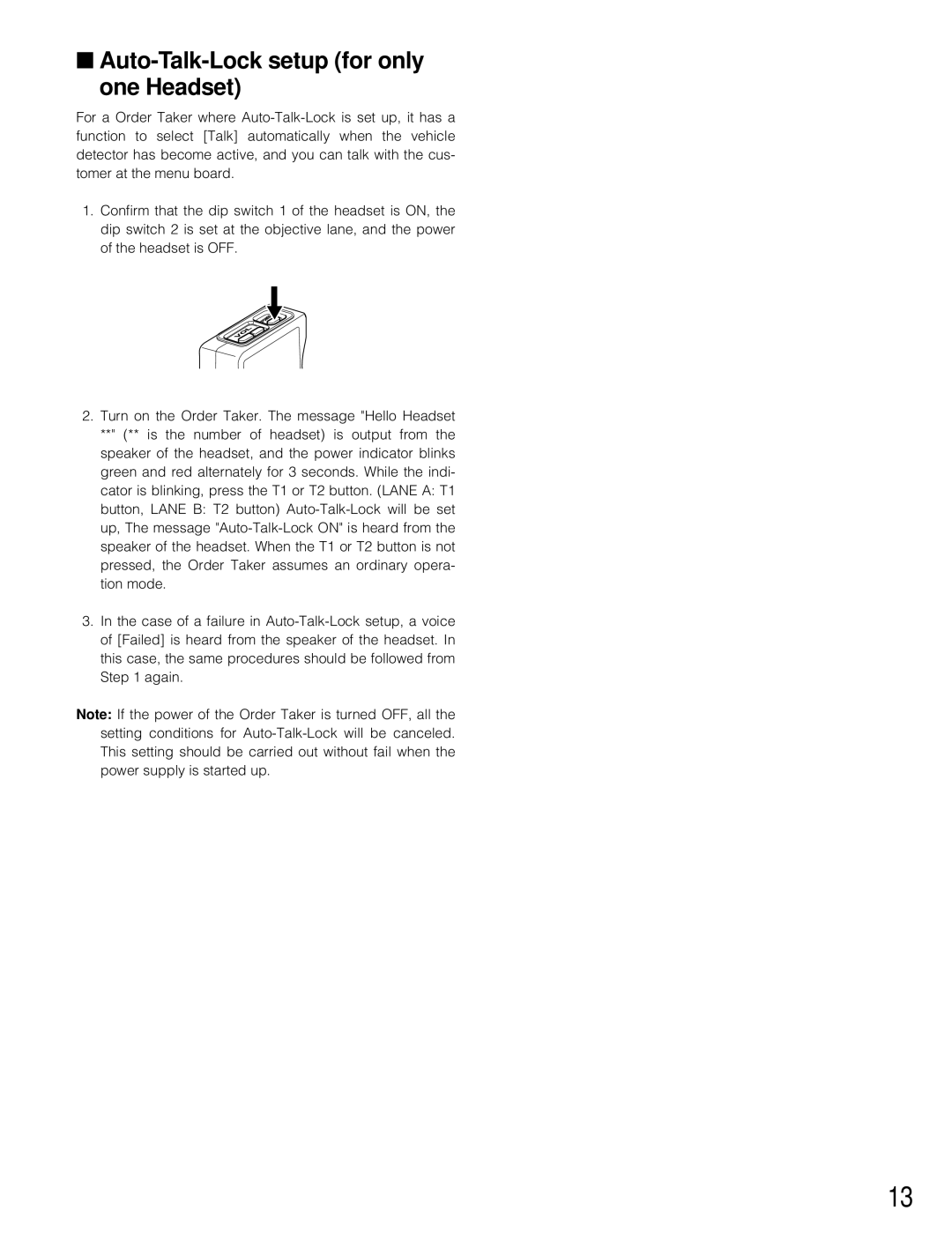■Auto-Talk-Lock setup (for only one Headset)
For a Order Taker where
1.Confirm that the dip switch 1 of the headset is ON, the dip switch 2 is set at the objective lane, and the power of the headset is OFF.
2.Turn on the Order Taker. The message "Hello Headset **" (** is the number of headset) is output from the speaker of the headset, and the power indicator blinks green and red alternately for 3 seconds. While the indi- cator is blinking, press the T1 or T2 button. (LANE A: T1 button, LANE B: T2 button)
3.In the case of a failure in
Note: If the power of the Order Taker is turned OFF, all the setting conditions for
13