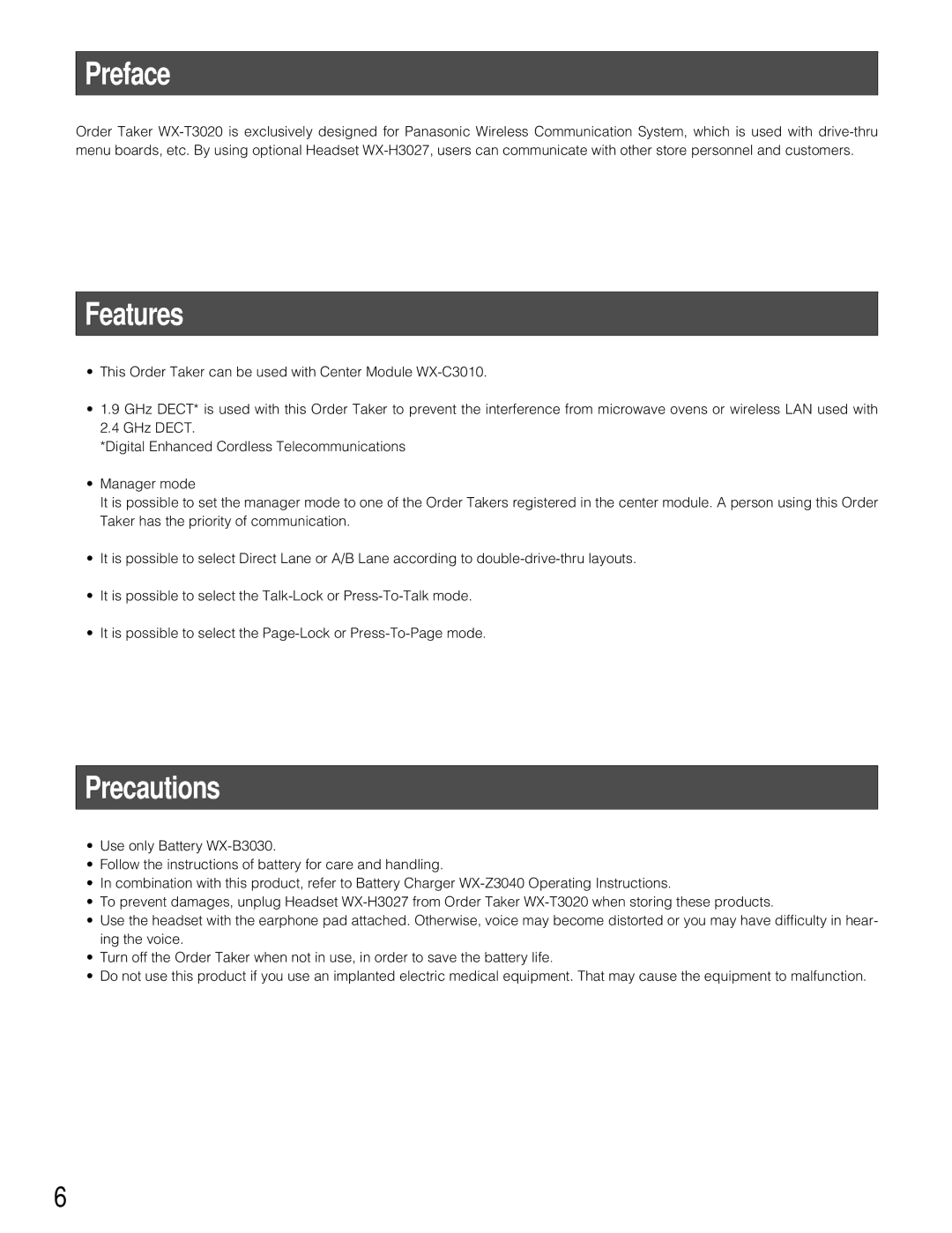Preface
Order Taker
Features
•This Order Taker can be used with Center Module
•1.9 GHz DECT* is used with this Order Taker to prevent the interference from microwave ovens or wireless LAN used with
2.4 GHz DECT.
*Digital Enhanced Cordless Telecommunications
•Manager mode
It is possible to set the manager mode to one of the Order Takers registered in the center module. A person using this Order Taker has the priority of communication.
•It is possible to select Direct Lane or A/B Lane according to
•It is possible to select the
•It is possible to select the
Precautions
•Use only Battery
•Follow the instructions of battery for care and handling.
•In combination with this product, refer to Battery Charger
•To prevent damages, unplug Headset
•Use the headset with the earphone pad attached. Otherwise, voice may become distorted or you may have difficulty in hear- ing the voice.
•Turn off the Order Taker when not in use, in order to save the battery life.
•Do not use this product if you use an implanted electric medical equipment. That may cause the equipment to malfunction.
6