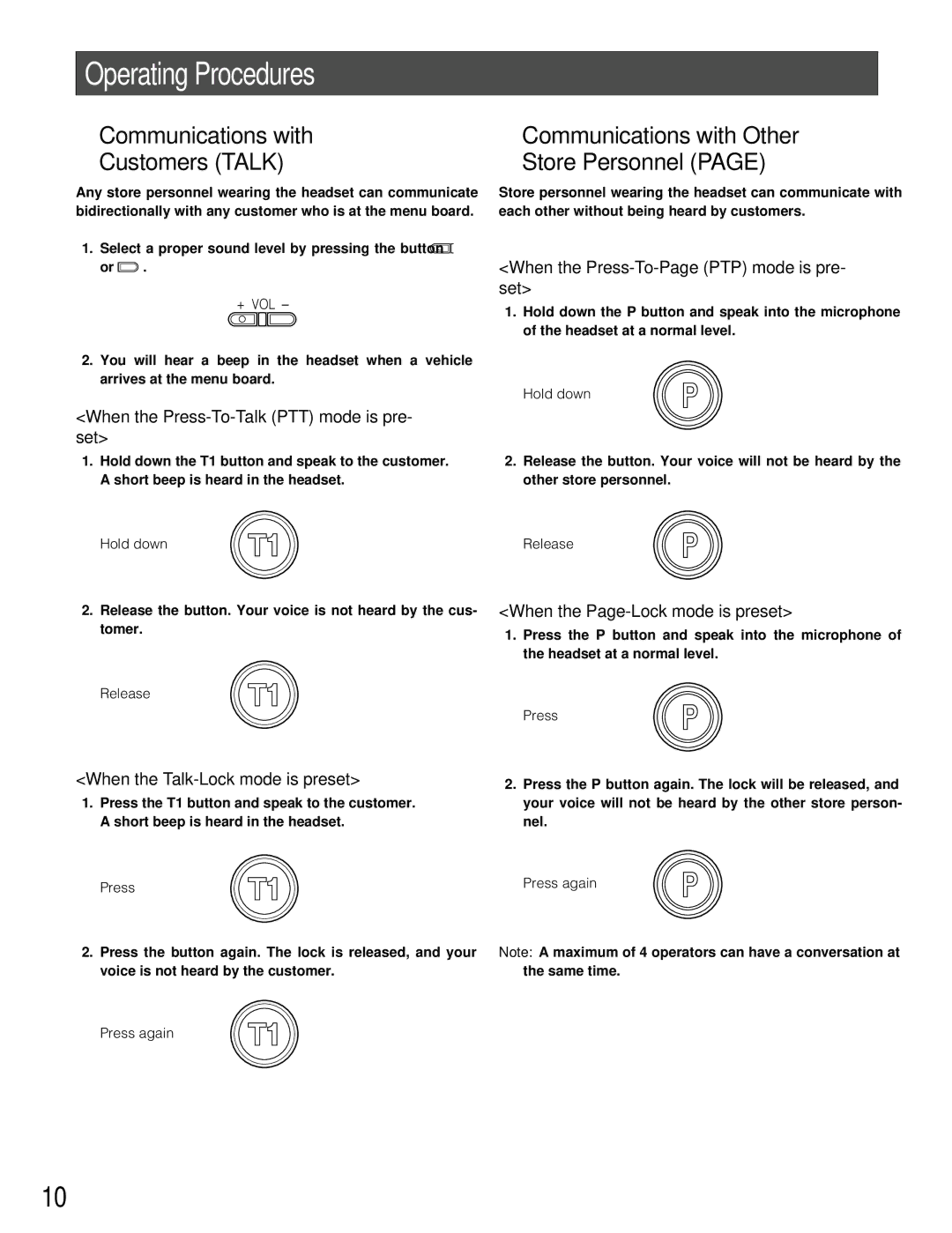Operating Procedures
■Communications with Customers (TALK)
Any store personnel wearing the headset can communicate bidirectionally with any customer who is at the menu board.
1.Select a proper sound level by pressing the button ![]()
or ![]() .
.
+VOL –
2.You will hear a beep in the headset when a vehicle arrives at the menu board.
<When the
1.Hold down the T1 button and speak to the customer. A short beep is heard in the headset.
■Communications with Other Store Personnel (PAGE)
Store personnel wearing the headset can communicate with each other without being heard by customers.
<When the Press-To-Page (PTP) mode is pre- set>
1.Hold down the P button and speak into the microphone of the headset at a normal level.
Hold down
2.Release the button. Your voice will not be heard by the other store personnel.
Hold down
2.Release the button. Your voice is not heard by the cus- tomer.
Release![]()
<When the Talk-Lock mode is preset>
1.Press the T1 button and speak to the customer. A short beep is heard in the headset.
Press
2.Press the button again. The lock is released, and your voice is not heard by the customer.
Press again
Release
<When the Page-Lock mode is preset>
1.Press the P button and speak into the microphone of the headset at a normal level.
Press
2.Press the P button again. The lock will be released, and your voice will not be heard by the other store person- nel.
Press again
Note: A maximum of 4 operators can have a conversation at the same time.
10