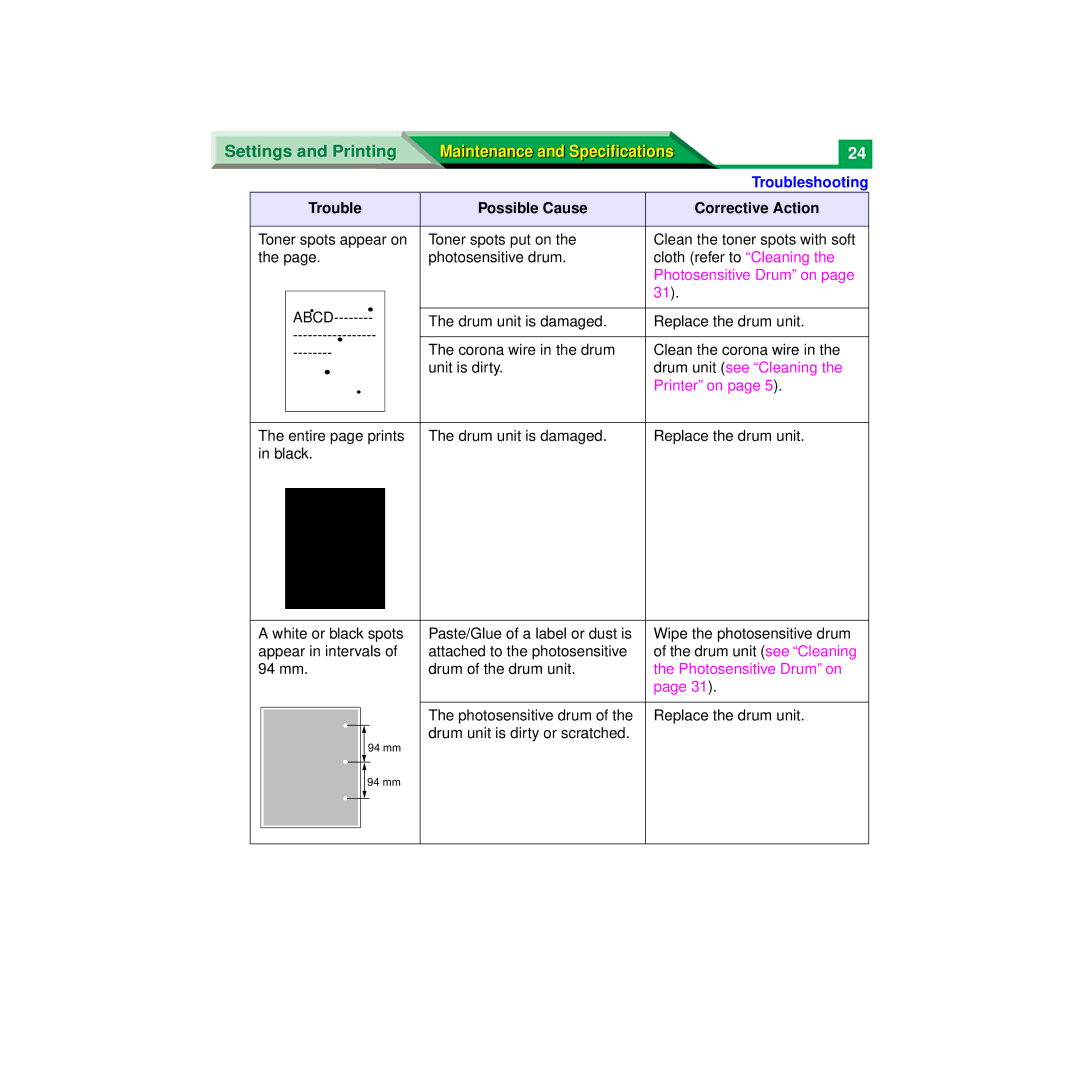Settings and Printing Maintenance and Specifications
24 |
|
|
|
|
|
|
|
| Troubleshooting | |
|
|
| Trouble | Possible Cause | Corrective Action | ||||
|
|
|
|
|
|
|
|
| |
Toner spots appear on | Toner spots put on the | Clean the toner spots with soft | |||||||
the page. | photosensitive drum. | cloth (refer to “Cleaning the | |||||||
|
|
|
|
|
|
|
| Photosensitive Drum” on page | |
|
|
|
|
|
|
|
| 31). | |
|
|
|
|
|
|
|
| ||
|
|
|
|
|
|
| |||
|
|
|
|
|
|
|
| ||
|
|
|
|
|
| The drum unit is damaged. | Replace the drum unit. | ||
|
|
|
|
|
|
|
| ||
The corona wire in the drum | Clean the corona wire in the | ||||||||
|
|
|
|
|
| ||||
|
|
|
|
|
|
| unit is dirty. | drum unit (see “Cleaning the | |
|
|
|
|
|
|
|
| Printer” on page 5). | |
|
|
|
|
|
|
|
|
| |
|
|
|
|
|
|
|
|
| |
|
|
|
|
|
|
|
|
| |
The entire page prints | The drum unit is damaged. | Replace the drum unit. | |||||||
in black. |
|
| |||||||
|
|
|
|
|
|
|
|
| |
|
|
|
|
|
|
|
|
| |
|
|
|
|
|
|
|
|
| |
|
|
|
|
|
|
|
|
| |
A white or black spots | Paste/Glue of a label or dust is | Wipe the photosensitive drum | ||||
appear in intervals of | attached to the photosensitive | of the drum unit (see “Cleaning | ||||
94 mm. | drum of the drum unit. | the Photosensitive Drum” on | ||||
|
|
|
|
|
| page 31). |
|
|
|
|
|
|
|
|
|
|
|
| The photosensitive drum of the | Replace the drum unit. |
|
|
|
|
| ||
|
|
|
|
| drum unit is dirty or scratched. |
|
|
|
|
|
|
| |
94mm
94mm