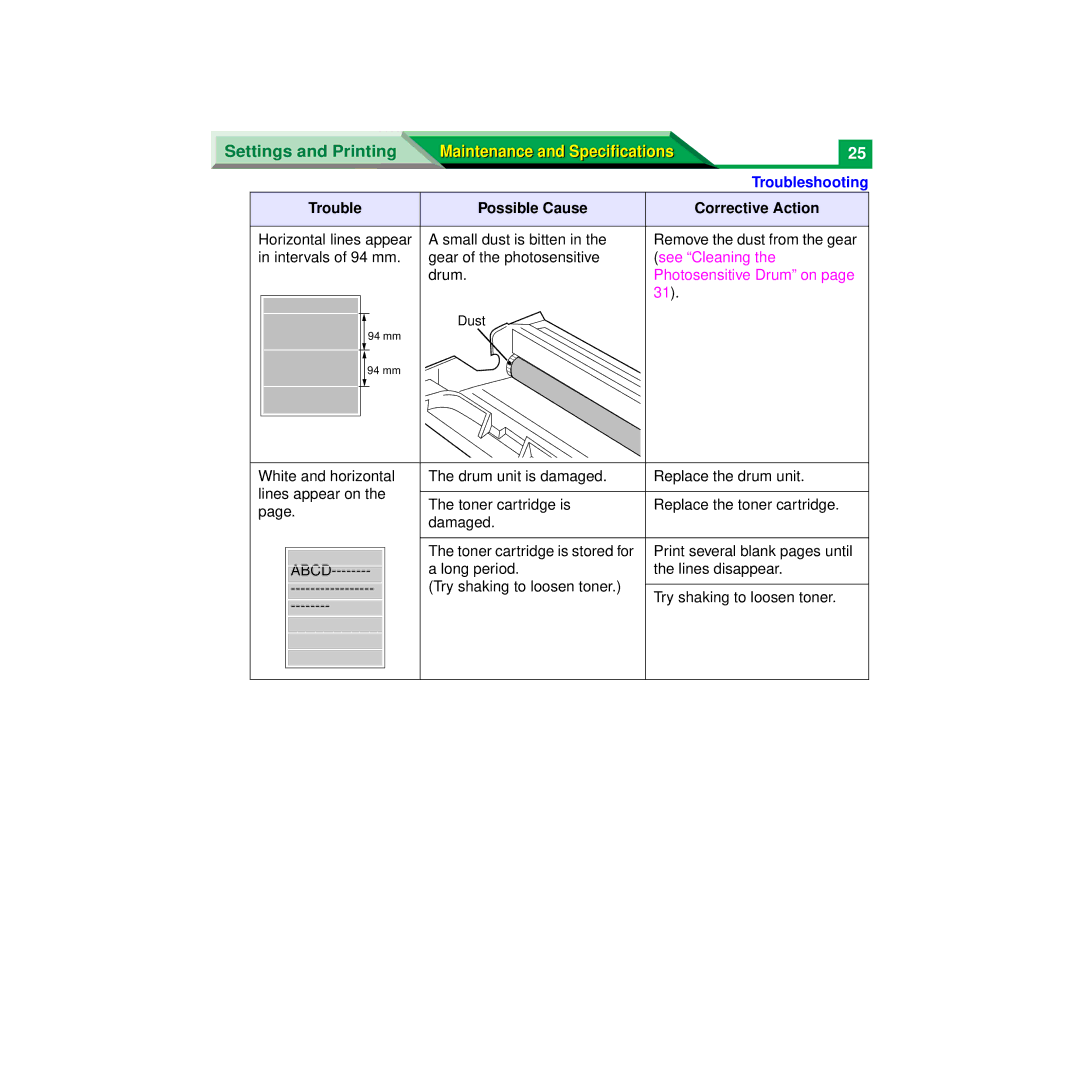Settings and Printing Maintenance and Specifications
25 |
|
|
|
|
|
|
| Troubleshooting |
| Trouble | Possible Cause | Corrective Action | ||||
|
|
|
|
|
|
|
|
Horizontal lines appear | A small dust is bitten in the | Remove the dust from the gear | |||||
in intervals of 94 mm. | gear of the photosensitive | (see “Cleaning the | |||||
|
|
|
|
|
| drum. | Photosensitive Drum” on page |
|
|
|
|
|
| Dust | 31). |
|
|
|
|
|
| ||
|
|
|
|
|
|
| |
|
|
|
| 94 mm |
| ||
|
|
|
|
| |||
|
|
|
|
|
| ||
|
|
|
|
|
|
|
|
94 mm
White and horizontal | The drum unit is damaged. | Replace the drum unit. | |
lines appear on the | The toner cartridge is | Replace the toner cartridge. | |
page. | |||
damaged. |
| ||
|
| ||
| The toner cartridge is stored for | Print several blank pages until | |
a long period. | the lines disappear. | ||
(Try shaking to loosen toner.) | Try shaking to loosen toner. | ||
| |||
|
|