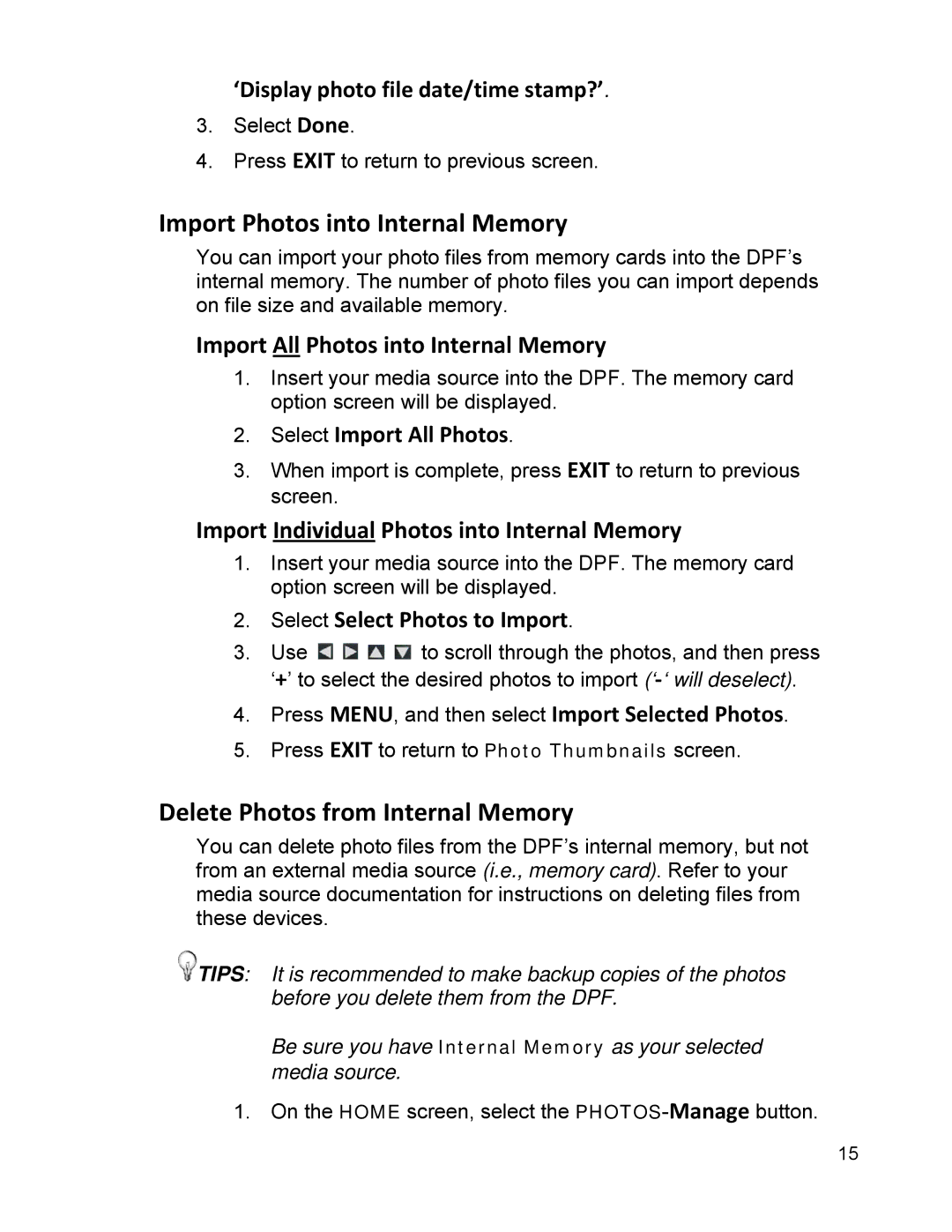‘Display photo file date/time stamp?’.
3.Select Done.
4.Press EXIT to return to previous screen.
Import Photos into Internal Memory
You can import your photo files from memory cards into the DPF’s internal memory. The number of photo files you can import depends on file size and available memory.
Import All Photos into Internal Memory
1.Insert your media source into the DPF. The memory card option screen will be displayed.
2.Select Import All Photos.
3.When import is complete, press EXIT to return to previous screen.
Import Individual Photos into Internal Memory
1.Insert your media source into the DPF. The memory card option screen will be displayed.
2.Select Select Photos to Import.
3.Use ![]()
![]()
![]()
![]() to scroll through the photos, and then press ‘+’ to select the desired photos to import
to scroll through the photos, and then press ‘+’ to select the desired photos to import
4.Press MENU, and then select Import Selected Photos.
5.Press EXIT to return to Photo Thumbnails screen.
Delete Photos from Internal Memory
You can delete photo files from the DPF’s internal memory, but not from an external media source (i.e., memory card). Refer to your media source documentation for instructions on deleting files from these devices.
![]() TIPS: It is recommended to make backup copies of the photos before you delete them from the DPF.
TIPS: It is recommended to make backup copies of the photos before you delete them from the DPF.
Be sure you have Internal Memory as your selected media source.
1. On the HOME screen, select the
15