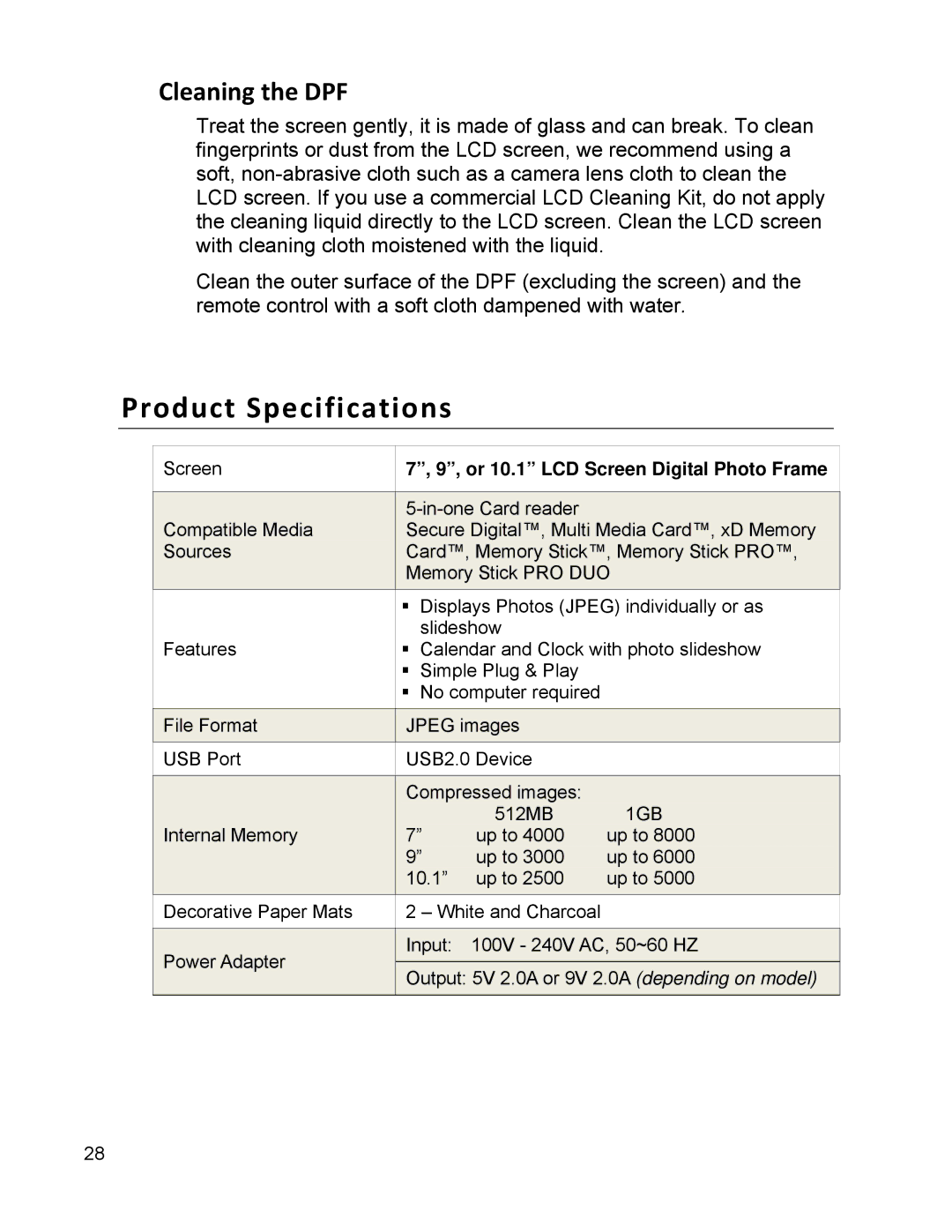Cleaning the DPF
Treat the screen gently, it is made of glass and can break. To clean fingerprints or dust from the LCD screen, we recommend using a soft,
Clean the outer surface of the DPF (excluding the screen) and the remote control with a soft cloth dampened with water.
Product Specifications
| Screen | 7”, 9”, or 10.1” LCD Screen Digital Photo Frame | |||||
|
|
|
|
|
| ||
|
|
|
|
| |||
| Compatible Media |
| Secure Digital™, Multi Media Card™, xD Memory |
| |||
| Sources |
| Card™, Memory Stick™, Memory Stick PRO™, |
| |||
|
|
| Memory Stick PRO DUO |
| |||
|
|
|
|
|
|
|
|
|
|
| | Displays Photos (JPEG) individually or as | |||
|
|
|
| slideshow |
|
| |
| Features | | Calendar and Clock with photo slideshow | ||||
|
|
| | Simple Plug & Play |
|
| |
|
|
| | No computer required |
|
| |
|
|
|
|
| |||
| File Format |
| JPEG images |
|
| ||
|
|
|
|
|
|
|
|
| USB Port | USB2.0 Device |
|
| |||
|
|
|
|
|
| ||
|
|
| Compressed images: |
|
| ||
|
|
|
|
| 512MB | 1GB |
|
| Internal Memory |
| 7” | up to 4000 | up to 8000 |
| |
|
|
| 9” | up to 3000 | up to 6000 |
| |
|
|
| 10.1” | up to 2500 | up to 5000 |
| |
|
|
|
|
|
|
|
|
| Decorative Paper Mats | 2 – White and Charcoal |
|
| |||
|
|
|
|
| |||
| Power Adapter |
| Input: | 100V - 240V AC, 50~60 HZ |
| ||
|
|
|
|
|
|
| |
|
| Output: 5V 2.0A or 9V 2.0A (depending on model) |
| ||||
|
|
|
| ||||
|
|
|
|
|
|
|
|
28