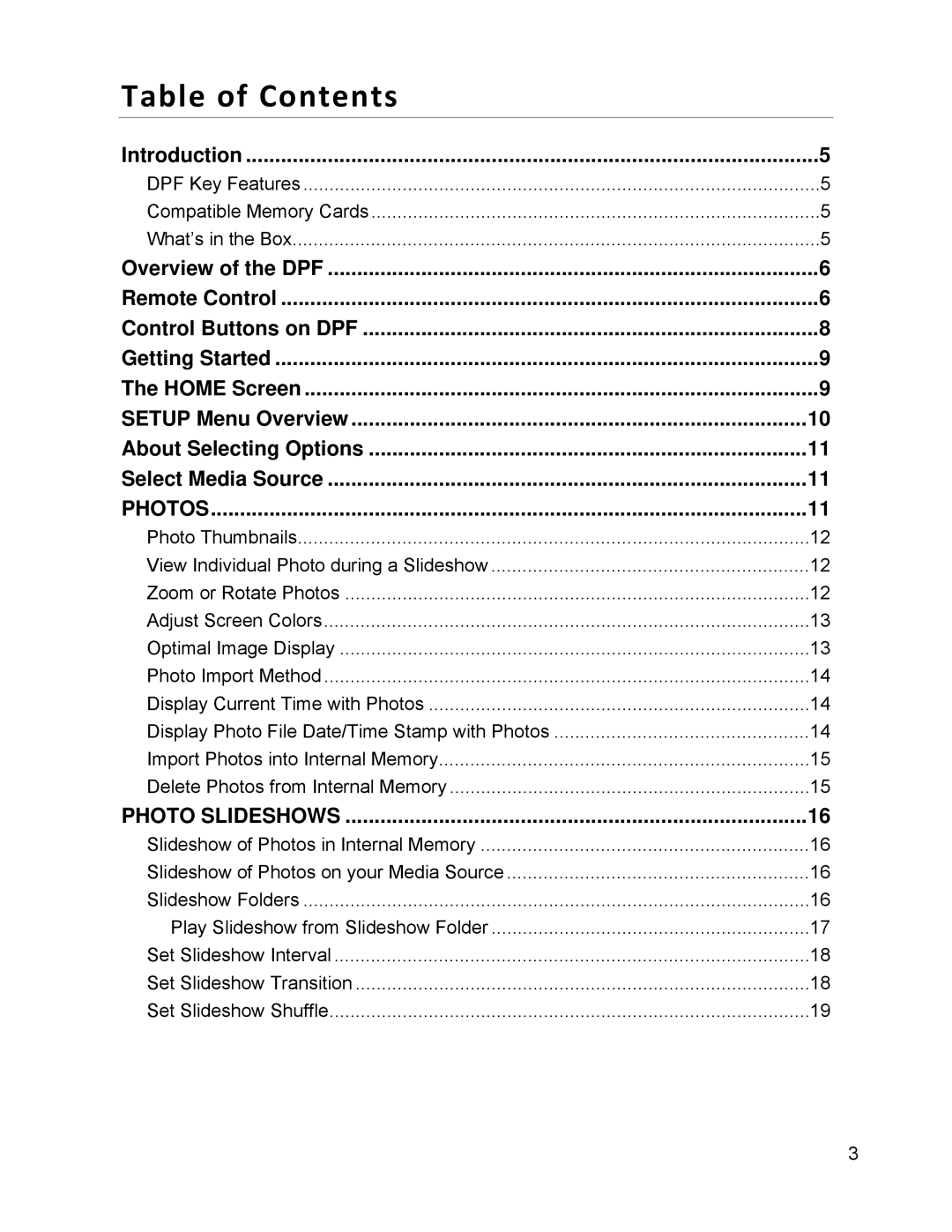Table of Contents
Introduction | 5 |
DPF Key Features | 5 |
Compatible Memory Cards | 5 |
What’s in the Box | 5 |
Overview of the DPF | 6 |
Remote Control | 6 |
Control Buttons on DPF | 8 |
Getting Started | 9 |
The HOME Screen | 9 |
SETUP Menu Overview | 10 |
About Selecting Options | 11 |
Select Media Source | 11 |
PHOTOS | 11 |
Photo Thumbnails | 12 |
View Individual Photo during a Slideshow | 12 |
Zoom or Rotate Photos | 12 |
Adjust Screen Colors | 13 |
Optimal Image Display | 13 |
Photo Import Method | 14 |
Display Current Time with Photos | 14 |
Display Photo File Date/Time Stamp with Photos | 14 |
Import Photos into Internal Memory | 15 |
Delete Photos from Internal Memory | 15 |
PHOTO SLIDESHOWS | 16 |
Slideshow of Photos in Internal Memory | 16 |
Slideshow of Photos on your Media Source | 16 |
Slideshow Folders | 16 |
Play Slideshow from Slideshow Folder | 17 |
Set Slideshow Interval | 18 |
Set Slideshow Transition | 18 |
Set Slideshow Shuffle | 19 |
3