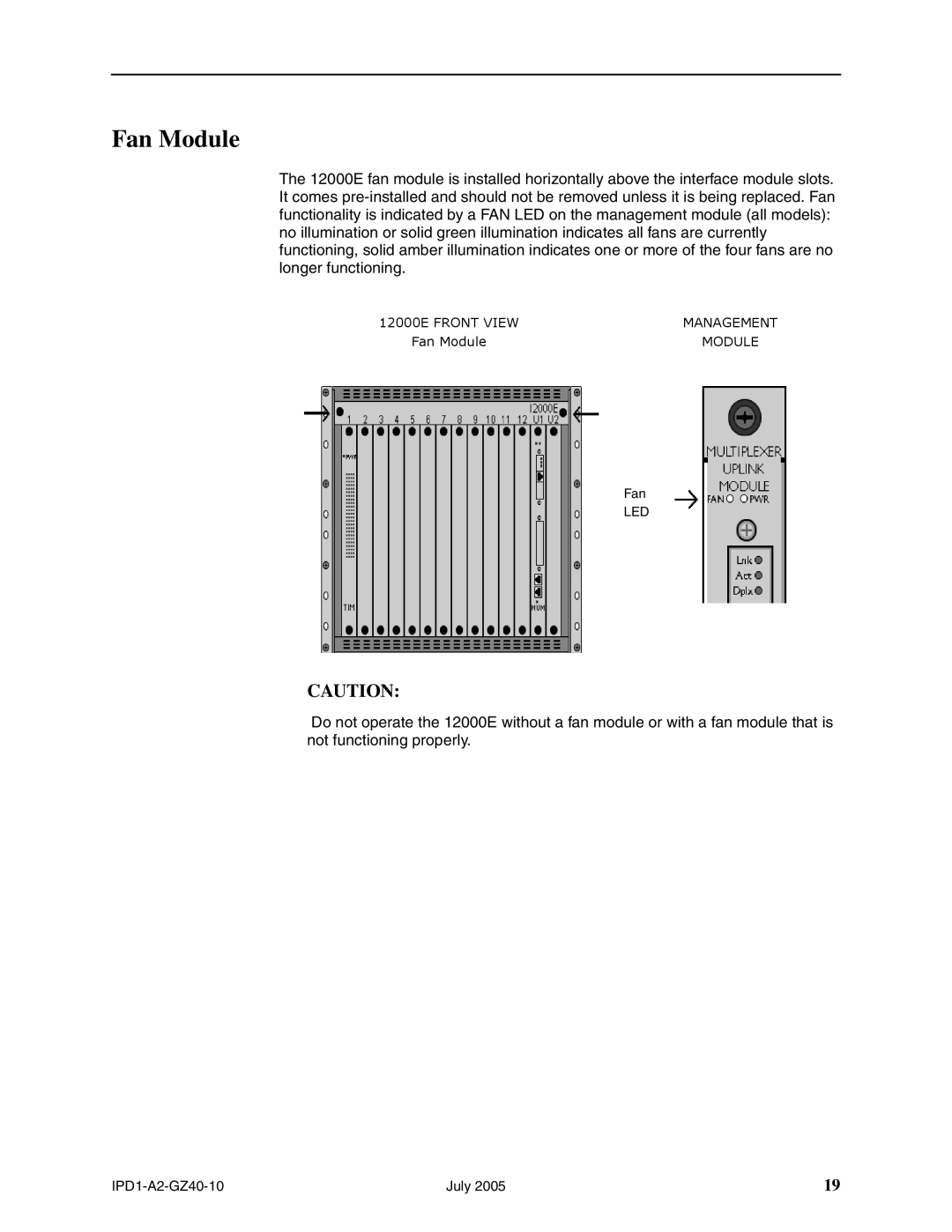Fan Module
The 12000E fan module is installed horizontally above the interface module slots. It comes pre-installed and should not be removed unless it is being replaced. Fan functionality is indicated by a FAN LED on the management module (all models): no illumination or solid green illumination indicates all fans are currently functioning, solid amber illumination indicates one or more of the four fans are no longer functioning.
12000E FRONT VIEW | MANAGEMENT |
Fan Module | MODULE |
Fan
LED
CAUTION:
Do not operate the 12000E without a fan module or with a fan module that is not functioning properly.
IPD1-A2-GZ40-10 | July 2005 | 19 |