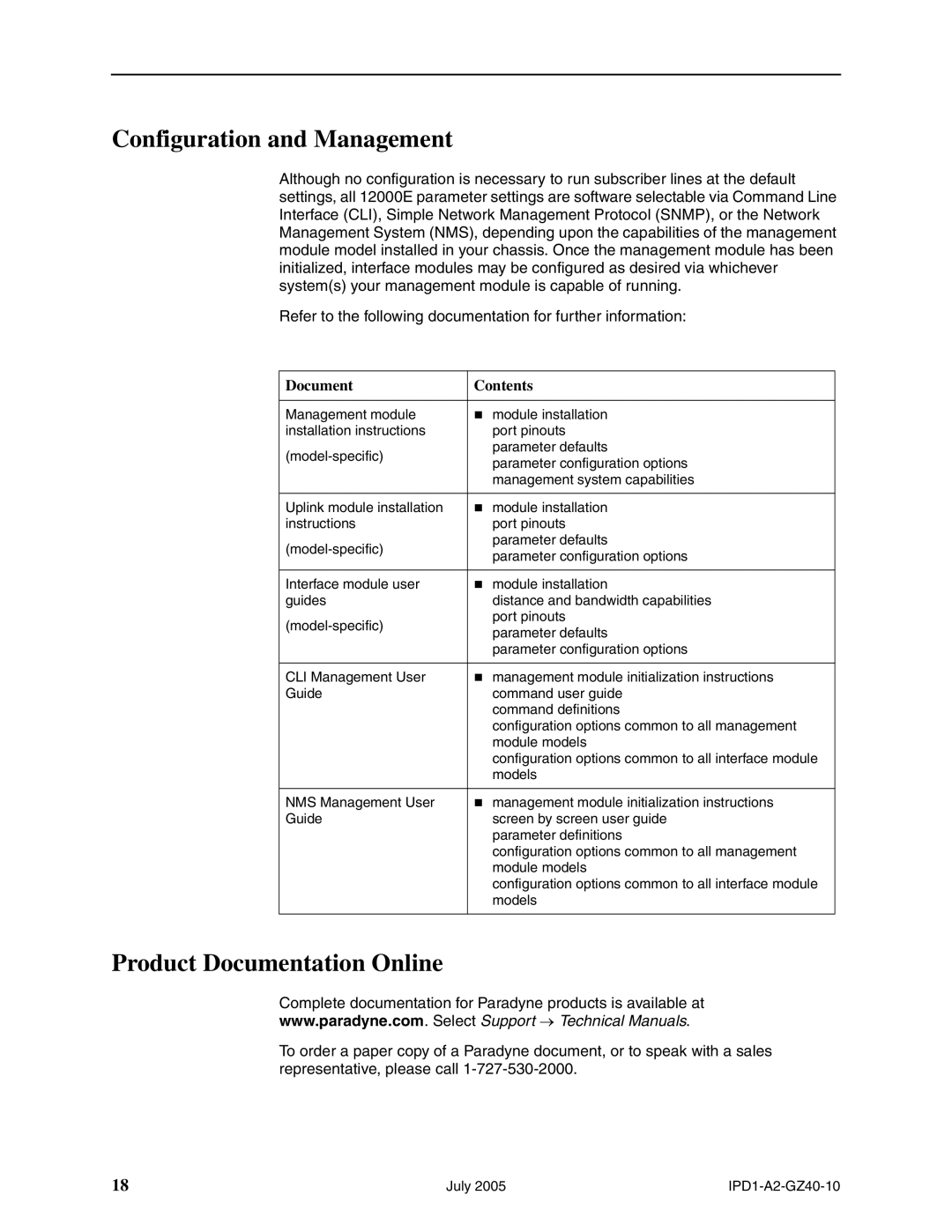Configuration and Management
Although no configuration is necessary to run subscriber lines at the default settings, all 12000E parameter settings are software selectable via Command Line Interface (CLI), Simple Network Management Protocol (SNMP), or the Network Management System (NMS), depending upon the capabilities of the management module model installed in your chassis. Once the management module has been initialized, interface modules may be configured as desired via whichever system(s) your management module is capable of running.
Refer to the following documentation for further information:
Document | Contents | |
|
| |
Management module | module installation | |
installation instructions | port pinouts | |
parameter defaults | ||
parameter configuration options | ||
| ||
| management system capabilities | |
|
| |
Uplink module installation | module installation | |
instructions | port pinouts | |
parameter defaults | ||
parameter configuration options | ||
| ||
|
| |
Interface module user | module installation | |
guides | distance and bandwidth capabilities | |
port pinouts | ||
parameter defaults | ||
| ||
| parameter configuration options | |
|
| |
CLI Management User | management module initialization instructions | |
Guide | command user guide | |
| command definitions | |
| configuration options common to all management | |
| module models | |
| configuration options common to all interface module | |
| models | |
|
| |
NMS Management User | management module initialization instructions | |
Guide | screen by screen user guide | |
| parameter definitions | |
| configuration options common to all management | |
| module models | |
| configuration options common to all interface module | |
| models | |
|
|
Product Documentation Online
Complete documentation for Paradyne products is available at
www.paradyne.com. Select Support → Technical Manuals.
To order a paper copy of a Paradyne document, or to speak with a sales representative, please call
18 | July 2005 |