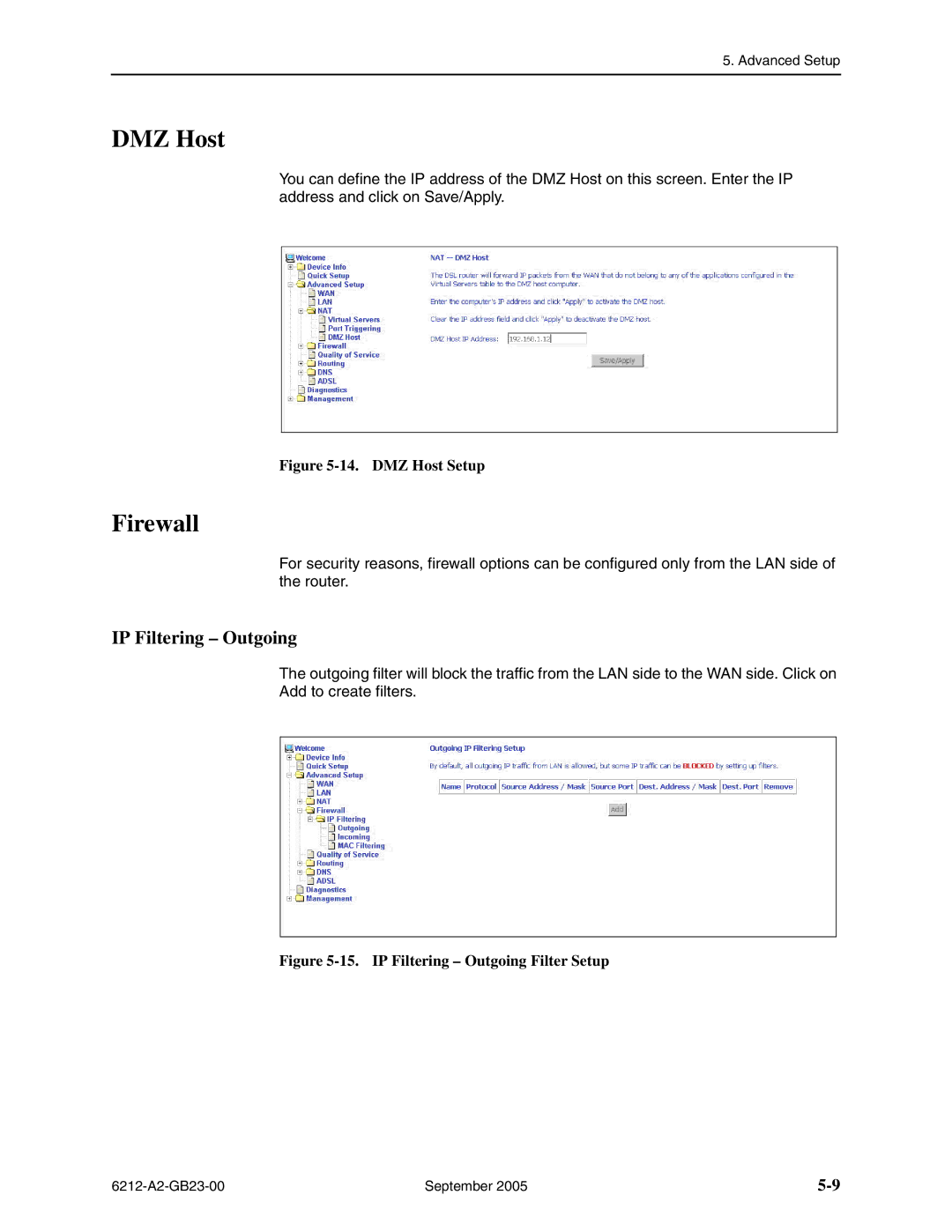5. Advanced Setup
DMZ Host
You can define the IP address of the DMZ Host on this screen. Enter the IP address and click on Save/Apply.
Figure 5-14. DMZ Host Setup
Firewall
For security reasons, firewall options can be configured only from the LAN side of the router.
IP Filtering – Outgoing
The outgoing filter will block the traffic from the LAN side to the WAN side. Click on Add to create filters.
Figure 5-15. IP Filtering – Outgoing Filter Setup
September 2005 |