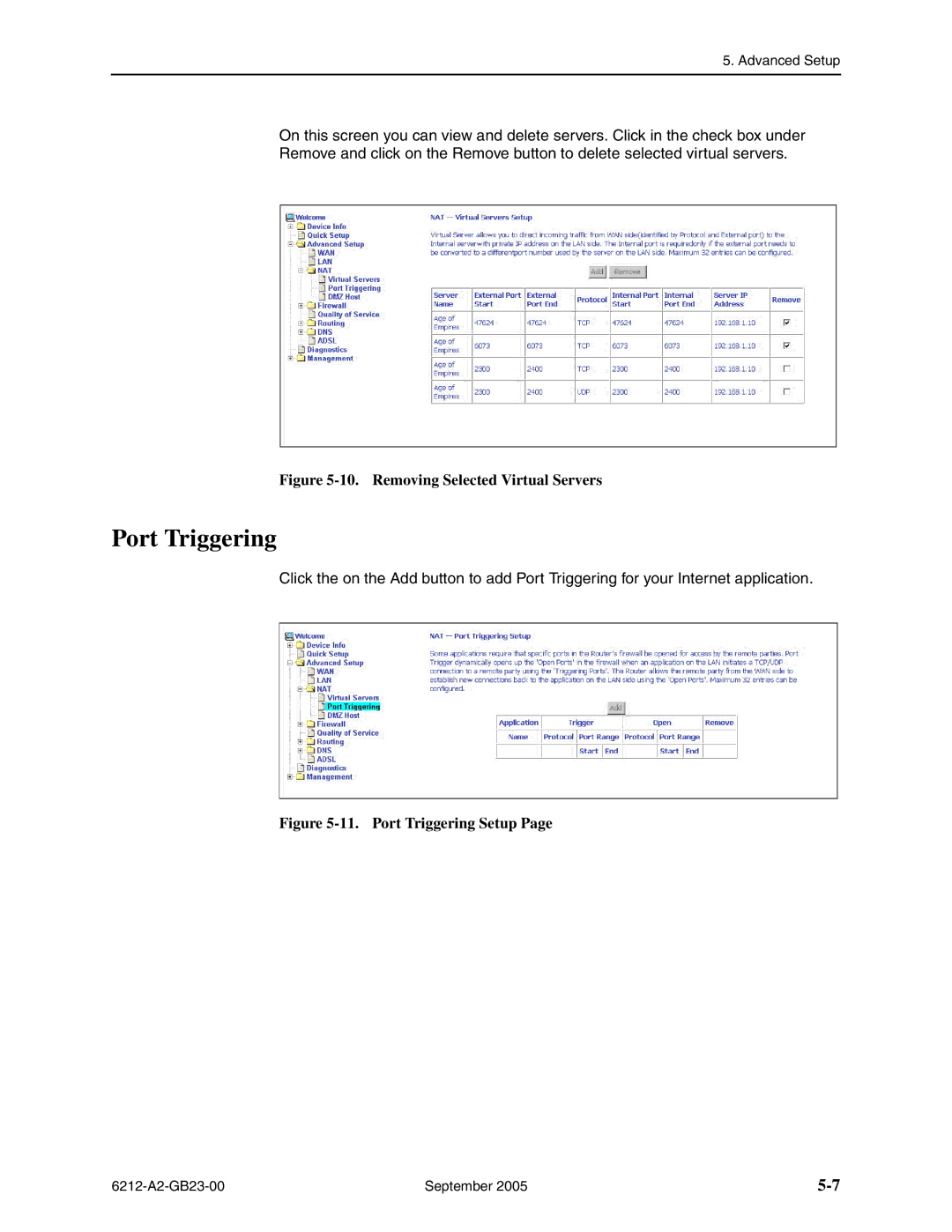5. Advanced Setup
On this screen you can view and delete servers. Click in the check box under
Remove and click on the Remove button to delete selected virtual servers.
Figure 5-10. Removing Selected Virtual Servers
Port Triggering
Click the on the Add button to add Port Triggering for your Internet application.
Figure 5-11. Port Triggering Setup Page
September 2005 |