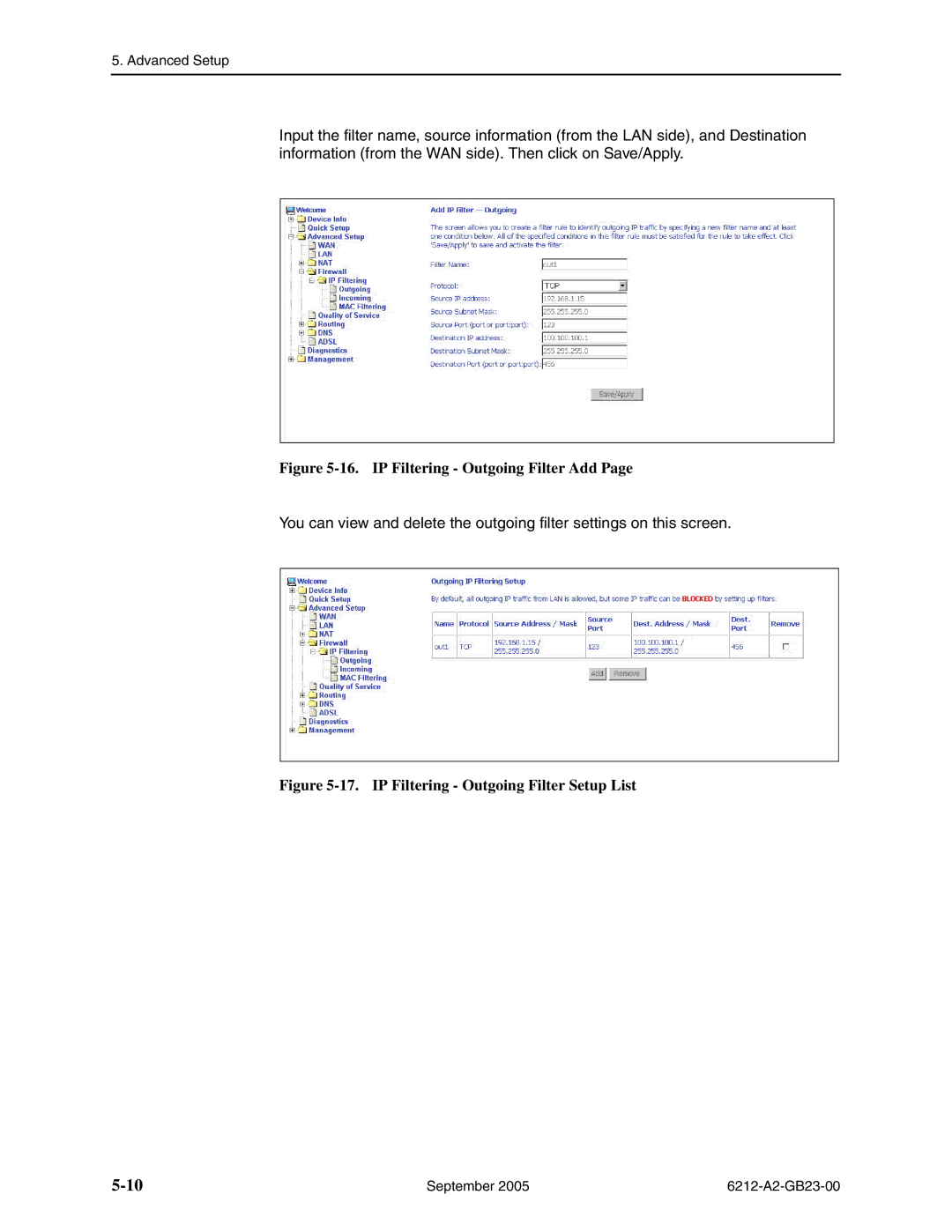5. Advanced Setup
Input the filter name, source information (from the LAN side), and Destination information (from the WAN side). Then click on Save/Apply.
Figure 5-16. IP Filtering - Outgoing Filter Add Page
You can view and delete the outgoing filter settings on this screen.