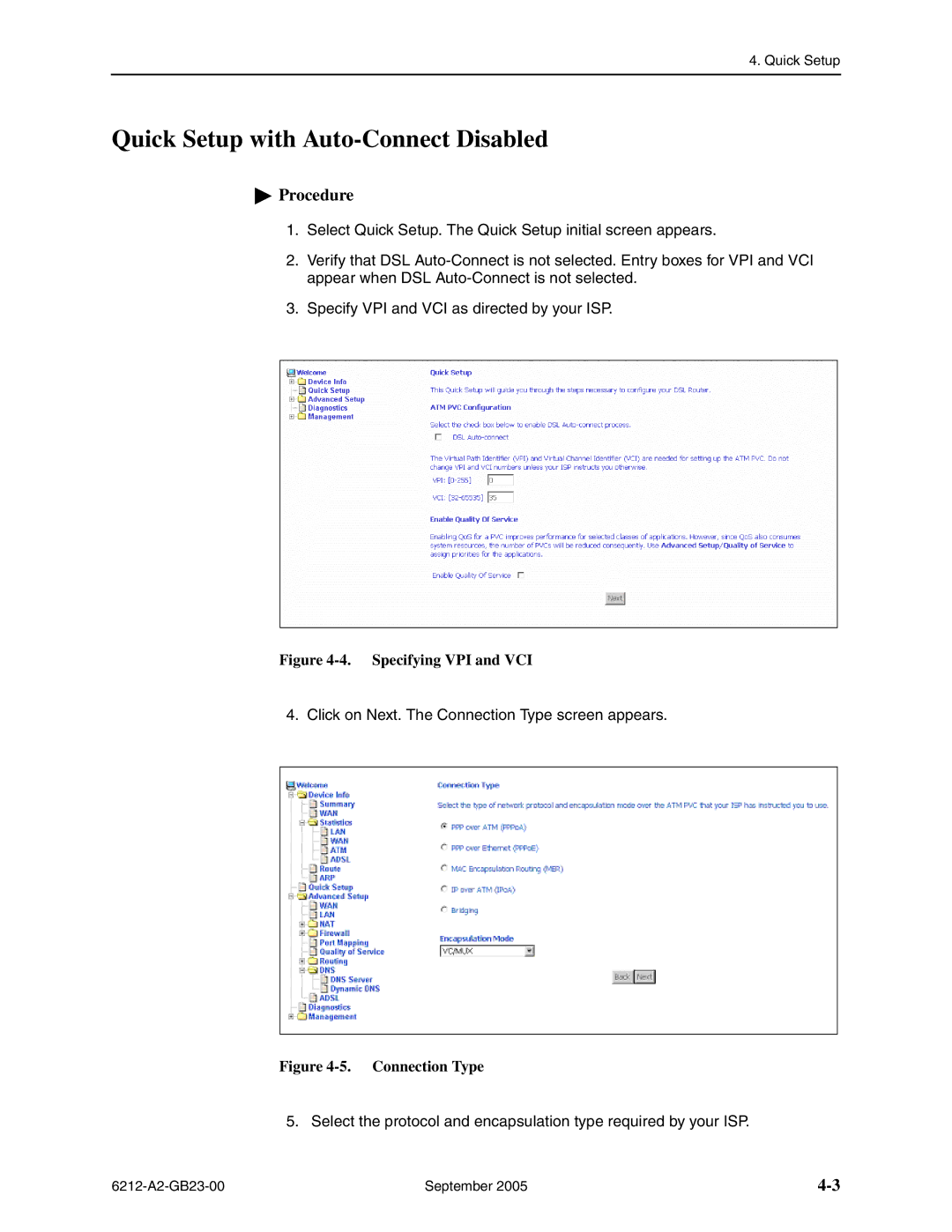4. Quick Setup
Quick Setup with Auto-Connect Disabled
 Procedure
Procedure
1.Select Quick Setup. The Quick Setup initial screen appears.
2.Verify that DSL
3.Specify VPI and VCI as directed by your ISP.
Figure 4-4. Specifying VPI and VCI
4. Click on Next. The Connection Type screen appears.
Figure 4-5. Connection Type
5. Select the protocol and encapsulation type required by your ISP.
September 2005 |