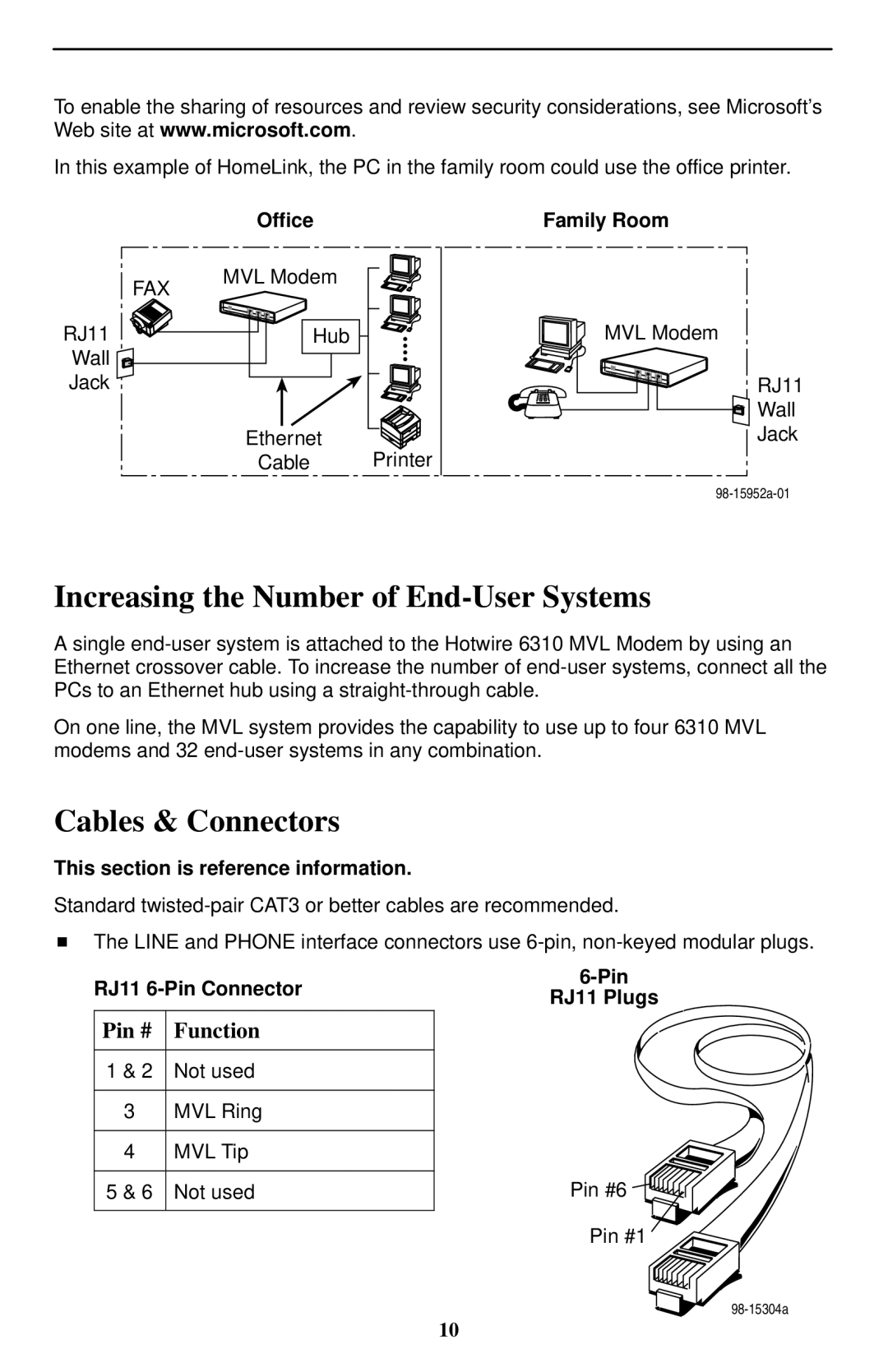To enable the sharing of resources and review security considerations, see Microsoft’s Web site at www.microsoft.com.
In this example of HomeLink, the PC in the family room could use the office printer.
|
| Office | Family Room |
| FAX | MVL Modem |
|
|
|
| |
RJ11 |
| Hub | MVL Modem |
Wall |
|
|
|
Jack |
|
| RJ11 |
|
|
| Wall |
|
| Ethernet | Jack |
|
| Cable | Printer |
|
|
|
Increasing the Number of End-User Systems
A single
On one line, the MVL system provides the capability to use up to four 6310 MVL modems and 32
Cables & Connectors
This section is reference information.
Standard
HThe LINE and PHONE interface connectors use
RJ11
Pin # Function
1 & 2 Not used
3MVL Ring
4MVL Tip 5 & 6 Not used
6-Pin
RJ11 Plugs
Pin #6
Pin #1
10