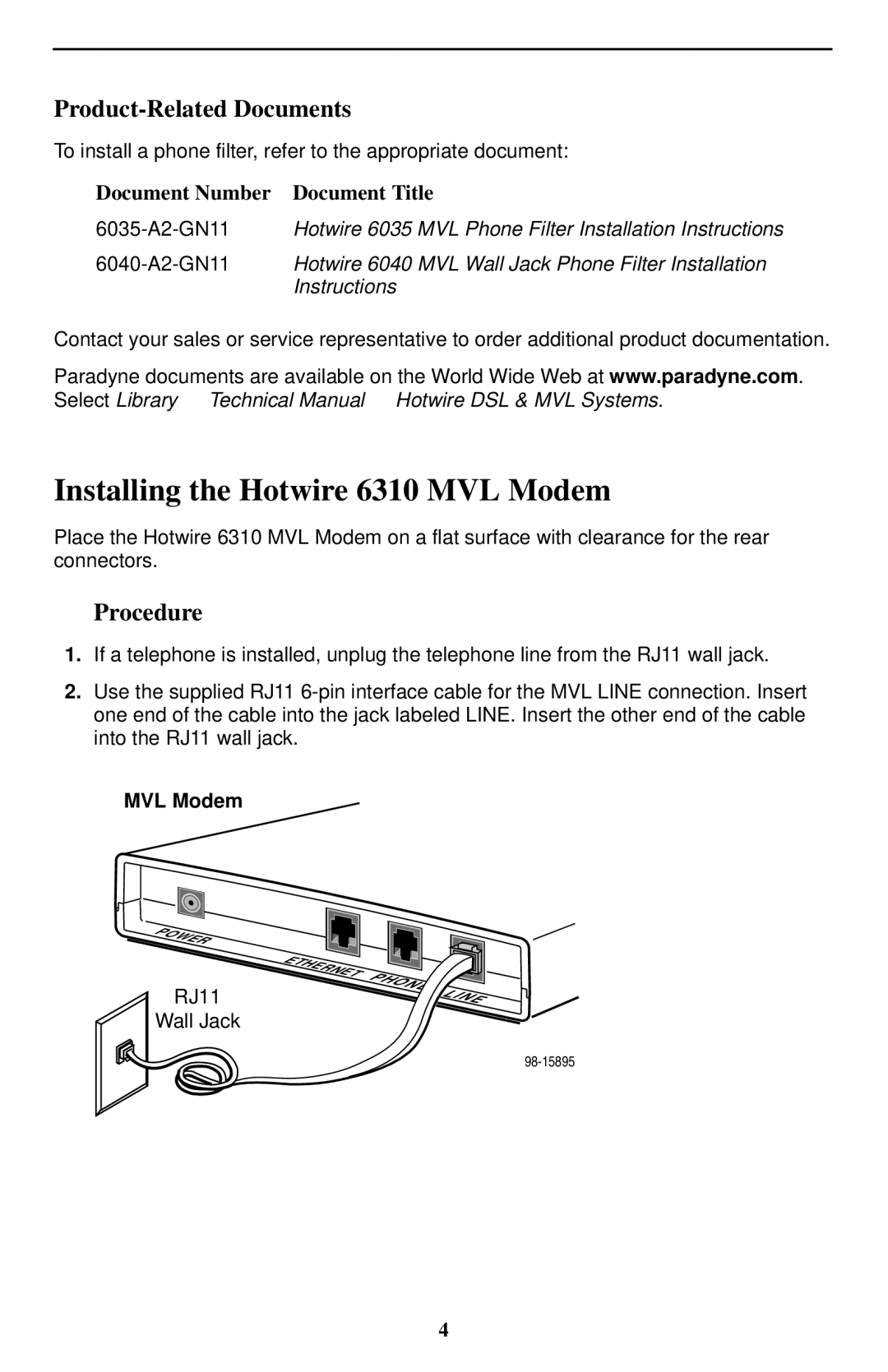Product-Related Documents
To install a phone filter, refer to the appropriate document:
Document Number Document Title
Contact your sales or service representative to order additional product documentation.
Paradyne documents are available on the World Wide Web at www.paradyne.com. Select Library → Technical Manual → Hotwire DSL & MVL Systems.
Installing the Hotwire 6310 MVL Modem
Place the Hotwire 6310 MVL Modem on a flat surface with clearance for the rear connectors.
"Procedure
1.If a telephone is installed, unplug the telephone line from the RJ11 wall jack.
2.Use the supplied RJ11
MVL Modem
POWER![]() ETHERNET
ETHERNET
RJ11
Wall Jack
PHONE ![]() LINE
LINE
4