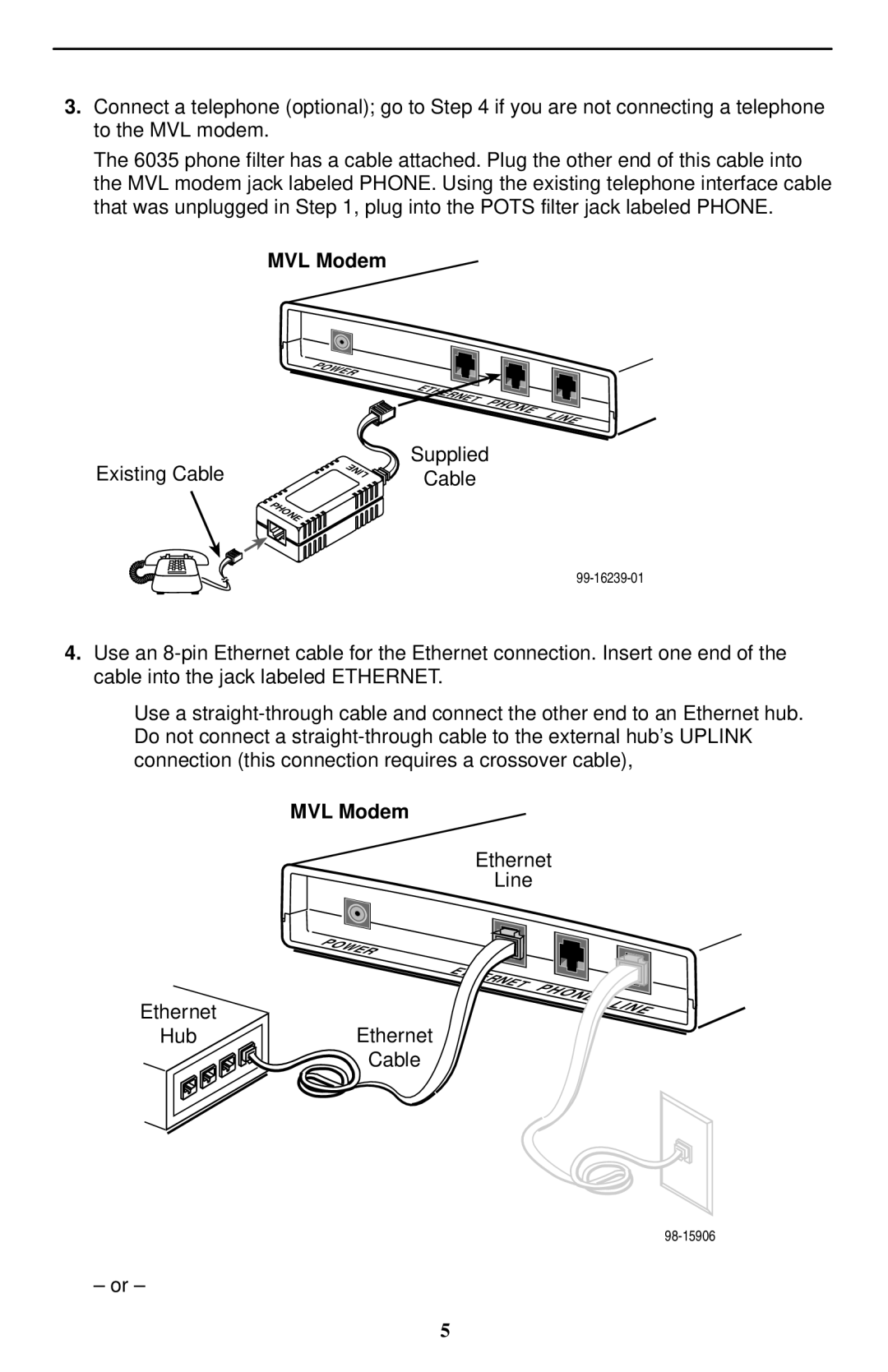3.Connect a telephone (optional); go to Step 4 if you are not connecting a telephone to the MVL modem.
The 6035 phone filter has a cable attached. Plug the other end of this cable into the MVL modem jack labeled PHONE. Using the existing telephone interface cable that was unplugged in Step 1, plug into the POTS filter jack labeled PHONE.
MVL Modem
Existing Cable
POWER
ETHERNET | P |
| HO |
| NE |
| LI |
| NE |
Supplied
LINE | Cable |
|
PHONE
4.Use an
HUse a
MVL Modem
Ethernet
Line
POWER
ETHERNET
Ethernet
HubEthernet
![]()
![]() Cable
Cable
PHONE ![]() LINE
LINE
– or –
5