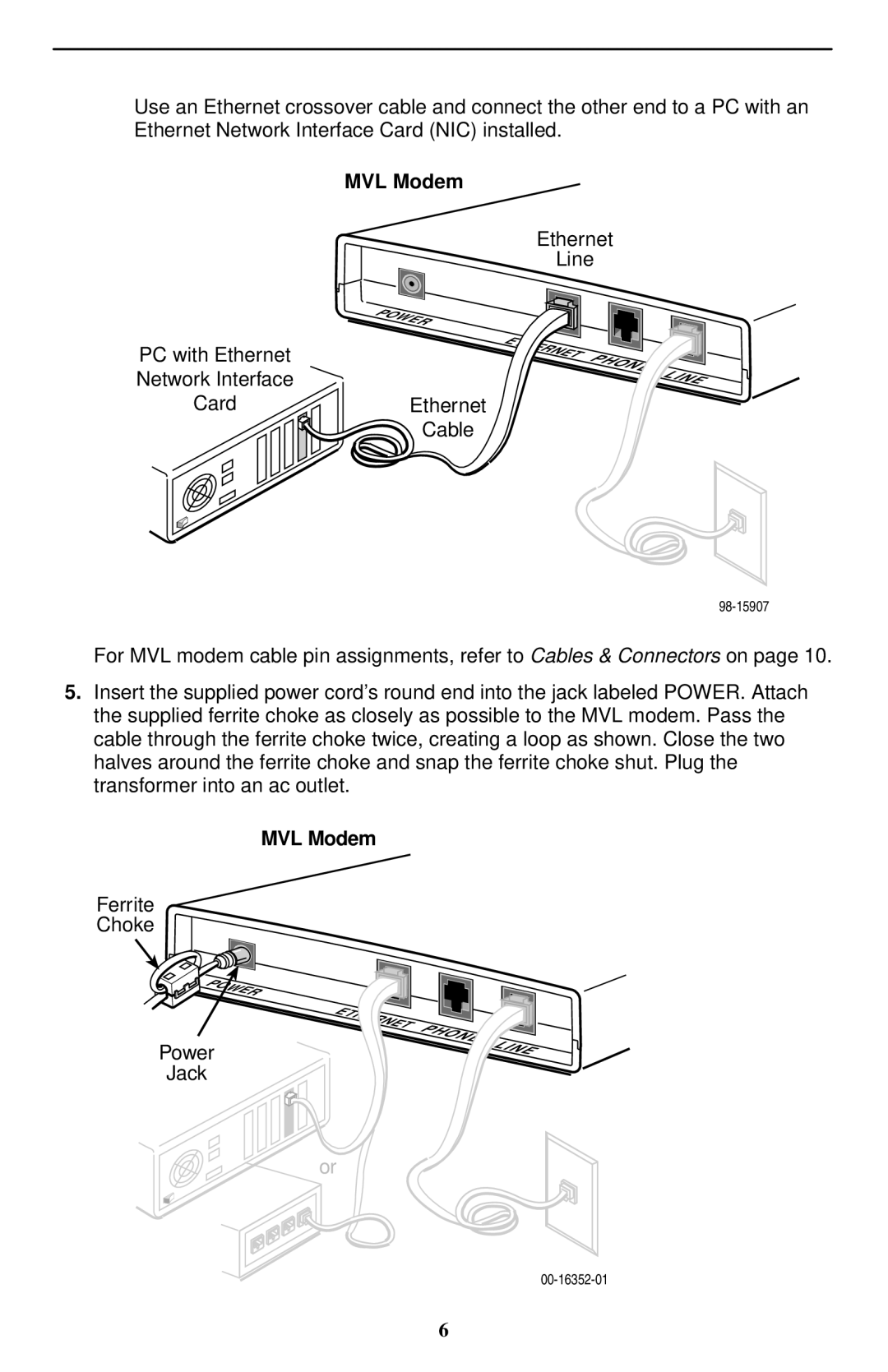HUse an Ethernet crossover cable and connect the other end to a PC with an Ethernet Network Interface Card (NIC) installed.
MVL Modem
Ethernet
Line
POWER
PC with Ethernet Network Interface
CardEthernet  Cable
Cable
ETHERNET | P |
| H |
| O |
| NE |
| LI |
| NE |
For MVL modem cable pin assignments, refer to Cables & Connectors on page 10.
5.Insert the supplied power cord’s round end into the jack labeled POWER. Attach the supplied ferrite choke as closely as possible to the MVL modem. Pass the cable through the ferrite choke twice, creating a loop as shown. Close the two halves around the ferrite choke and snap the ferrite choke shut. Plug the transformer into an ac outlet.
MVL Modem
Ferrite
Choke
![]() POWER
POWER
Power
Jack
ETHERNET | P |
| H |
| O |
| NE |
| LI |
| NE |
or
6