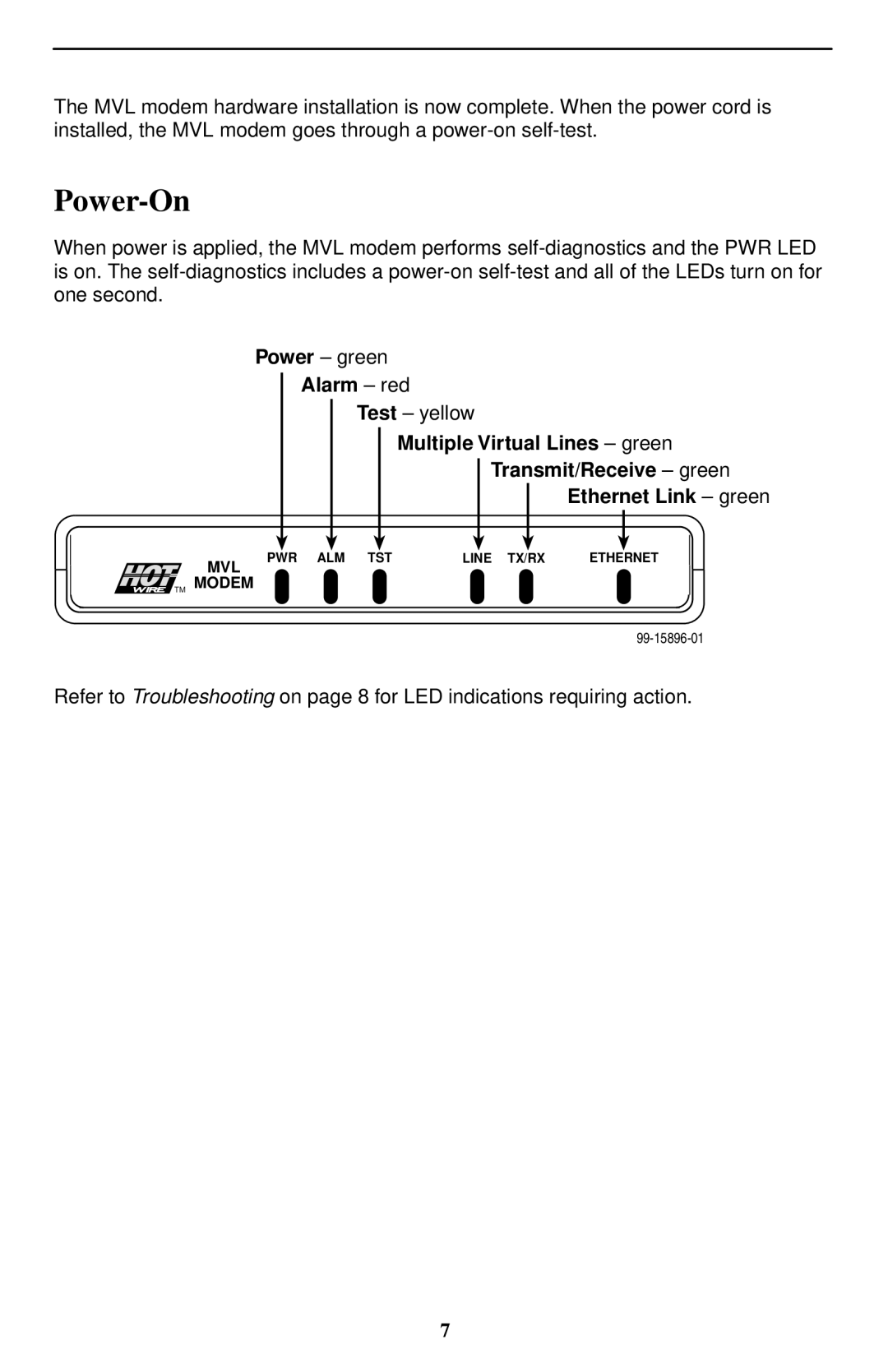The MVL modem hardware installation is now complete. When the power cord is installed, the MVL modem goes through a
Power-On
When power is applied, the MVL modem performs
Power – green
Alarm – red
Test – yellow
Multiple Virtual Lines – green
Transmit/Receive – green
Ethernet Link – green
| PWR ALM TST | LINE TX/RX | ETHERNET |
|
| MVL |
|
|
|
| TM MODEM |
|
|
|
|
|
|
|
|
|
|
|
|
|
|
|
|
|
|
Refer to Troubleshooting on page 8 for LED indications requiring action.
7