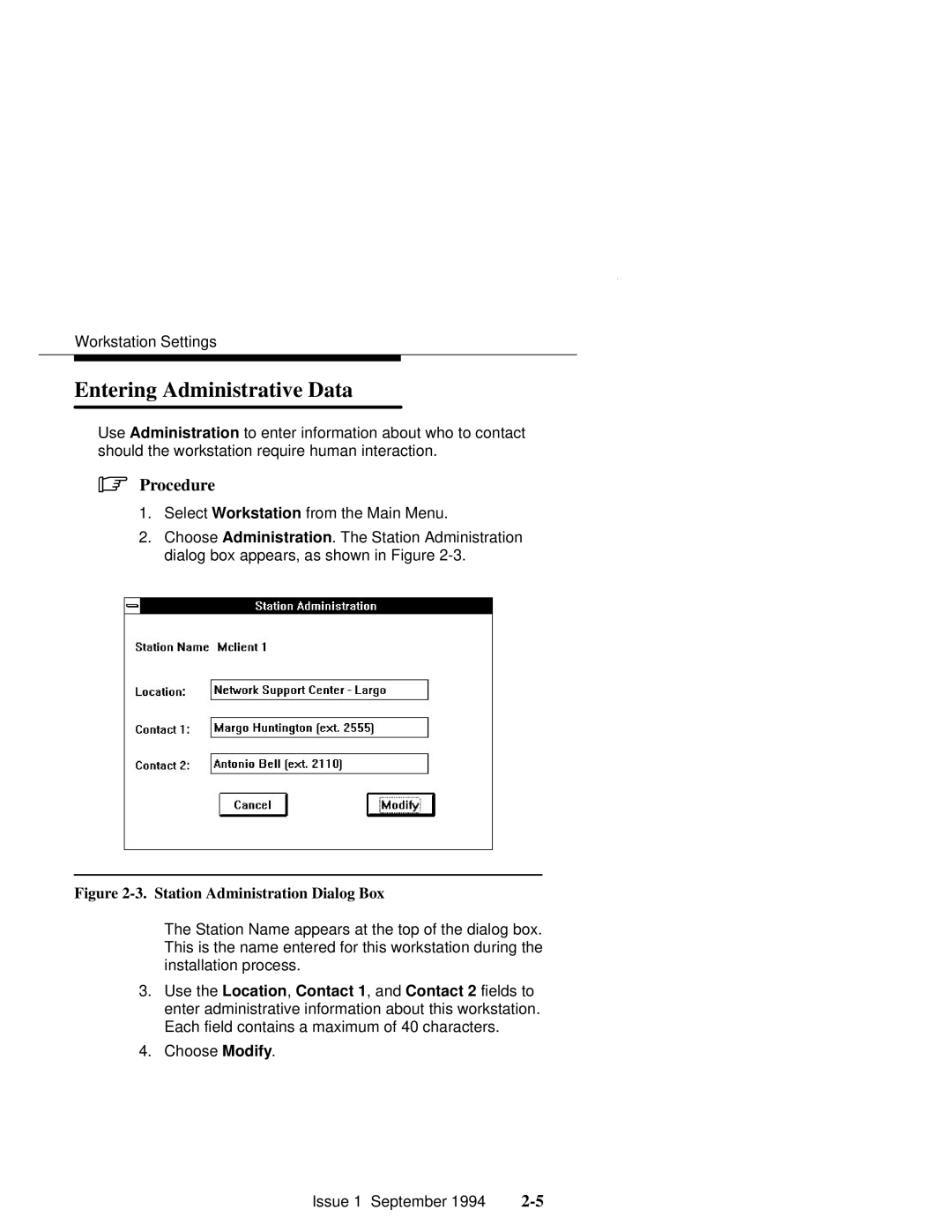Workstation Settings
Entering Administrative Data
Use Administration to enter information about who to contact should the workstation require human interaction.
.Procedure
1.Select Workstation from the Main Menu.
2.Choose Administration. The Station Administration dialog box appears, as shown in Figure
Figure 2-3. Station Administration Dialog Box
The Station Name appears at the top of the dialog box. This is the name entered for this workstation during the installation process.
3.Use the Location, Contact 1, and Contact 2 fields to enter administrative information about this workstation. Each field contains a maximum of 40 characters.
4.Choose Modify.
Issue 1 September 1994 |