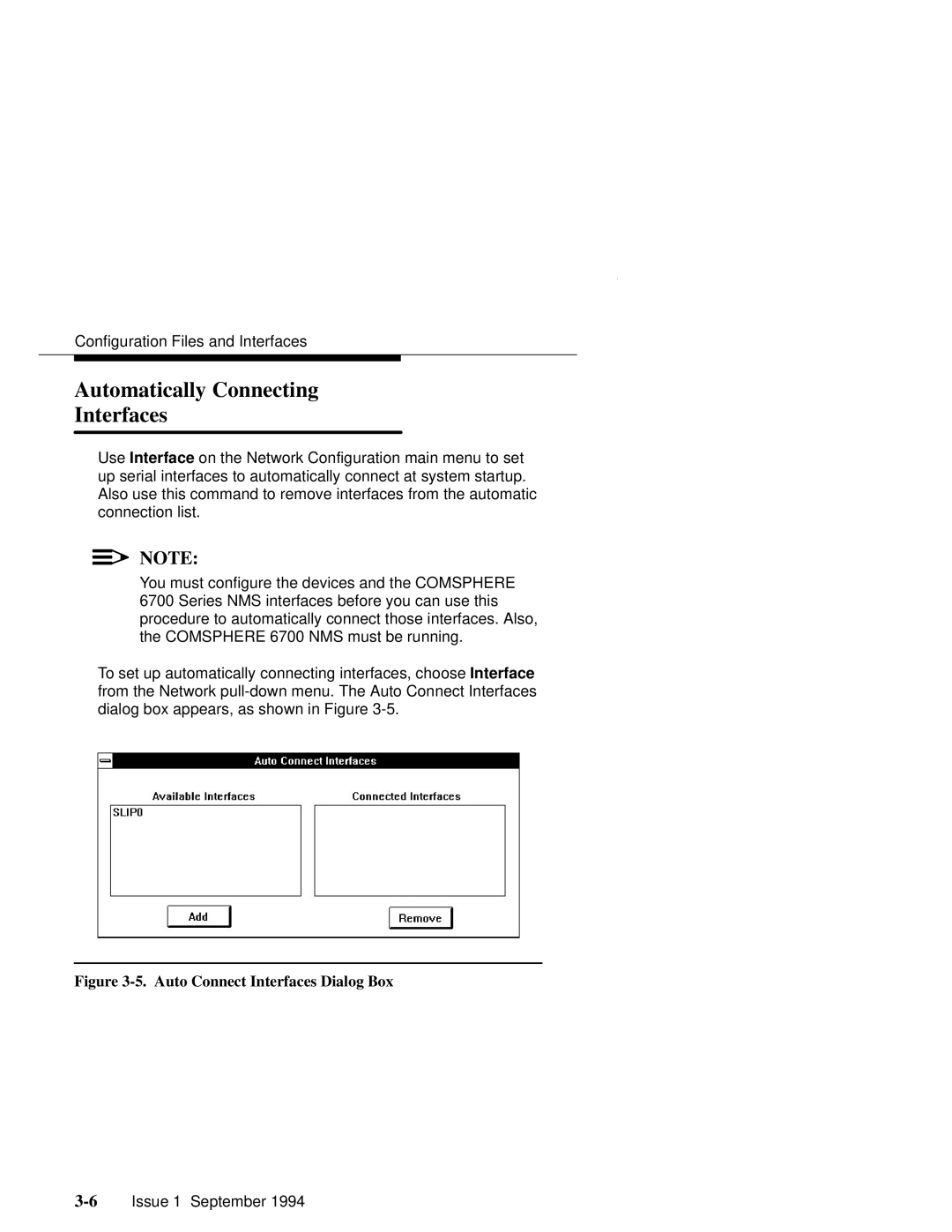Configuration Files and Interfaces
Automatically Connecting
Interfaces
Use Interface on the Network Configuration main menu to set up serial interfaces to automatically connect at system startup. Also use this command to remove interfaces from the automatic connection list.
NOTE:
You must configure the devices and the COMSPHERE 6700 Series NMS interfaces before you can use this procedure to automatically connect those interfaces. Also, the COMSPHERE 6700 NMS must be running.
To set up automatically connecting interfaces, choose Interface from the Network