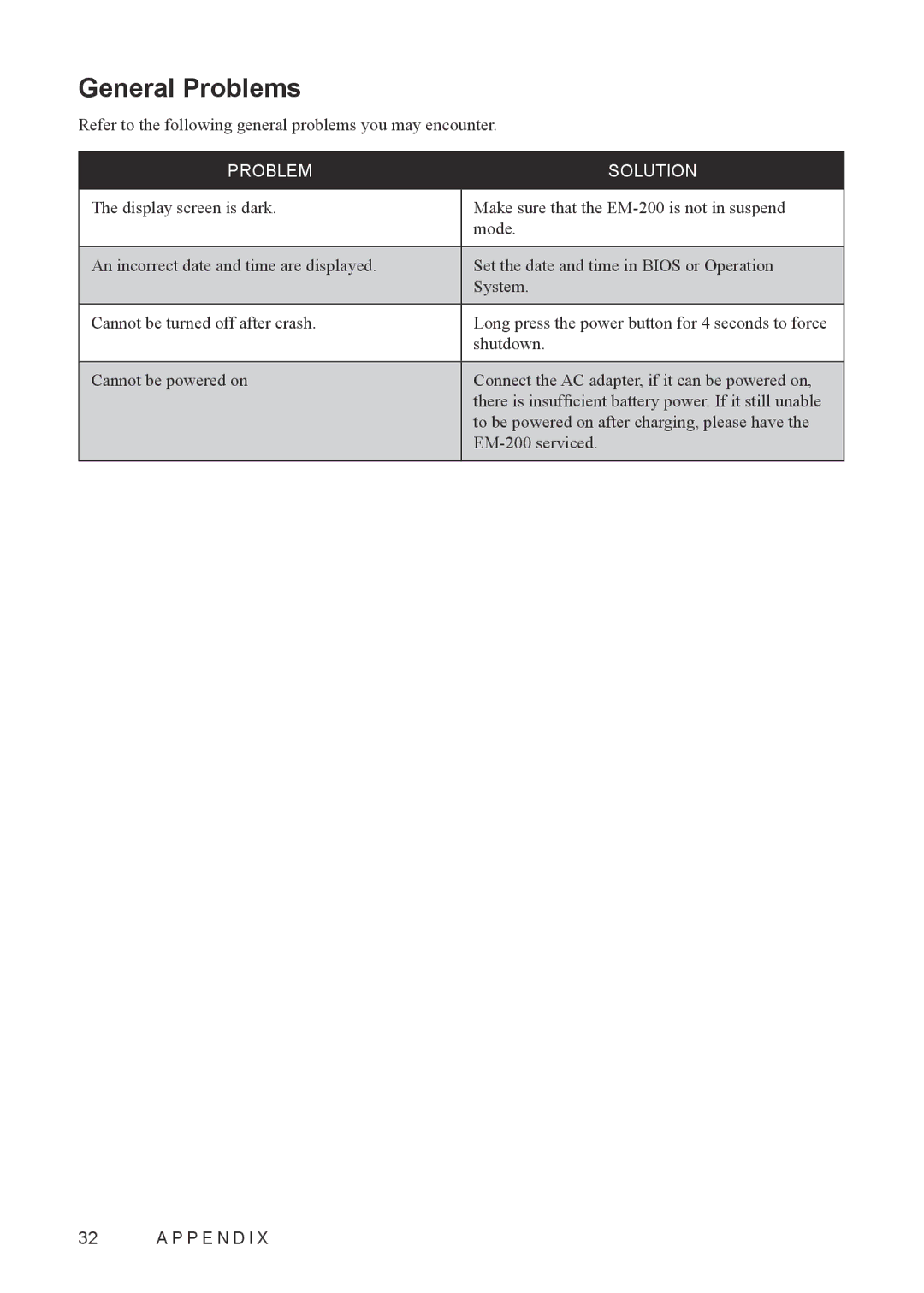General Problems
Refer to the following general problems you may encounter.
PROBLEM | SOLUTION |
|
|
The display screen is dark. | Make sure that the |
| mode. |
|
|
An incorrect date and time are displayed. | Set the date and time in BIOS or Operation |
| System. |
|
|
Cannot be turned off after crash. | Long press the power button for 4 seconds to force |
| shutdown. |
|
|
Cannot be powered on | Connect the AC adapter, if it can be powered on, |
| there is insufficient battery power. If it still unable |
| to be powered on after charging, please have the |
| |
|
|
32 | A P P E N D I X |