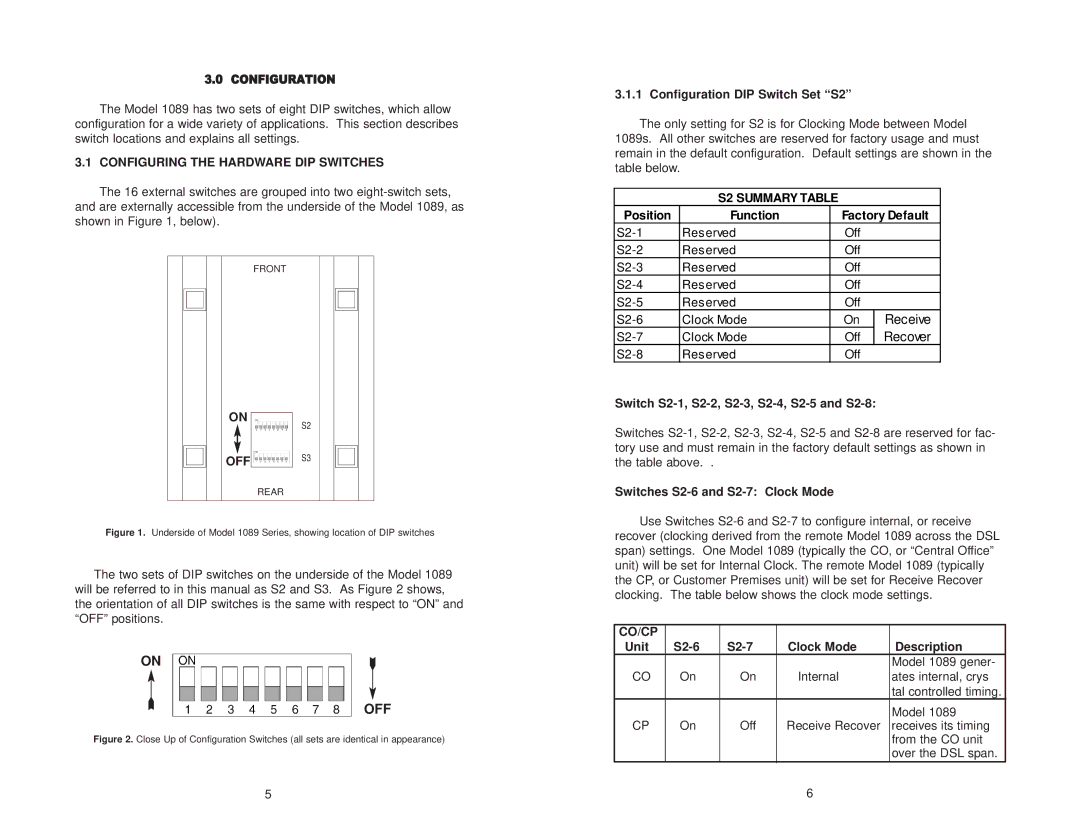3.0 CONFIGURATION
The Model 1089 has two sets of eight DIP switches, which allow configuration for a wide variety of applications. This section describes switch locations and explains all settings.
3.1 CONFIGURING THE HARDWARE DIP SWITCHES
The 16 external switches are grouped into two
FRONT
ON
S2
OFF  S3
S3
REAR
Figure 1. Underside of Model 1089 Series, showing location of DIP switches
The two sets of DIP switches on the underside of the Model 1089 will be referred to in this manual as S2 and S3. As Figure 2 shows, the orientation of all DIP switches is the same with respect to “ON” and “OFF” positions.
ON
OFF
Figure 2. Close Up of Configuration Switches (all sets are identical in appearance)
3.1.1 Configuration DIP Switch Set “S2”
The only setting for S2 is for Clocking Mode between Model 1089s. All other switches are reserved for factory usage and must remain in the default configuration. Default settings are shown in the table below.
S2 SUMMARY TABLE
Position | Function | Factory Default | |
Reserved | Off |
| |
Reserved | Off |
| |
Reserved | Off |
| |
Reserved | Off |
| |
Reserved | Off |
| |
Clock Mode | On | Receive | |
Clock Mode | Off | Recover | |
Reserved | Off |
| |
Switch S2-1, S2-2, S2-3, S2-4, S2-5 and S2-8:
Switches
Switches S2-6 and S2-7: Clock Mode
Use Switches
CO/CP |
|
|
|
|
Unit |
| Clock Mode | Description | |
|
|
|
| Model 1089 gener- |
CO | On | On | Internal | ates internal, crys |
|
|
|
| tal controlled timing. |
|
|
|
| Model 1089 |
CP | On | Off | Receive Recover | receives its timing |
|
|
|
| from the CO unit |
|
|
|
| over the DSL span. |
5 | 6 |