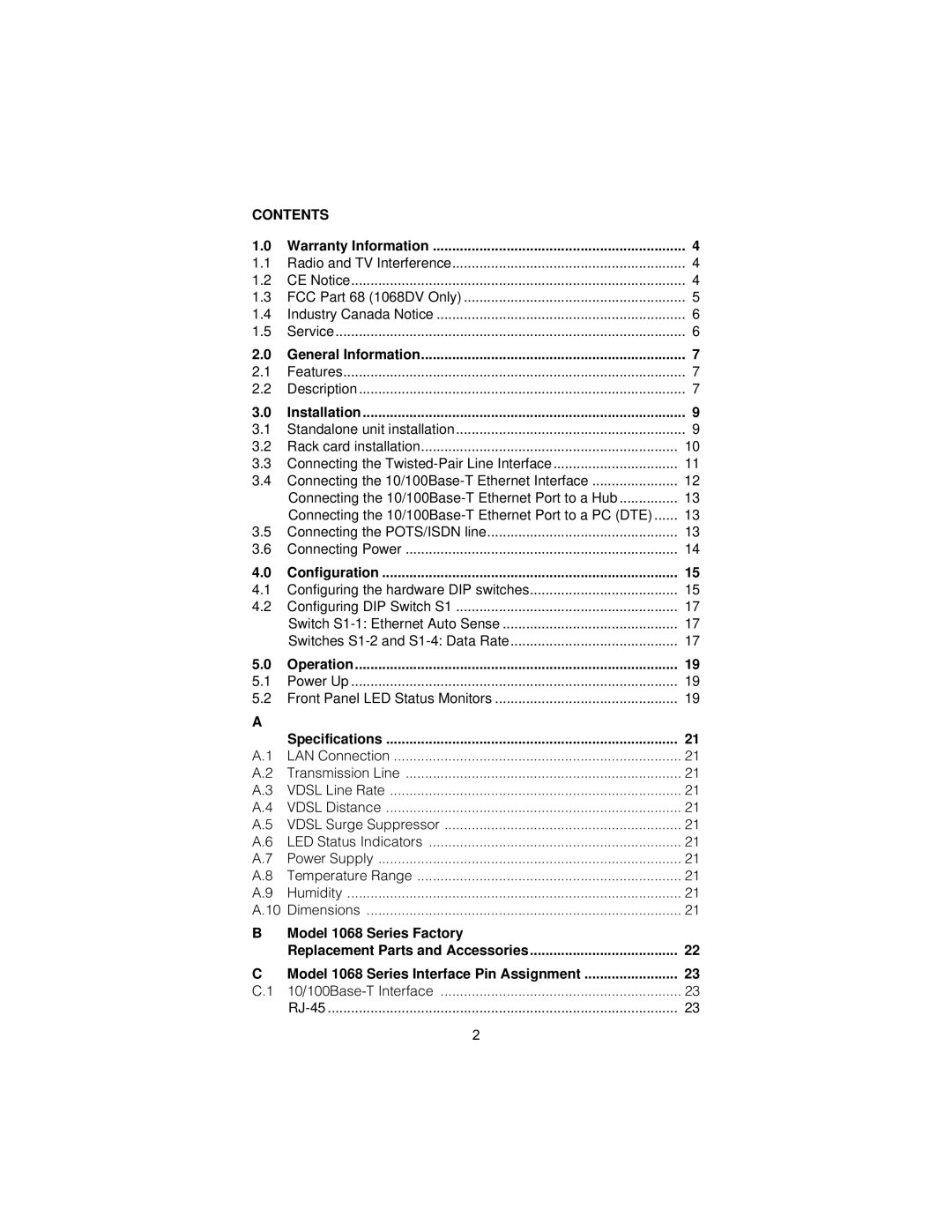CONTENTS |
| |
1.0 | Warranty Information | 4 |
1.1 | Radio and TV Interference | 4 |
1.2 | CE Notice | 4 |
1.3 | FCC Part 68 (1068DV Only) | 5 |
1.4 | Industry Canada Notice | 6 |
1.5 | Service | 6 |
2.0 | General Information | 7 |
2.1 | Features | 7 |
2.2 | Description | 7 |
3.0 | Installation | 9 |
3.1 | Standalone unit installation | 9 |
3.2 | Rack card installation | 10 |
3.3 | Connecting the | 11 |
3.4 | Connecting the | 12 |
| Connecting the | 13 |
| Connecting the | 13 |
3.5 | Connecting the POTS/ISDN line | 13 |
3.6 | Connecting Power | 14 |
4.0 | Configuration | 15 |
4.1 | Configuring the hardware DIP switches | 15 |
4.2 | Configuring DIP Switch S1 | 17 |
| Switch | 17 |
| Switches | 17 |
5.0 | Operation | 19 |
5.1 | Power Up | 19 |
5.2 | Front Panel LED Status Monitors | 19 |
A |
|
|
| Specifications | 21 |
A.1 | LAN Connection | 21 |
A.2 | Transmission Line | 21 |
A.3 | VDSL Line Rate | 21 |
A.4 | VDSL Distance | 21 |
A.5 | VDSL Surge Suppressor | 21 |
A.6 | LED Status Indicators | 21 |
A.7 | Power Supply | 21 |
A.8 | Temperature Range | 21 |
A.9 | Humidity | 21 |
A.10 Dimensions | 21 | |
B | Model 1068 Series Factory |
|
| Replacement Parts and Accessories | 22 |
C | Model 1068 Series Interface Pin Assignment | 23 |
C.1 | 23 | |
| 23 | |
2