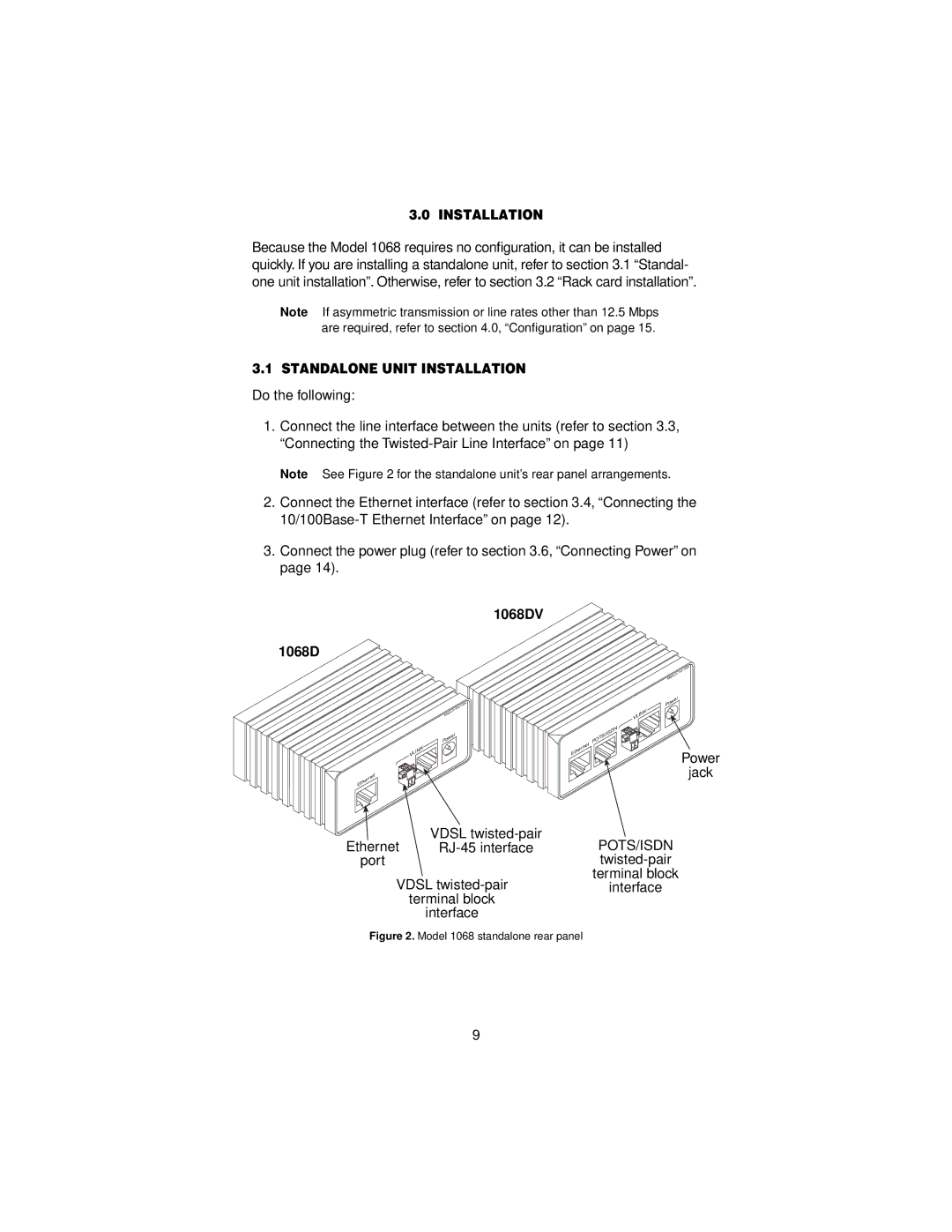3.0 INSTALLATION
Because the Model 1068 requires no configuration, it can be installed quickly. If you are installing a standalone unit, refer to section 3.1 “Standal- one unit installation”. Otherwise, refer to section 3.2 “Rack card installation”.
Note If asymmetric transmission or line rates other than 12.5 Mbps are required, refer to section 4.0, “Configuration” on page 15.
3.1 STANDALONE UNIT INSTALLATION
Do the following:
1.Connect the line interface between the units (refer to section 3.3, “Connecting the
Note See Figure 2 for the standalone unit’s rear panel arrangements.
2.Connect the Ethernet interface (refer to section 3.4, “Connecting the
3.Connect the power plug (refer to section 3.6, “Connecting Power” on page 14).
1068DV
1068D
USA
in | the |
Made |
|
Power
VLINK
Ethernet
VDSL
POTS/ISDN Ethernet ![]()
USA
in | the |
Made |
|
Power
VLINK
Power
jack
Ethernet
VDSL
terminal block
interface
POTS/ISDN
Figure 2. Model 1068 standalone rear panel
9