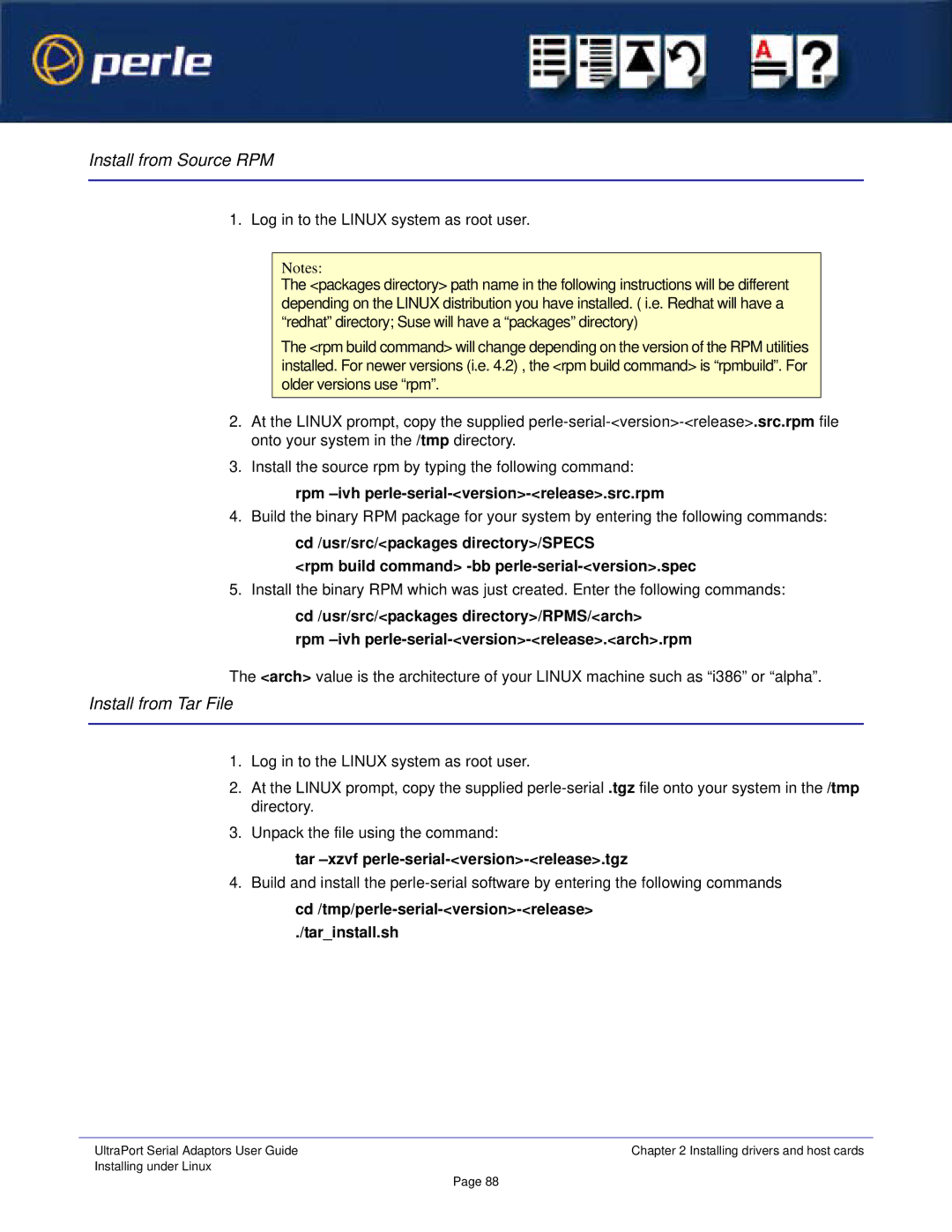Install from Source RPM
1. Log in to the LINUX system as root user.
Notes:
The <packages directory> path name in the following instructions will be different depending on the LINUX distribution you have installed. ( i.e. Redhat will have a “redhat” directory; Suse will have a “packages” directory)
The <rpm build command> will change depending on the version of the RPM utilities installed. For newer versions (i.e. 4.2) , the <rpm build command> is “rpmbuild”. For older versions use “rpm”.
2.At the LINUX prompt, copy the supplied
3.Install the source rpm by typing the following command:
rpm –ivh perle-serial-<version>-<release>.src.rpm
4. Build the binary RPM package for your system by entering the following commands:
cd /usr/src/<packages directory>/SPECS
<rpm build command>
5. Install the binary RPM which was just created. Enter the following commands:
cd /usr/src/<packages directory>/RPMS/<arch>
rpm
The <arch> value is the architecture of your LINUX machine such as “i386” or “alpha”.
Install from Tar File
1.Log in to the LINUX system as root user.
2.At the LINUX prompt, copy the supplied
3.Unpack the file using the command:
tar –xzvf perle-serial-<version>-<release>.tgz
4. Build and install the
cd /tmp/perle-serial-<version>-<release>
./tar_install.sh
UltraPort Serial Adaptors User Guide | Chapter 2 Installing drivers and host cards |
Installing under Linux | Page 88 |
|