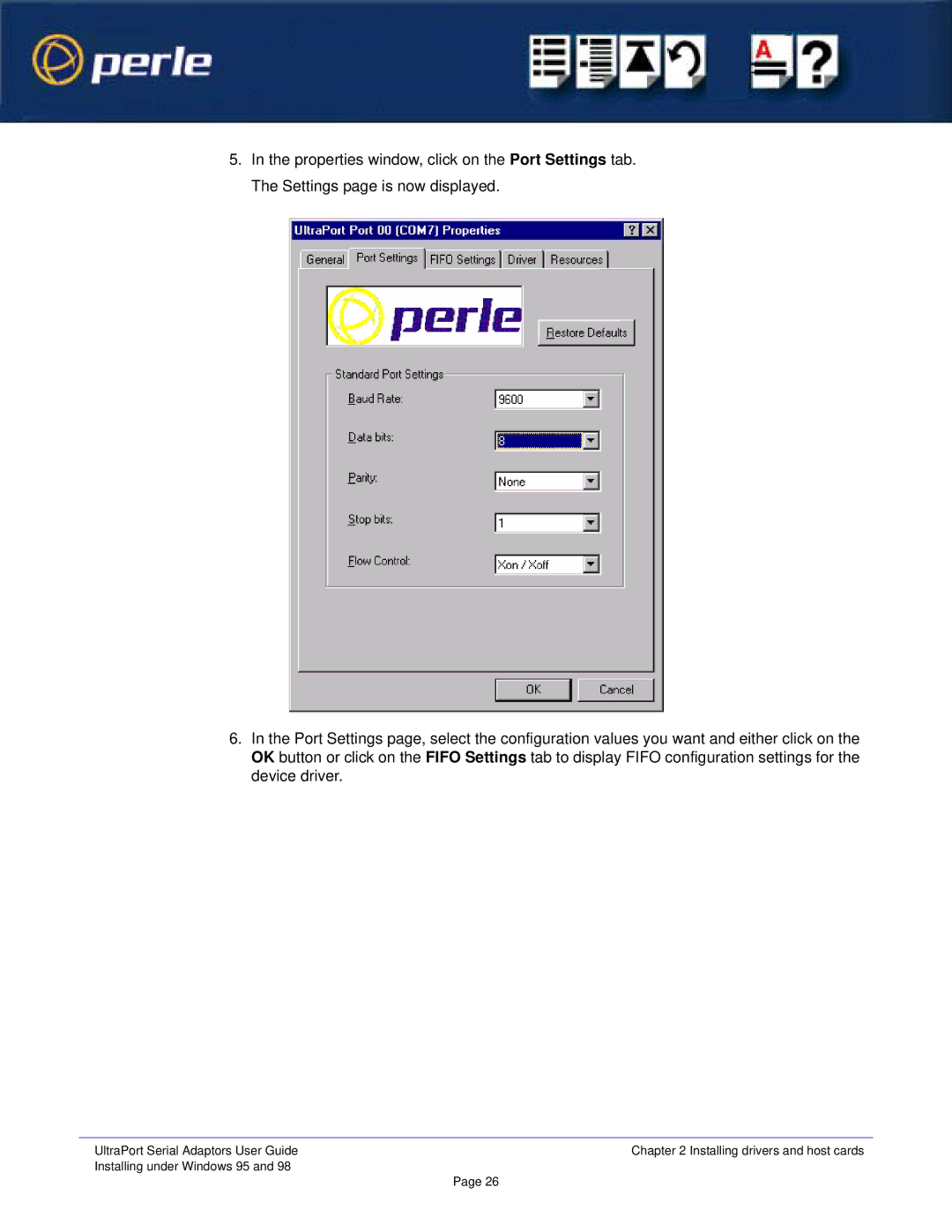5.In the properties window, click on the Port Settings tab. The Settings page is now displayed.
6.In the Port Settings page, select the configuration values you want and either click on the OK button or click on the FIFO Settings tab to display FIFO configuration settings for the device driver.
UltraPort Serial Adaptors User Guide | Chapter 2 Installing drivers and host cards |
Installing under Windows 95 and 98 | Page 26 |
|