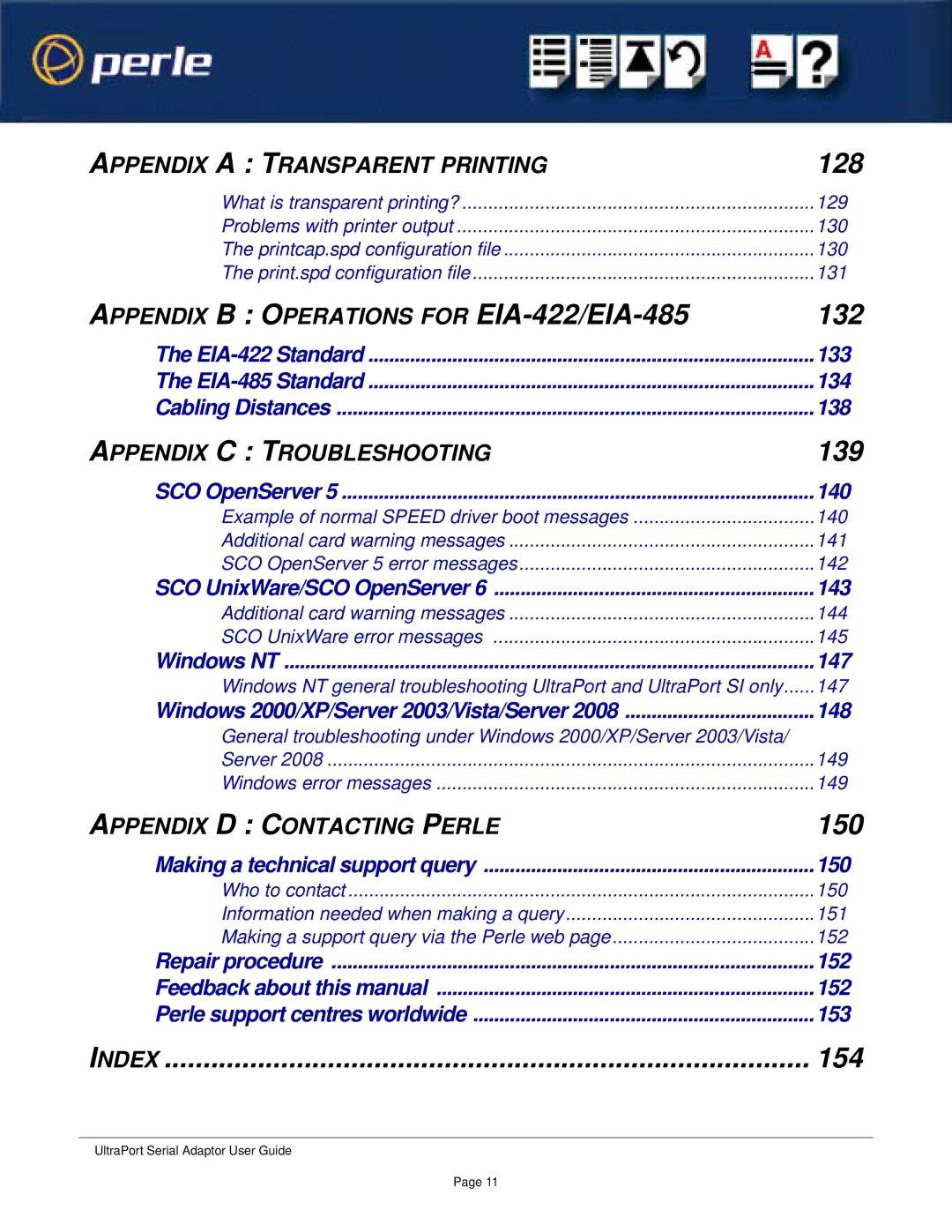APPENDIX A : TRANSPARENT PRINTING | 128 |
What is transparent printing? | 129 |
Problems with printer output | 130 |
The printcap.spd configuration file | 130 |
The print.spd configuration file | 131 |
APPENDIX B : OPERATIONS FOR | 132 |
The | 133 |
The | 134 |
Cabling Distances | 138 |
APPENDIX C : TROUBLESHOOTING | 139 |
SCO OpenServer 5 | 140 |
Example of normal SPEED driver boot messages | 140 |
Additional card warning messages | 141 |
SCO OpenServer 5 error messages | 142 |
SCO UnixWare/SCO OpenServer 6 | 143 |
Additional card warning messages | 144 |
SCO UnixWare error messages | 145 |
Windows NT | 147 |
Windows NT general troubleshooting UltraPort and UltraPort SI only | 147 |
Windows 2000/XP/Server 2003/Vista/Server 2008 | 148 |
General troubleshooting under Windows 2000/XP/Server 2003/Vista/ |
|
Server 2008 | 149 |
Windows error messages | 149 |
APPENDIX D : CONTACTING PERLE | 150 |
Making a technical support query | 150 |
Who to contact | 150 |
Information needed when making a query | 151 |
Making a support query via the Perle web page | 152 |
Repair procedure | 152 |
Feedback about this manual | 152 |
Perle support centres worldwide | 153 |
INDEX | 154 |
UltraPort Serial Adaptor User Guide
Page 11