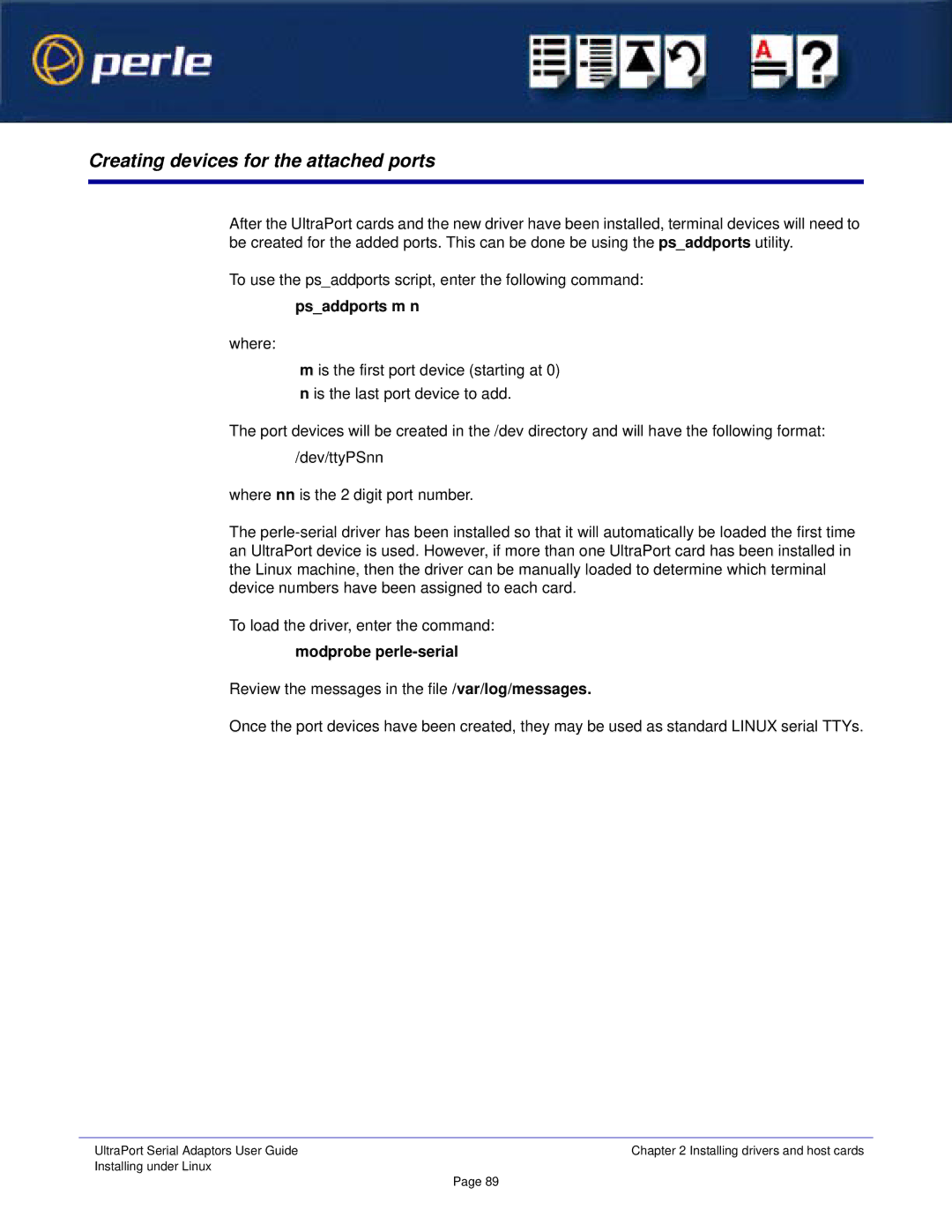Creating devices for the attached ports
After the UltraPort cards and the new driver have been installed, terminal devices will need to be created for the added ports. This can be done be using the ps_addports utility.
To use the ps_addports script, enter the following command:
ps_addports m n
where:
m is the first port device (starting at 0) n is the last port device to add.
The port devices will be created in the /dev directory and will have the following format: /dev/ttyPSnn
where nn is the 2 digit port number.
The
To load the driver, enter the command:
modprobe perle-serial
Review the messages in the file /var/log/messages.
Once the port devices have been created, they may be used as standard LINUX serial TTYs.
UltraPort Serial Adaptors User Guide | Chapter 2 Installing drivers and host cards |
Installing under Linux | Page 89 |
|