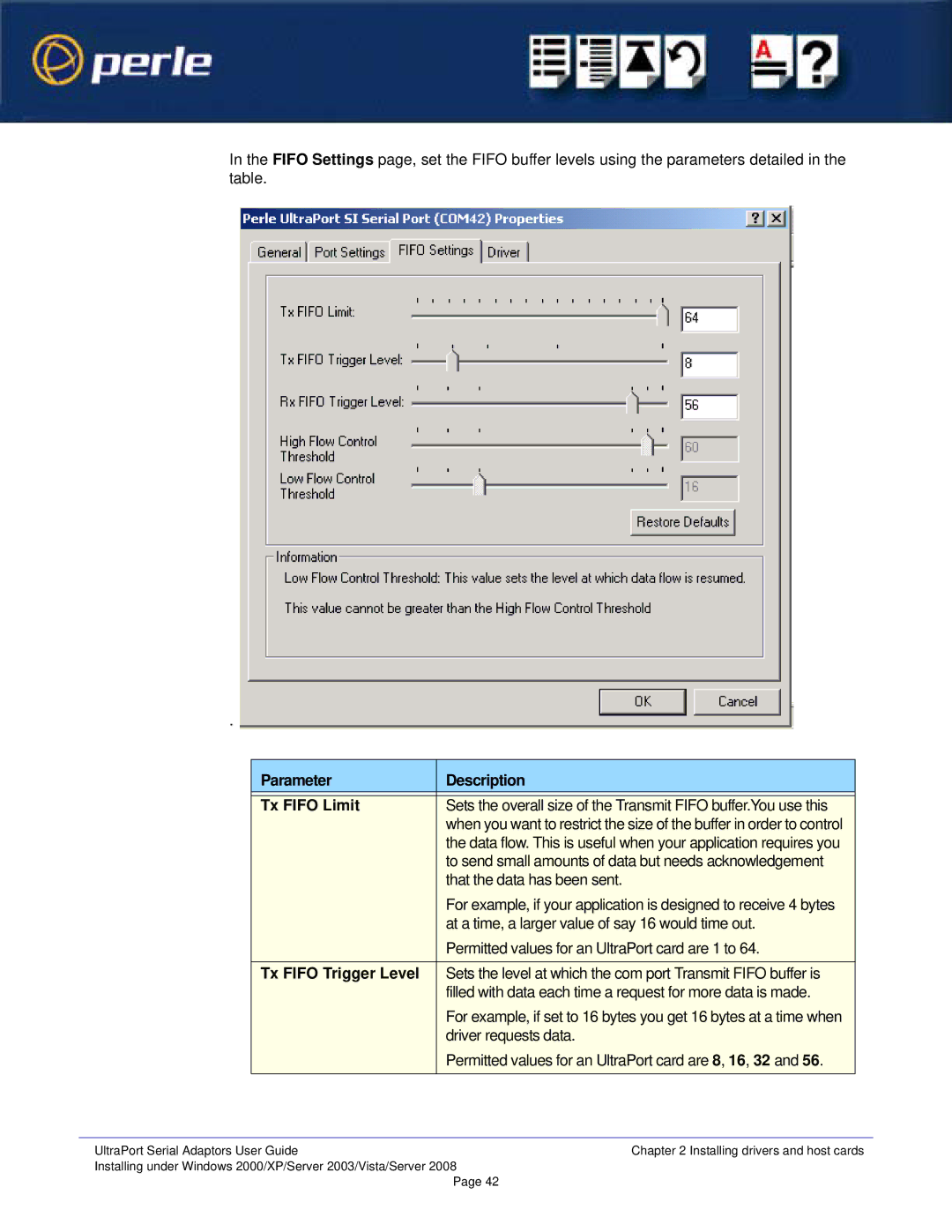In the FIFO Settings page, set the FIFO buffer levels using the parameters detailed in the table.
.
Parameter | Description |
|
|
Tx FIFO Limit | Sets the overall size of the Transmit FIFO buffer.You use this |
| when you want to restrict the size of the buffer in order to control |
| the data flow. This is useful when your application requires you |
| to send small amounts of data but needs acknowledgement |
| that the data has been sent. |
| For example, if your application is designed to receive 4 bytes |
| at a time, a larger value of say 16 would time out. |
| Permitted values for an UltraPort card are 1 to 64. |
Tx FIFO Trigger Level | Sets the level at which the com port Transmit FIFO buffer is |
| filled with data each time a request for more data is made. |
| For example, if set to 16 bytes you get 16 bytes at a time when |
| driver requests data. |
| Permitted values for an UltraPort card are 8, 16, 32 and 56. |
|
|
UltraPort Serial Adaptors User Guide | Chapter 2 Installing drivers and host cards |
Installing under Windows 2000/XP/Server 2003/Vista/Server 2008 |
|
Page 42 |
|