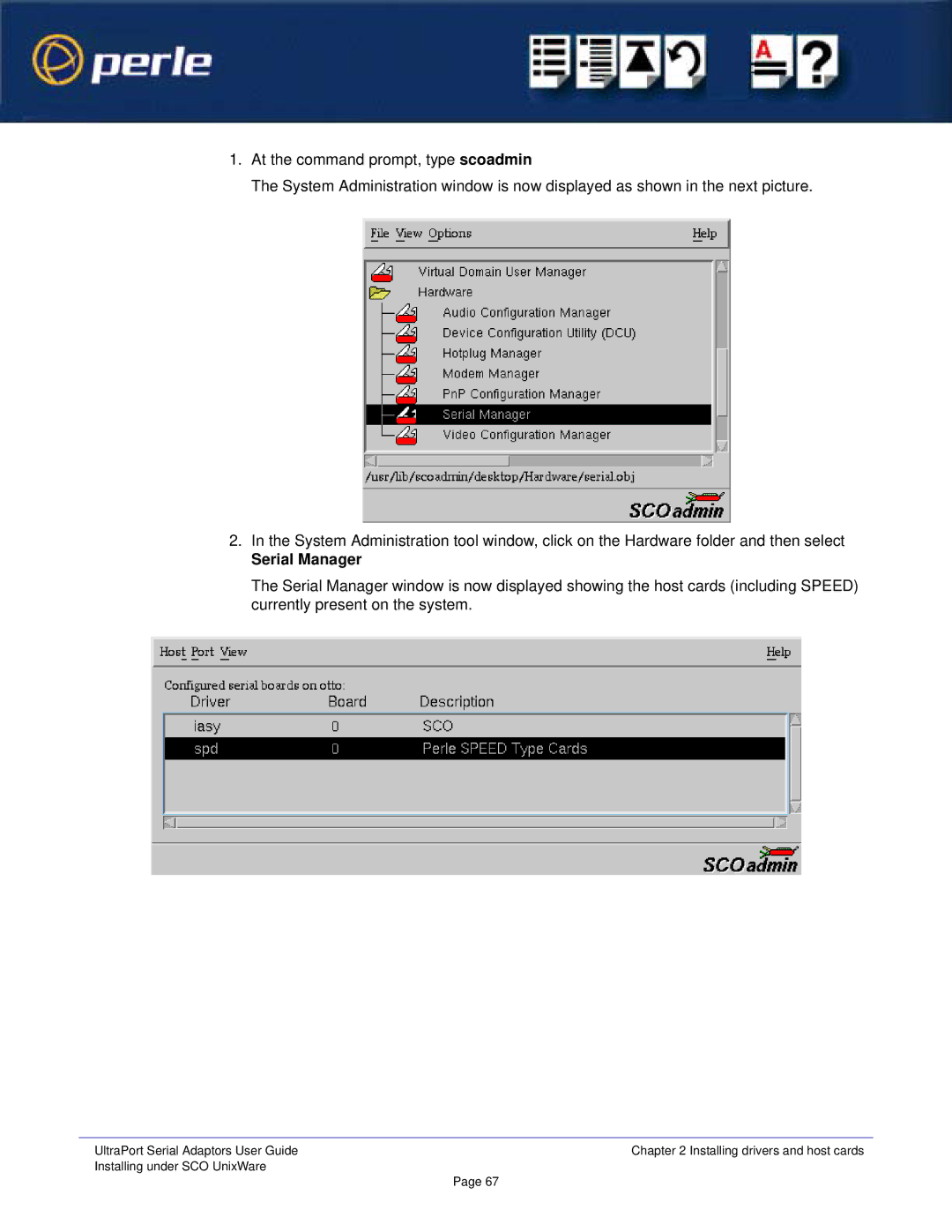1.At the command prompt, type scoadmin
The System Administration window is now displayed as shown in the next picture.
2.In the System Administration tool window, click on the Hardware folder and then select
Serial Manager
The Serial Manager window is now displayed showing the host cards (including SPEED) currently present on the system.
UltraPort Serial Adaptors User Guide | Chapter 2 Installing drivers and host cards |
Installing under SCO UnixWare | Page 67 |
|