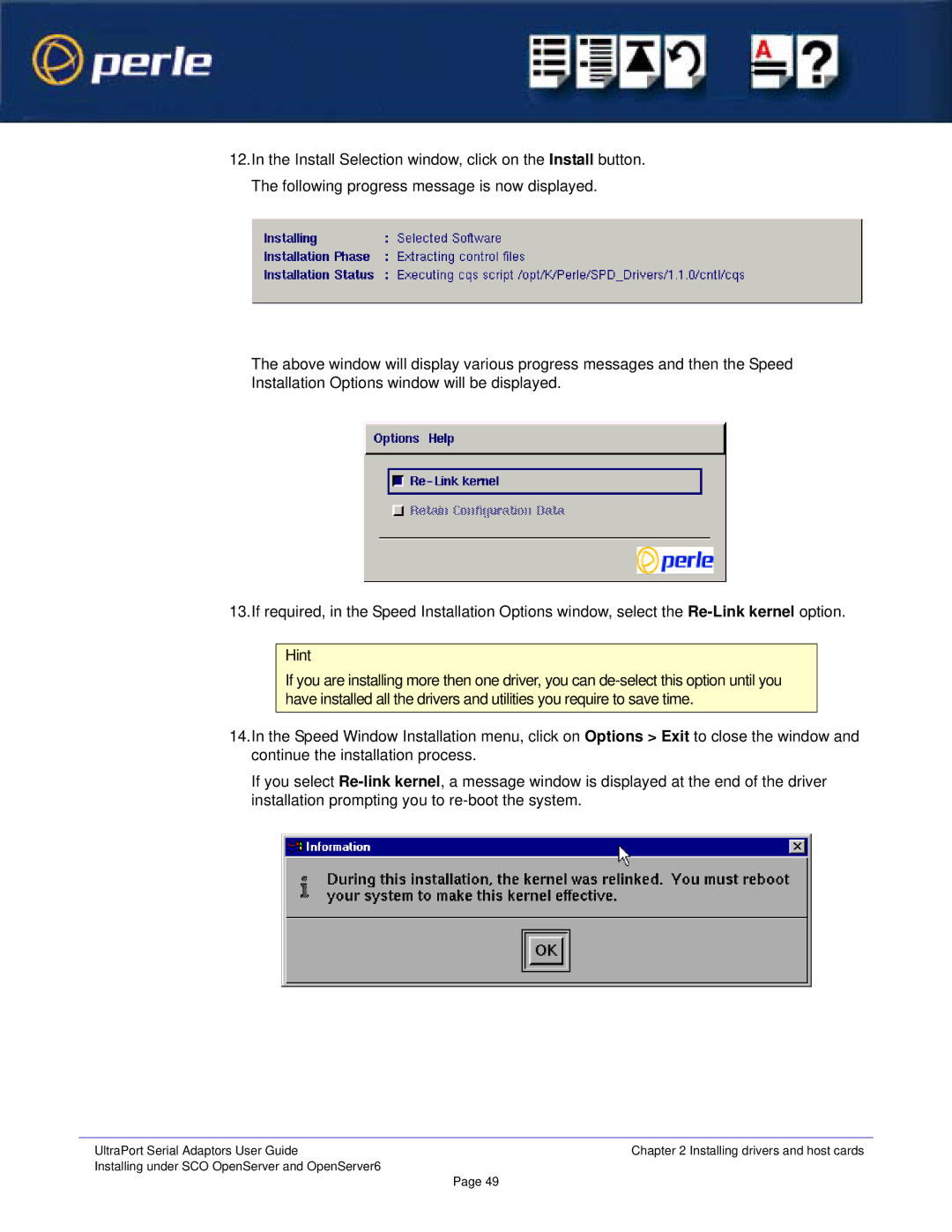12.In the Install Selection window, click on the Install button. The following progress message is now displayed.
The above window will display various progress messages and then the Speed
Installation Options window will be displayed.
13.If required, in the Speed Installation Options window, select the
Hint
If you are installing more then one driver, you can
14.In the Speed Window Installation menu, click on Options > Exit to close the window and continue the installation process.
If you select
UltraPort Serial Adaptors User Guide | Chapter 2 Installing drivers and host cards |
Installing under SCO OpenServer and OpenServer6 | Page 49 |
|