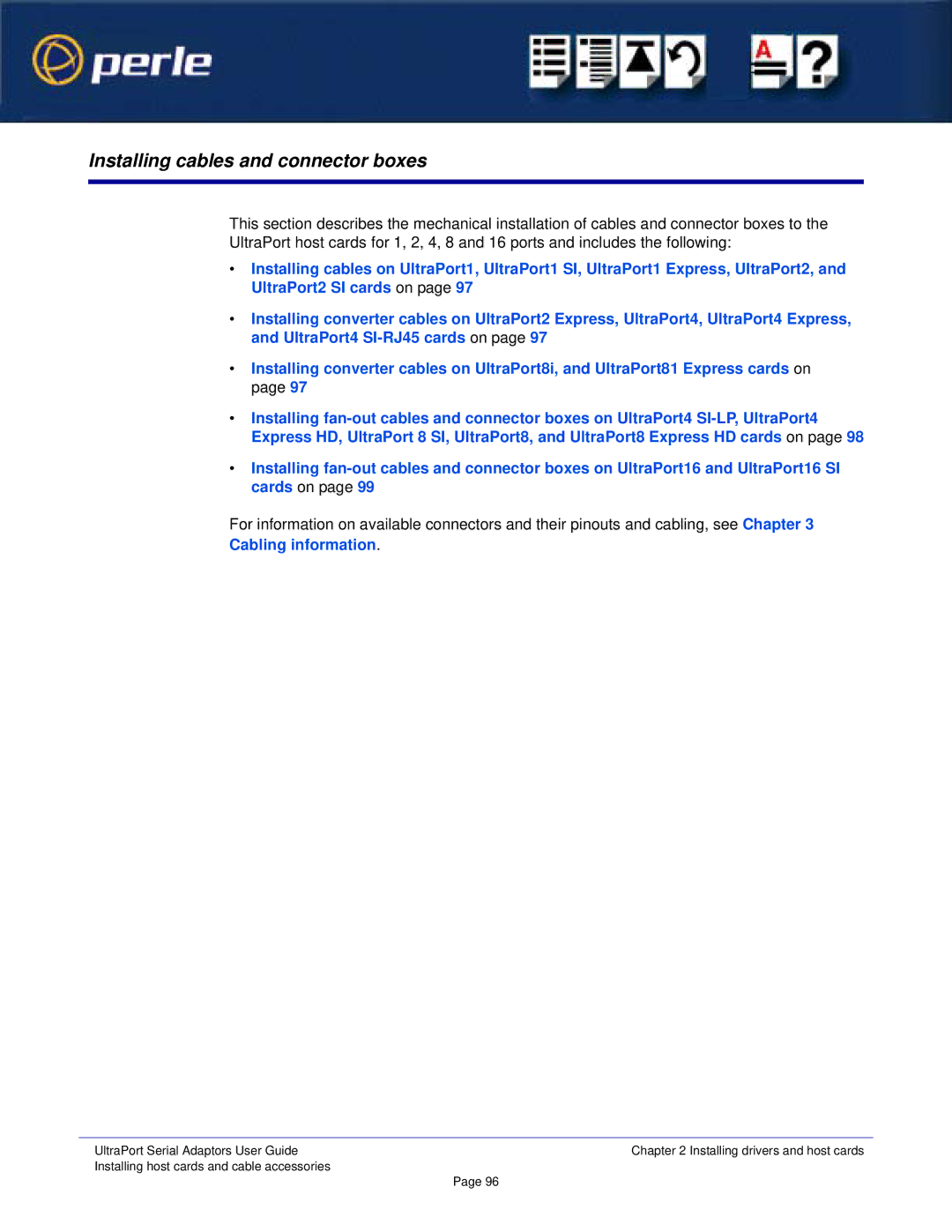Installing cables and connector boxes
This section describes the mechanical installation of cables and connector boxes to the UltraPort host cards for 1, 2, 4, 8 and 16 ports and includes the following:
•Installing cables on UltraPort1, UltraPort1 SI, UltraPort1 Express, UltraPort2, and UltraPort2 SI cards on page 97
•Installing converter cables on UltraPort2 Express, UltraPort4, UltraPort4 Express, and UltraPort4
•Installing converter cables on UltraPort8i, and UltraPort81 Express cards on page 97
•Installing
•Installing
For information on available connectors and their pinouts and cabling, see Chapter 3 Cabling information.
UltraPort Serial Adaptors User Guide | Chapter 2 Installing drivers and host cards |
Installing host cards and cable accessories | Page 96 |
|