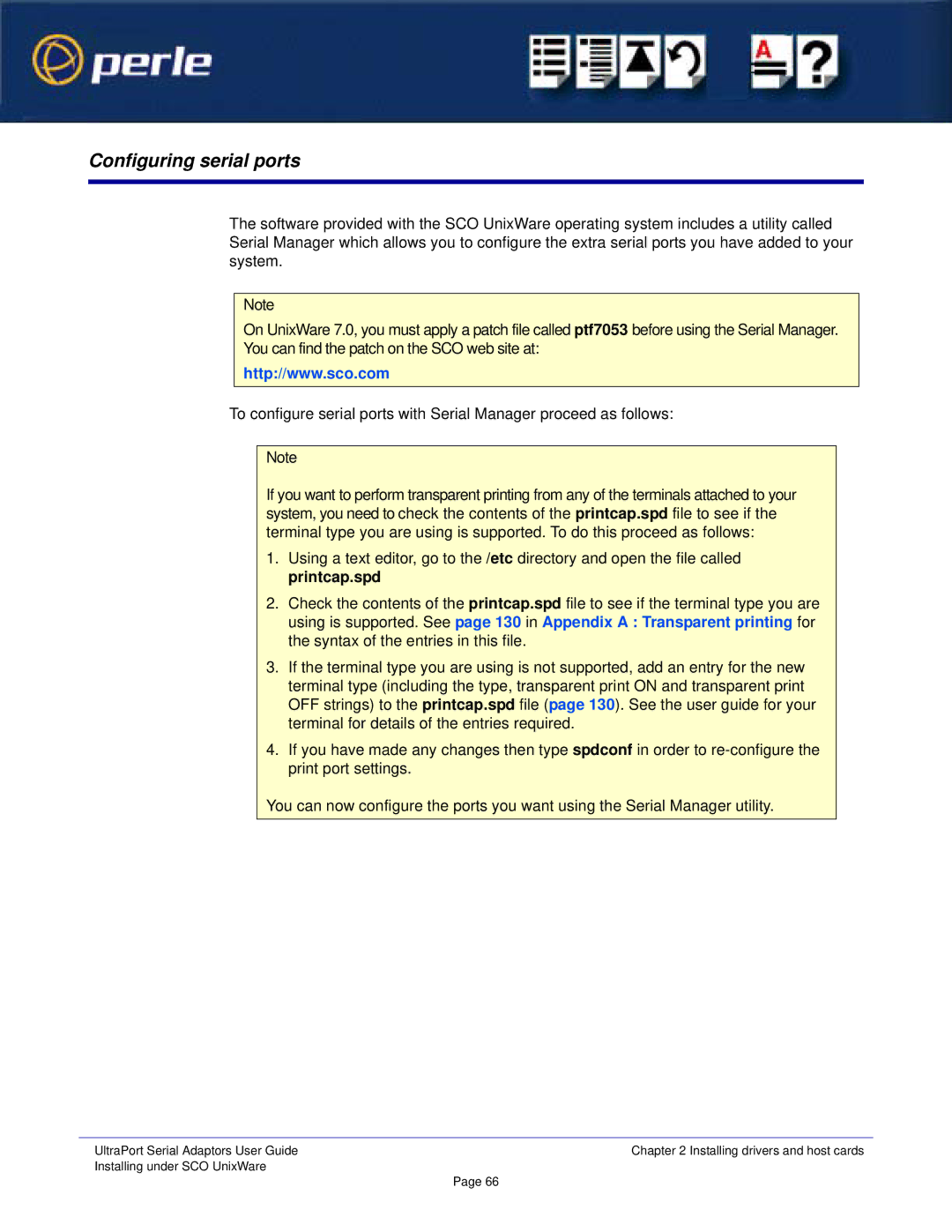Configuring serial ports
The software provided with the SCO UnixWare operating system includes a utility called Serial Manager which allows you to configure the extra serial ports you have added to your system.
Note
On UnixWare 7.0, you must apply a patch file called ptf7053 before using the Serial Manager. You can find the patch on the SCO web site at:
http://www.sco.com
To configure serial ports with Serial Manager proceed as follows:
Note
If you want to perform transparent printing from any of the terminals attached to your system, you need to check the contents of the printcap.spd file to see if the terminal type you are using is supported. To do this proceed as follows:
1.Using a text editor, go to the /etc directory and open the file called printcap.spd
2.Check the contents of the printcap.spd file to see if the terminal type you are using is supported. See page 130 in Appendix A : Transparent printing for the syntax of the entries in this file.
3.If the terminal type you are using is not supported, add an entry for the new terminal type (including the type, transparent print ON and transparent print OFF strings) to the printcap.spd file (page 130). See the user guide for your terminal for details of the entries required.
4.If you have made any changes then type spdconf in order to
You can now configure the ports you want using the Serial Manager utility.
UltraPort Serial Adaptors User Guide | Chapter 2 Installing drivers and host cards |
Installing under SCO UnixWare | Page 66 |
|