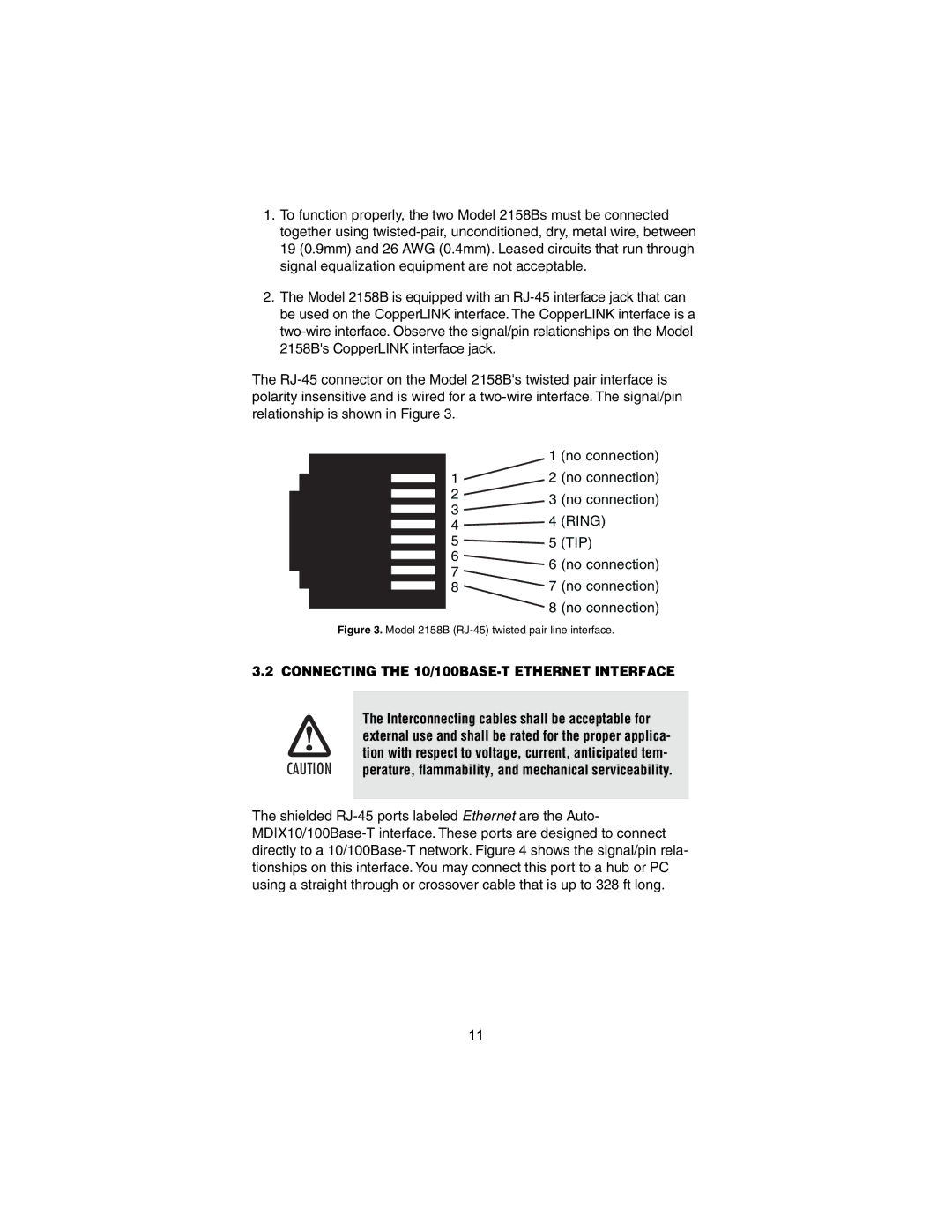2158B specifications
The Patton Electronics 2158B is a highly versatile and robust device designed for voice and data transmission over long distances using existing copper lines. It serves as a crucial solution for businesses looking to extend their network capabilities without the extensive costs associated with fiber optics.One of the hallmark features of the 2158B is its ability to support multiple E&M (ear and mouth) signaling types. This functionality allows for seamless integration with various telephony systems, making it an ideal choice for organizations that rely on traditional telephone networks. With support for both T1 and E1 connections, the device can cater to a wide array of telecommunication needs, ensuring compatibility across different infrastructures.
The 2158B is engineered with robust error correction and performance optimization technologies. Its built-in V.92 modem support enhances the reliability of data transmissions, optimizing connection stability even over less-than-ideal line conditions. Additionally, it incorporates the latest in surge and spike protection mechanisms, safeguarding the device and connected equipment from electrical disturbances.
Another significant aspect of the Patton 2158B is its versatility in connectivity options. It features multiple serial ports, allowing for concurrent connection of various devices such as routers, switches, and PBX systems. The inclusion of both RS-232 and RS-422 standards provides flexibility in terms of interfacing with different hardware, catering to a diverse set of networking preferences.
The device also prioritizes user experience, evidenced by its intuitive LED status indicators that provide real-time feedback on operational status, port activity, and error notifications. Installation is simplified with standard mounting hardware, and it can be configured easily via its user-friendly web interface. This ensures that even those with limited technical expertise can set up and manage the device efficiently.
In terms of performance, the 2158B excels with its Compression and Encryption capabilities, which are essential in today’s data-sensitive environments. This feature ensures that the data transmitted is not only efficient in size but also secure from unauthorized access.
Given its robust feature set and expansive compatibility, the Patton Electronics 2158B is a reliable choice for businesses looking to enhance their communication systems while maximizing existing infrastructure. Its blend of traditional telephony support and advanced functionalities makes it an invaluable asset in modern networking environments.