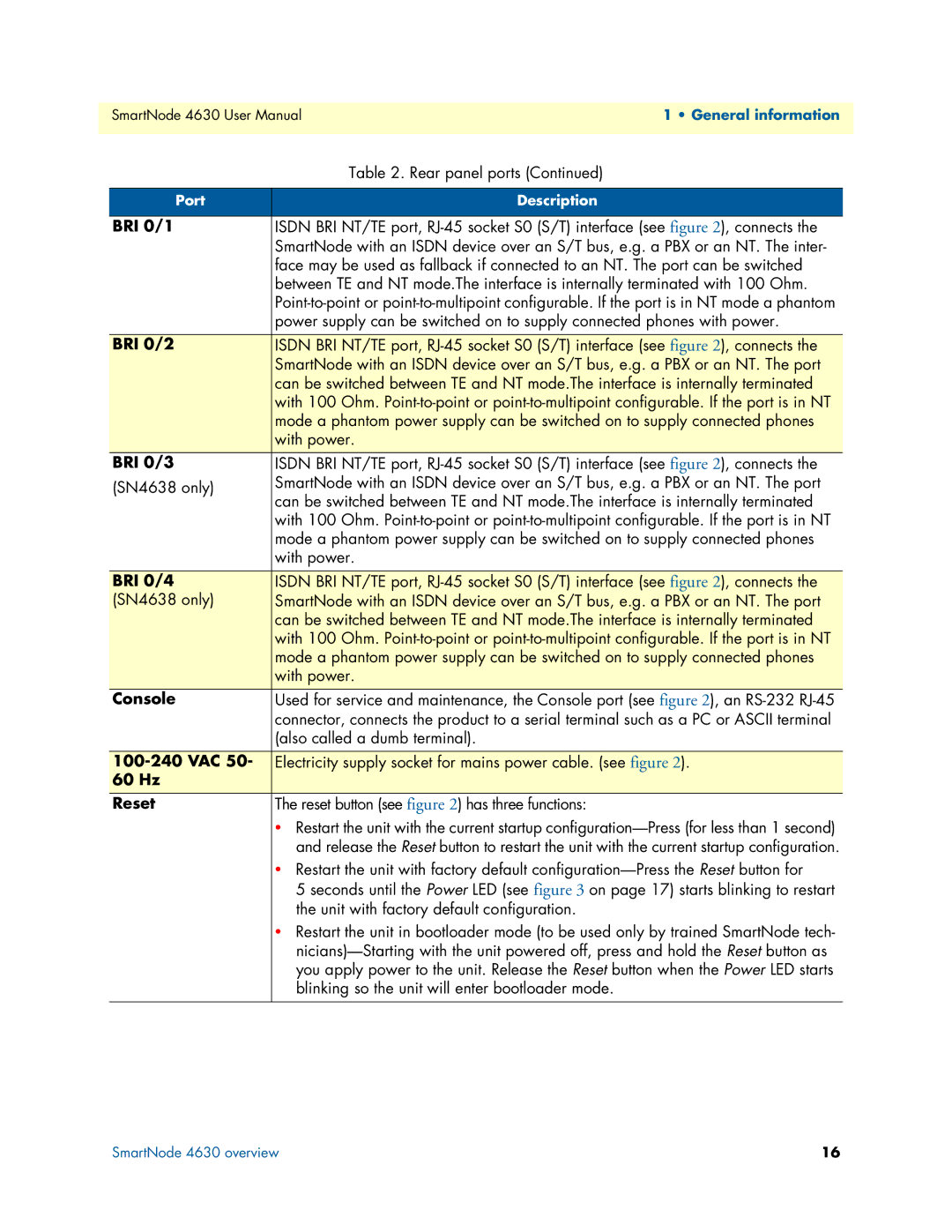SmartNode 4630 User Manual1 • General information
| Table 2. Rear panel ports (Continued) |
|
|
Port | Description |
|
|
BRI 0/1 | ISDN BRI NT/TE port, |
| SmartNode with an ISDN device over an S/T bus, e.g. a PBX or an NT. The inter- |
| face may be used as fallback if connected to an NT. The port can be switched |
| between TE and NT mode.The interface is internally terminated with 100 Ohm. |
| |
| power supply can be switched on to supply connected phones with power. |
|
|
BRI 0/2 | ISDN BRI NT/TE port, |
| SmartNode with an ISDN device over an S/T bus, e.g. a PBX or an NT. The port |
| can be switched between TE and NT mode.The interface is internally terminated |
| with 100 Ohm. |
| mode a phantom power supply can be switched on to supply connected phones |
| with power. |
BRI 0/3 | ISDN BRI NT/TE port, |
(SN4638 only) | SmartNode with an ISDN device over an S/T bus, e.g. a PBX or an NT. The port |
| can be switched between TE and NT mode.The interface is internally terminated |
| with 100 Ohm. |
| mode a phantom power supply can be switched on to supply connected phones |
| with power. |
|
|
BRI 0/4 | ISDN BRI NT/TE port, |
(SN4638 only) | SmartNode with an ISDN device over an S/T bus, e.g. a PBX or an NT. The port |
| can be switched between TE and NT mode.The interface is internally terminated |
| with 100 Ohm. |
| mode a phantom power supply can be switched on to supply connected phones |
| with power. |
Console | Used for service and maintenance, the Console port (see figure 2), an |
| connector, connects the product to a serial terminal such as a PC or ASCII terminal |
| (also called a dumb terminal). |
|
|
| Electricity supply socket for mains power cable. (see figure 2). |
60 Hz |
|
Reset | The reset button (see figure 2) has three functions: |
| • Restart the unit with the current startup |
| and release the Reset button to restart the unit with the current startup configuration. |
| • Restart the unit with factory default |
| 5 seconds until the Power LED (see figure 3 on page 17) starts blinking to restart |
| the unit with factory default configuration. |
| • Restart the unit in bootloader mode (to be used only by trained SmartNode tech- |
| |
| you apply power to the unit. Release the Reset button when the Power LED starts |
| blinking so the unit will enter bootloader mode. |
|
|
SmartNode 4630 overview | 16 |