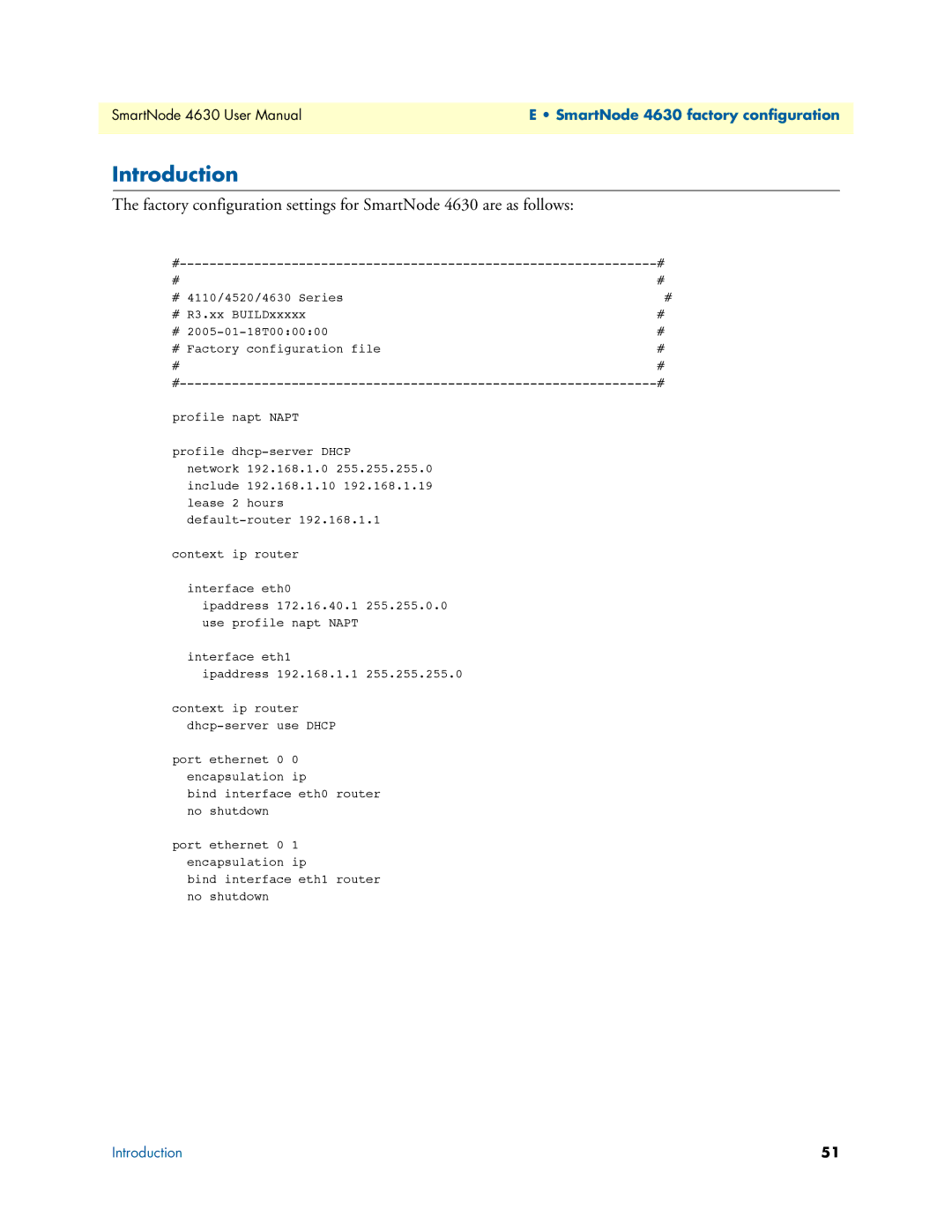SmartNode 4630 User ManualE • SmartNode 4630 factory configuration
Introduction
The factory configuration settings for SmartNode 4630 are as follows:
# | |
# | # |
# 4110/4520/4630 Series | # |
# R3.xx BUILDxxxxx | # |
# | # |
# Factory configuration file | # |
# | # |
# | |
profile napt NAPT |
|
profile |
|
network 192.168.1.0 255.255.255.0 |
|
include 192.168.1.10 192.168.1.19 |
|
lease 2 hours |
|
| |
context ip router |
|
interface eth0 |
|
ipaddress 172.16.40.1 255.255.0.0 |
|
use profile napt NAPT |
|
interface eth1 |
|
ipaddress 192.168.1.1 255.255.255.0 |
|
context ip router |
|
| |
port ethernet 0 0 |
|
encapsulation ip |
|
bind interface eth0 router |
|
no shutdown |
|
port ethernet 0 1 |
|
encapsulation ip |
|
bind interface eth1 router |
|
no shutdown |
|
Introduction | 51 |