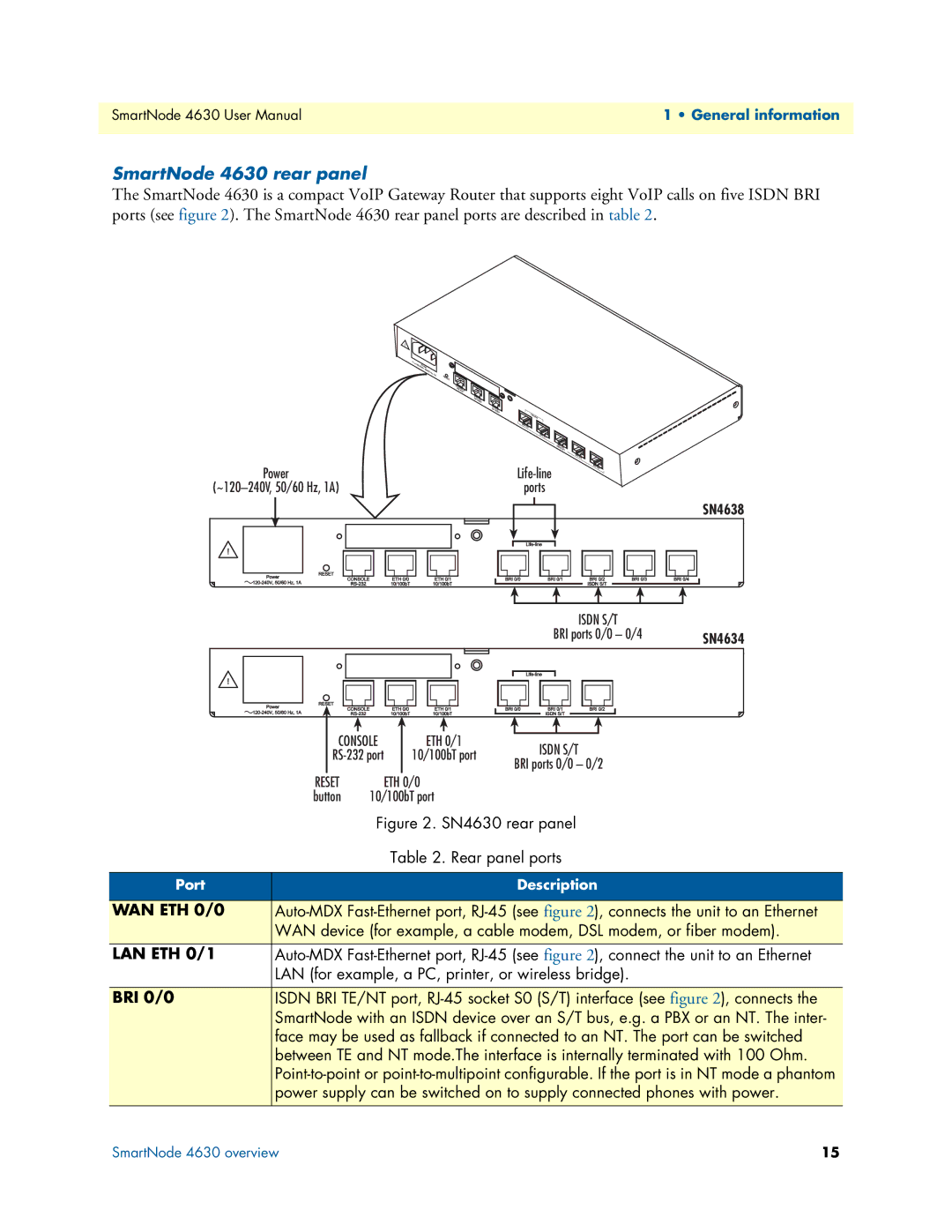SmartNode 4630 User Manual | 1 • General information |
|
|
SmartNode 4630 rear panel
The SmartNode 4630 is a compact VoIP Gateway Router that supports eight VoIP calls on five ISDN BRI ports (see figure 2). The SmartNode 4630 rear panel ports are described in table 2.
Power
CONSOLE
ports
SN4638
ISDN S/T |
|
BRI ports 0/0 – 0/4 | SN4634 |
|
ETH 0/1
10/100bT portISDN S/T
BRI ports 0/0 – 0/2
| RESET | ETH 0/0 |
| button | 10/100bT port |
|
| Figure 2. SN4630 rear panel |
|
| Table 2. Rear panel ports |
|
|
|
Port |
| Description |
|
| |
WAN ETH 0/0 | ||
| WAN device (for example, a cable modem, DSL modem, or fiber modem). | |
LAN ETH 0/1 | ||
| LAN (for example, a PC, printer, or wireless bridge). | |
|
| |
BRI 0/0 | ISDN BRI TE/NT port, | |
| SmartNode with an ISDN device over an S/T bus, e.g. a PBX or an NT. The inter- | |
| face may be used as fallback if connected to an NT. The port can be switched | |
| between TE and NT mode.The interface is internally terminated with 100 Ohm. | |
| ||
| power supply can be switched on to supply connected phones with power. | |
|
|
|
SmartNode 4630 overview | 15 |