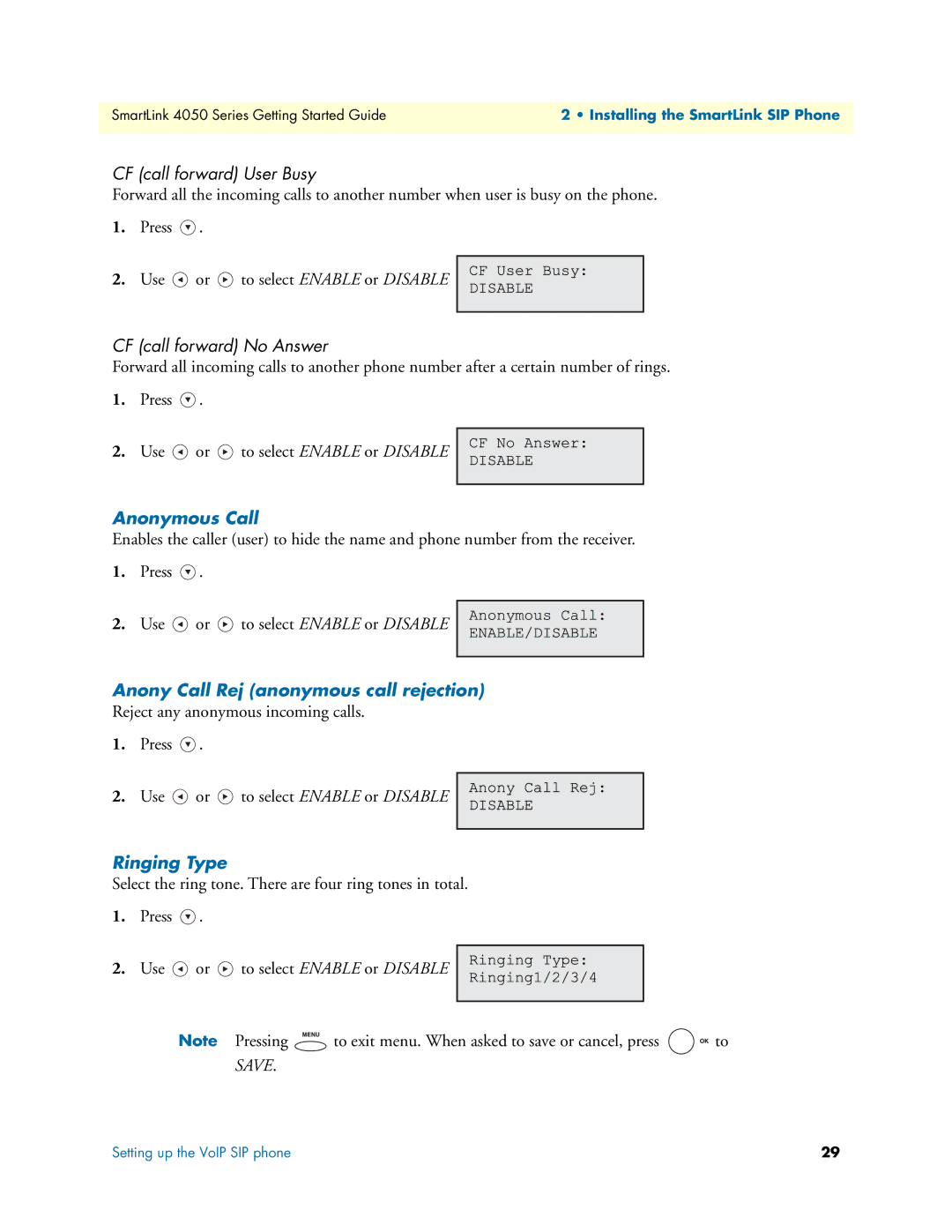SmartLink 4050 Series Getting Started Guide | 2 • Installing the SmartLink SIP Phone |
|
|
CF (call forward) User Busy
Forward all the incoming calls to another number when user is busy on the phone.
1.Press ![]() .
.
2. Use ![]() or
or ![]() to select ENABLE or DISABLE
to select ENABLE or DISABLE
CF (call forward) No Answer
Forward all incoming calls to another phone number after a certain number of rings.
1.Press ![]() .
.
2. Use ![]() or
or ![]() to select ENABLE or DISABLE
to select ENABLE or DISABLE
Anonymous Call
Enables the caller (user) to hide the name and phone number from the receiver.
1.Press ![]() .
.
2. Use ![]() or
or ![]() to select ENABLE or DISABLE
to select ENABLE or DISABLE
Anony Call Rej (anonymous call rejection)
Reject any anonymous incoming calls.
1.Press ![]() .
.
2. Use ![]() or
or ![]() to select ENABLE or DISABLE
to select ENABLE or DISABLE
Ringing Type
Select the ring tone. There are four ring tones in total.
1.Press ![]() .
.
2. Use ![]() or
or ![]() to select ENABLE or DISABLE
to select ENABLE or DISABLE
Note Pressing | to exit menu. When asked to save or cancel, press | to |
SAVE. |
|
|
Setting up the VoIP SIP phone | 29 |