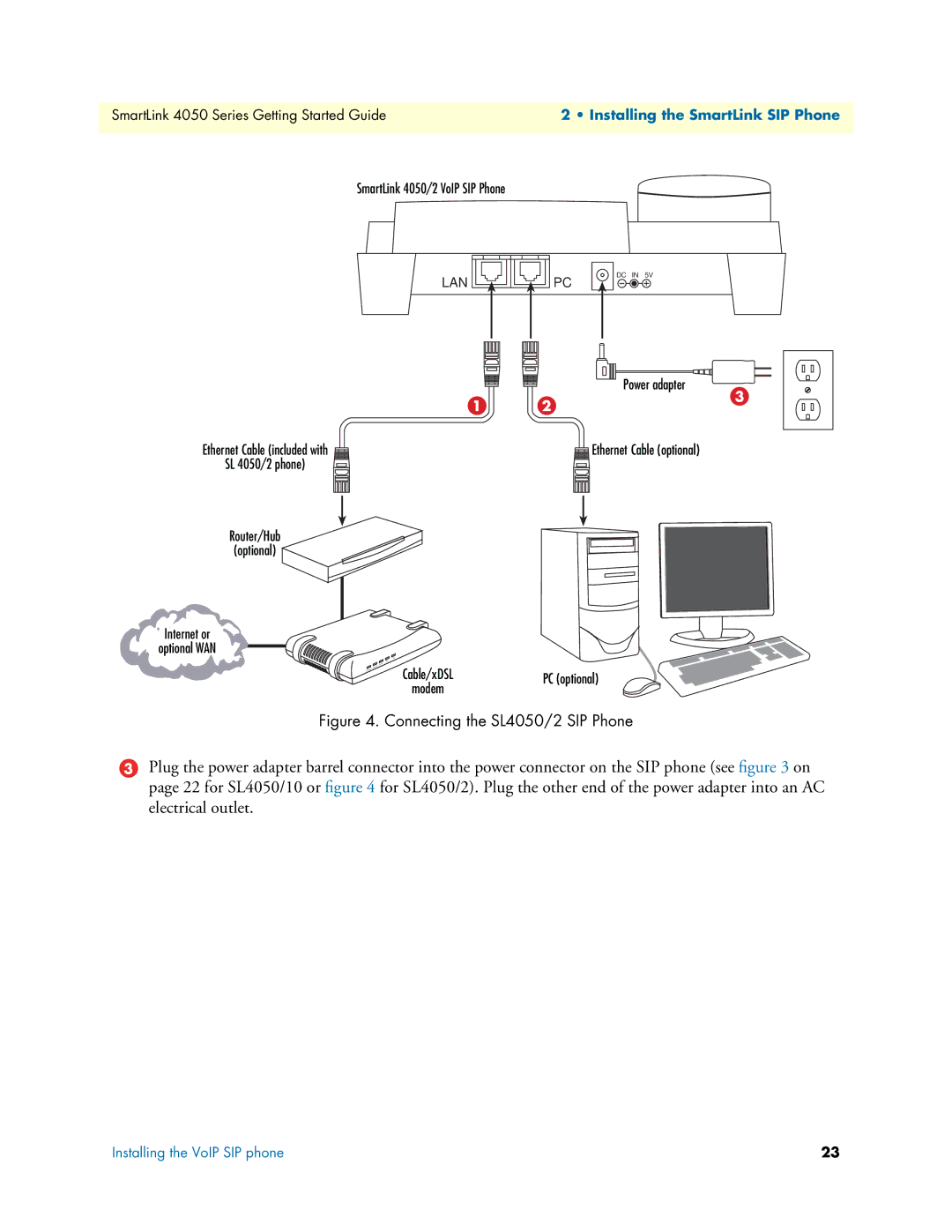SmartLink 4050 Series Getting Started Guide | 2 • Installing the SmartLink SIP Phone |
|
|
SmartLink 4050/2 VoIP SIP Phone
LAN
PC
DC IN 5V
Power adapter
1
2
3
Ethernet Cable (included with
SL 4050/2 phone)
Router/Hub
(optional) ![]()
Internet or
optional WAN
Cable/xDSL
modem
![]() Ethernet Cable (optional)
Ethernet Cable (optional)
PC (optional)
Figure 4. Connecting the SL4050/2 SIP Phone
3Plug the power adapter barrel connector into the power connector on the SIP phone (see figure 3 on page 22 for SL4050/10 or figure 4 for SL4050/2). Plug the other end of the power adapter into an AC electrical outlet.
Installing the VoIP SIP phone | 23 |