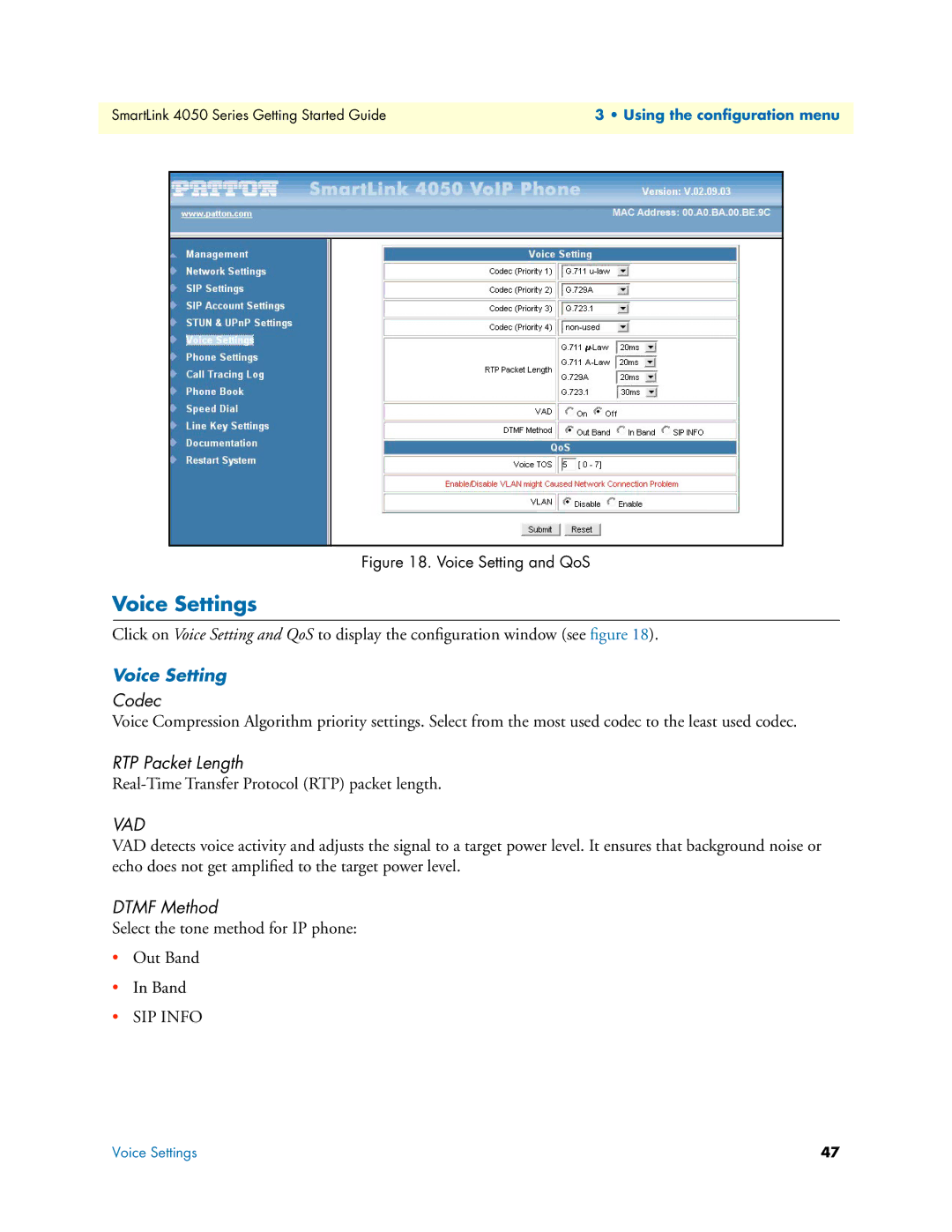SmartLink 4050 Series Getting Started Guide | 3 • Using the configuration menu | ||
|
|
|
|
|
|
|
|
|
|
|
|
Figure 18. Voice Setting and QoS
Voice Settings
Click on Voice Setting and QoS to display the configuration window (see figure 18).
Voice Setting
Codec
Voice Compression Algorithm priority settings. Select from the most used codec to the least used codec.
RTP Packet Length
VAD
VAD detects voice activity and adjusts the signal to a target power level. It ensures that background noise or echo does not get amplified to the target power level.
DTMF Method
Select the tone method for IP phone:
•Out Band
•In Band
•SIP INFO
Voice Settings | 47 |