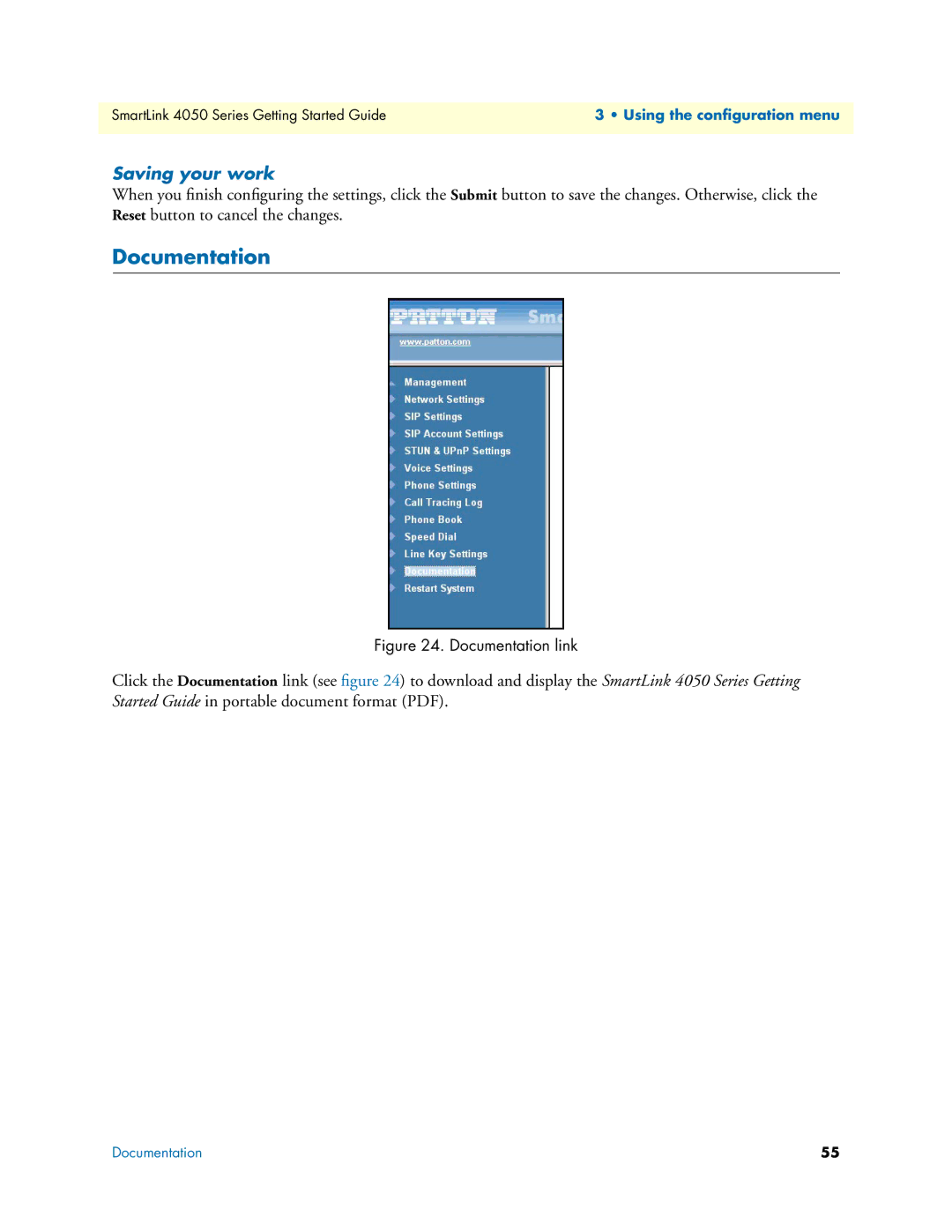SmartLink 4050 Series Getting Started Guide | 3 • Using the configuration menu |
|
|
Saving your work
When you finish configuring the settings, click the Submit button to save the changes. Otherwise, click the Reset button to cancel the changes.
Documentation
Figure 24. Documentation link
Click the Documentation link (see figure 24) to download and display the SmartLink 4050 Series Getting Started Guide in portable document format (PDF).
Documentation | 55 |