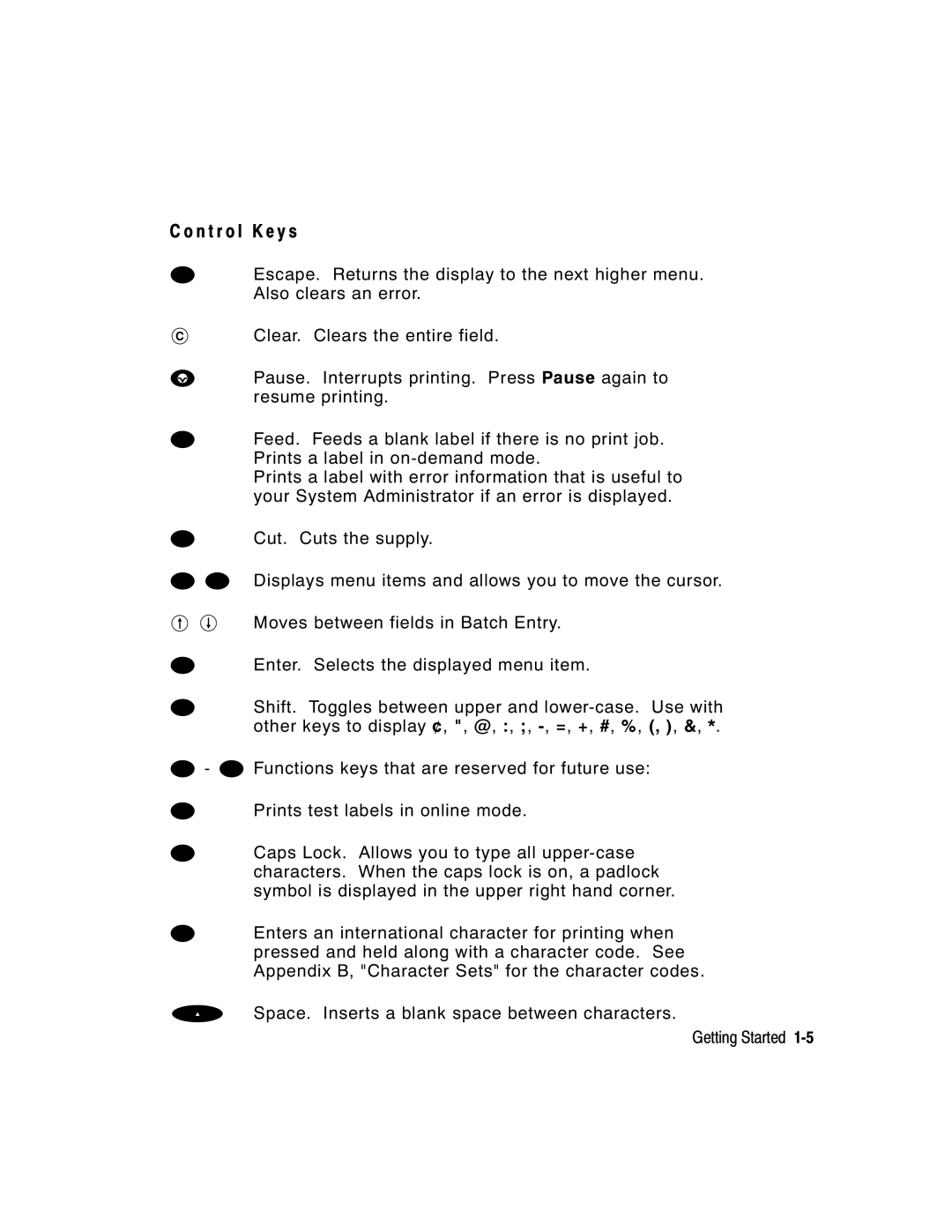C o n t r o l K e y s
EEscape. Returns the display to the next higher menu. Also clears an error.
CClear. Clears the entire field.
PPause. Interrupts printing. Press Pause again to resume printing.
FFeed. Feeds a blank label if there is no print job. Prints a label in
Prints a label with error information that is useful to your System Administrator if an error is displayed.
CCut. Cuts the supply.
L R Displays menu items and allows you to move the cursor.
u d Moves between fields in Batch Entry.
NEnter. Selects the displayed menu item.
SShift. Toggles between upper and
f - g Functions keys that are reserved for future use:
fPrints test labels in online mode.
cCaps Lock. Allows you to type all
aEnters an international character for printing when pressed and held along with a character code. See Appendix B, "Character Sets" for the character codes.
sSpace. Inserts a blank space between characters.
Getting Started