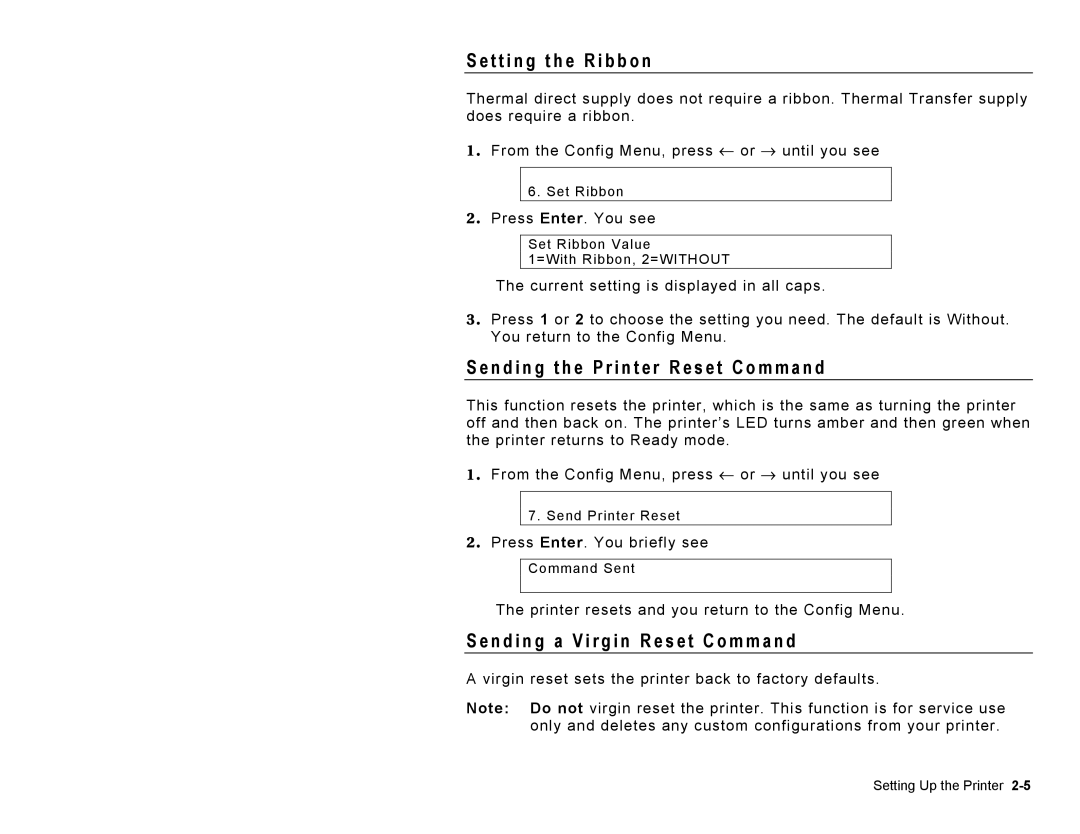S e t t i n g t h e R i b b o n
Thermal direct supply does not require a ribbon. Thermal Transfer supply does require a ribbon.
1 . From the Config Menu, press ← or → until you see
6. Set Ribbon
2 . Press Enter. You see
Set Ribbon Value
1=With Ribbon, 2=WITHOUT
The current setting is displayed in all caps.
3 . Press 1 or 2 to choose the setting you need. The default is Without. You return to the Config Menu.
S e n d i n g t h e P r i n t e r R e s e t C o m m a n d
This function resets the printer, which is the same as turning the printer off and then back on. The printer’s LED turns amber and then green when the printer returns to Ready mode.
1 . From the Config Menu, press ← or → until you see
7. Send Printer Reset
2 . Press Enter. You briefly see
Command Sent
The printer resets and you return to the Config Menu.
S e n d i n g a V i r g i n R e s e t C o m m a n d
A virgin reset sets the printer back to factory defaults.
Note: Do not virgin reset the printer. This function is for service use only and deletes any custom configurations from your printer.
Setting Up the Printer